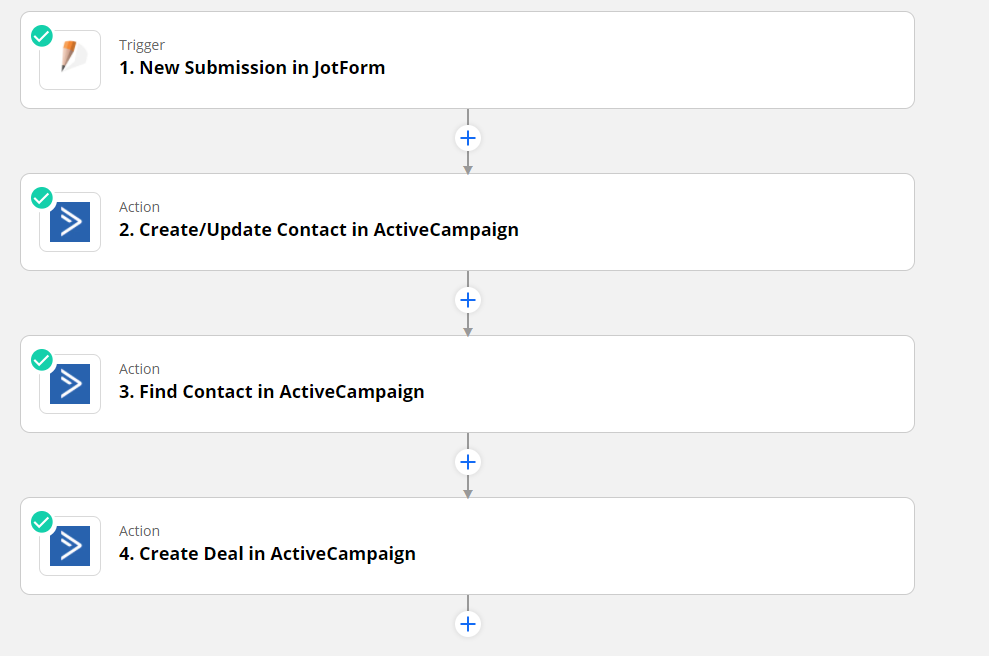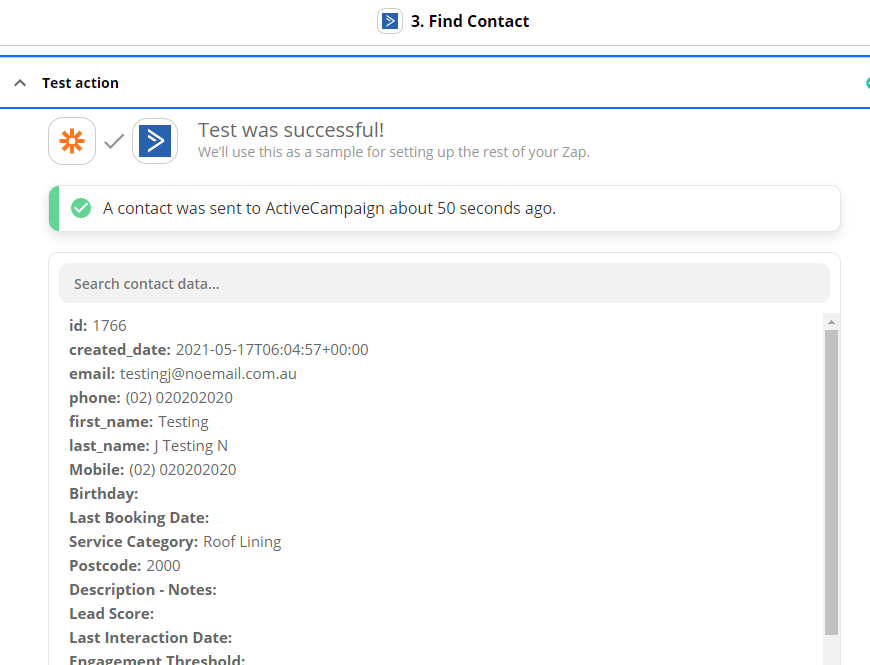Automation: Create a Deal when a jotform submission is complete
Problem: Contact ID - Contact Does Not Exist.
Already created an automation prior to this to create a contact when the form is submitted, but am unsure what to put for Contact ID Field. Pulling the Contact Name from Jotform (which exists in AC due to first automation) keeps giving error that contact does not exist?
Best answer
How to find a contact's ID number in Active Campaign
Best answer by Troy Tessalone
Hi
If you don’t already have the AC Contact ID, then try adding an AC Find Contact action step to the Zap to get the AC Contact ID that can then be mapped into the following step for the Contact field.
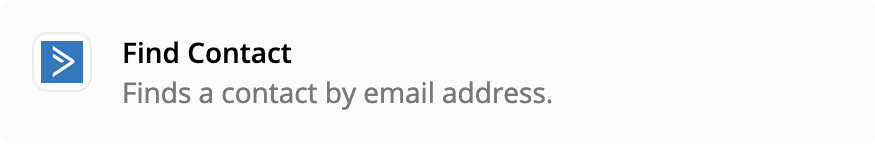
This post has been closed for comments. Please create a new post if you need help or have a question about this topic.
Enter your E-mail address. We'll send you an e-mail with instructions to reset your password.