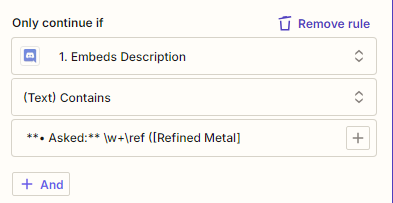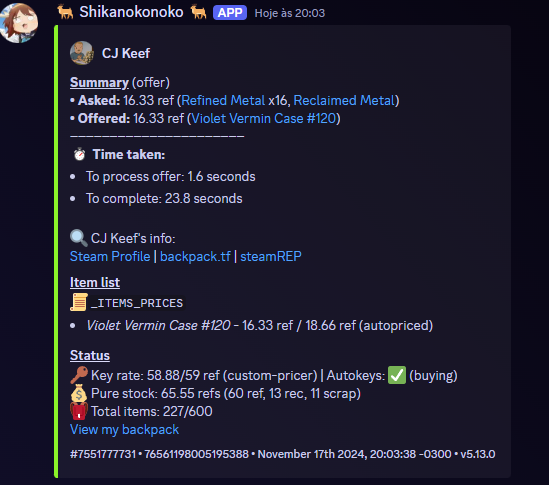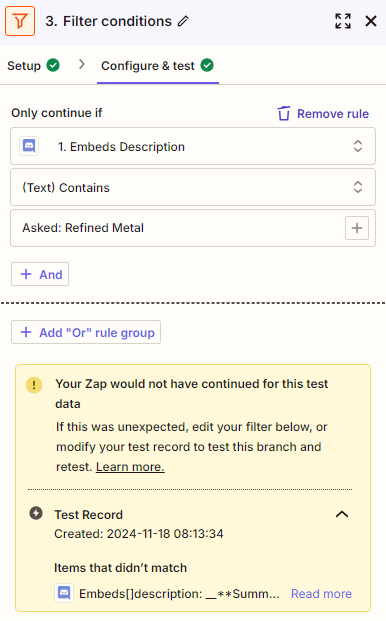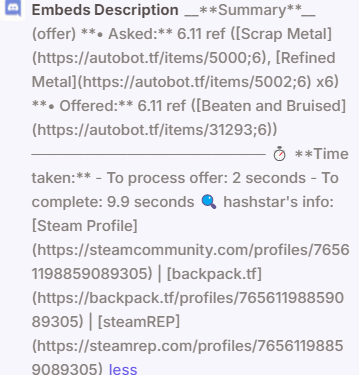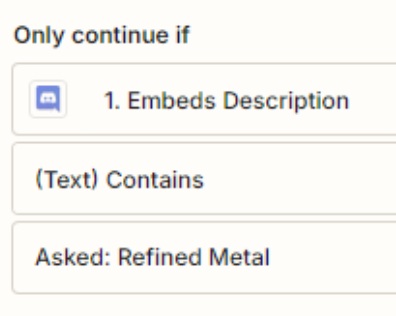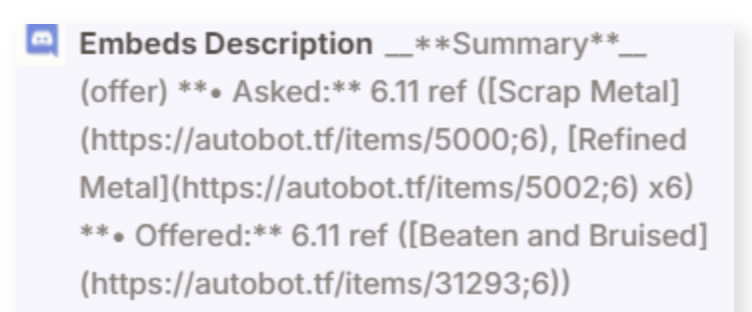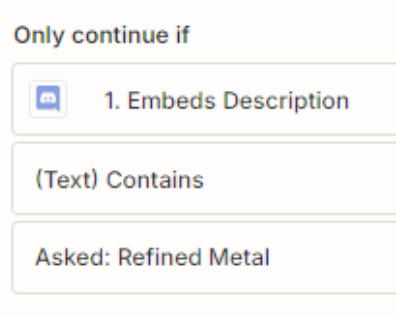Hello everyone! I`m new to zapier and would like some help.
So, I have a tf2 trade bot which trade items and send a message in a discord channel with what was traded away with a summary of the trade, here is an example:
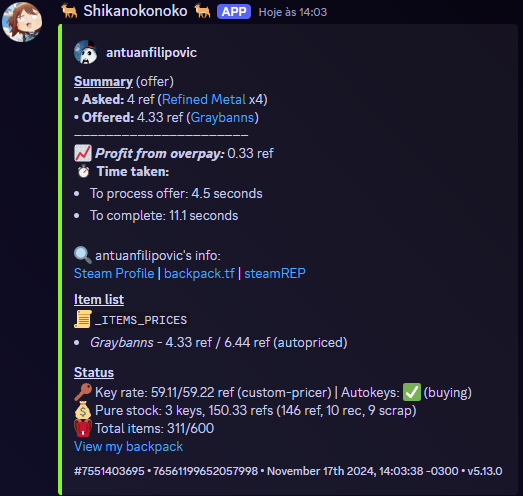
And I want to get these messages and put them in a excel!
My questions are:
1 - How can I filter the message to catch only the asked and offered part of it? Since the values of “ref” are always changing, so is the name of the items in parenthesis
2-Is it possible to filter so that when is ASKED the item Refined Metal in parenthesis zapier will put in a different role? Or will I have to do 2 zaps for that?
Keep in mind that all trades that my bot does they have this same pattern, only changing some things