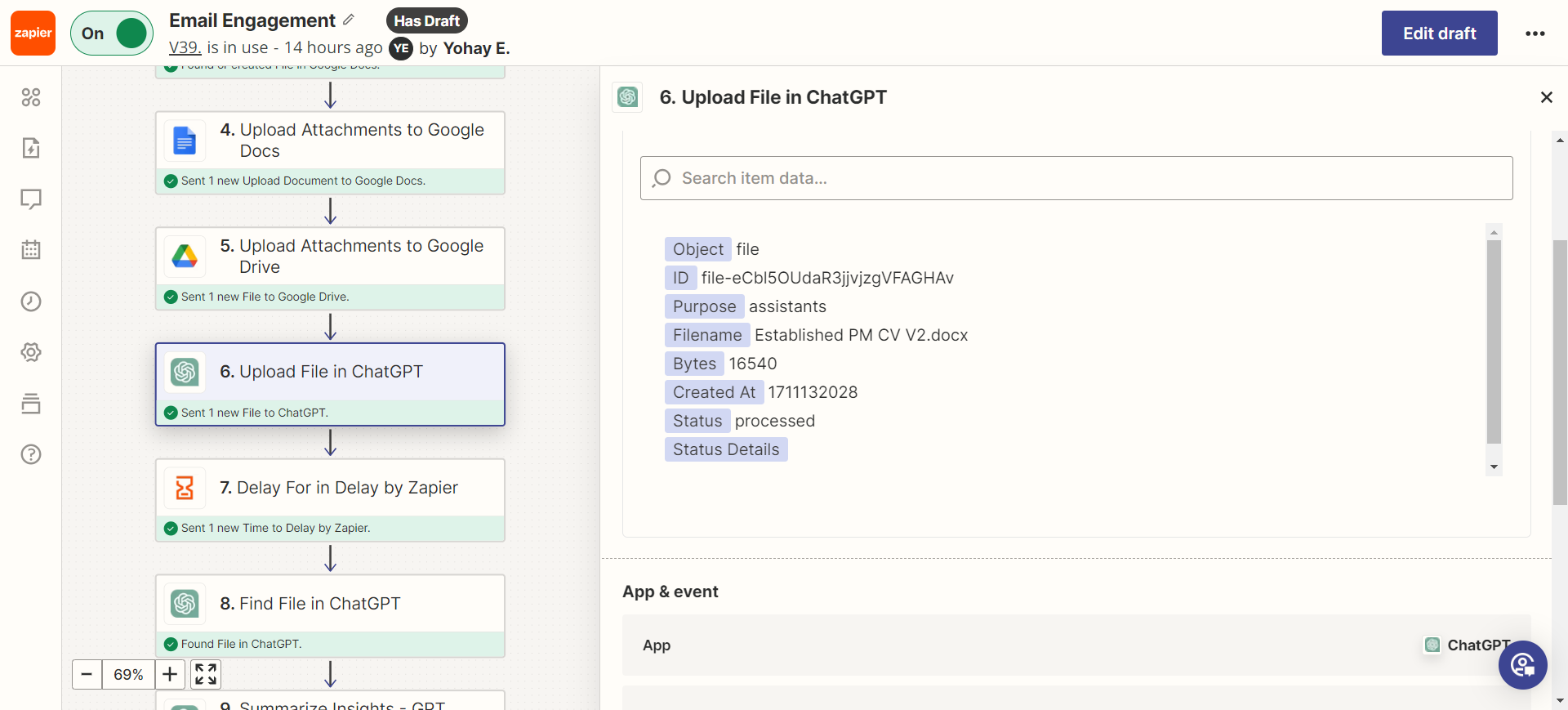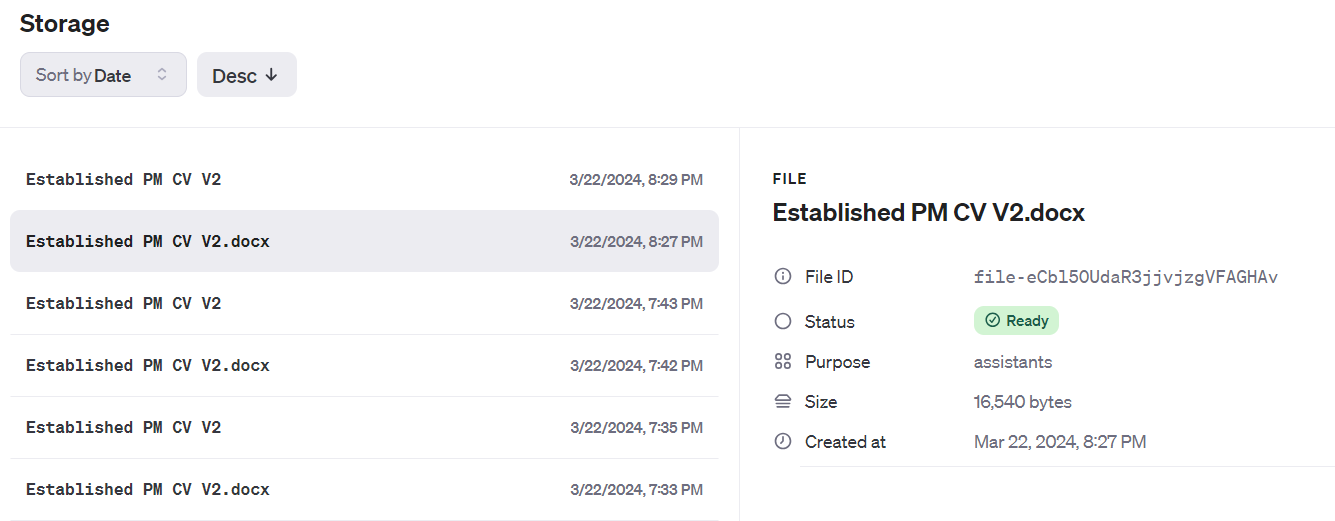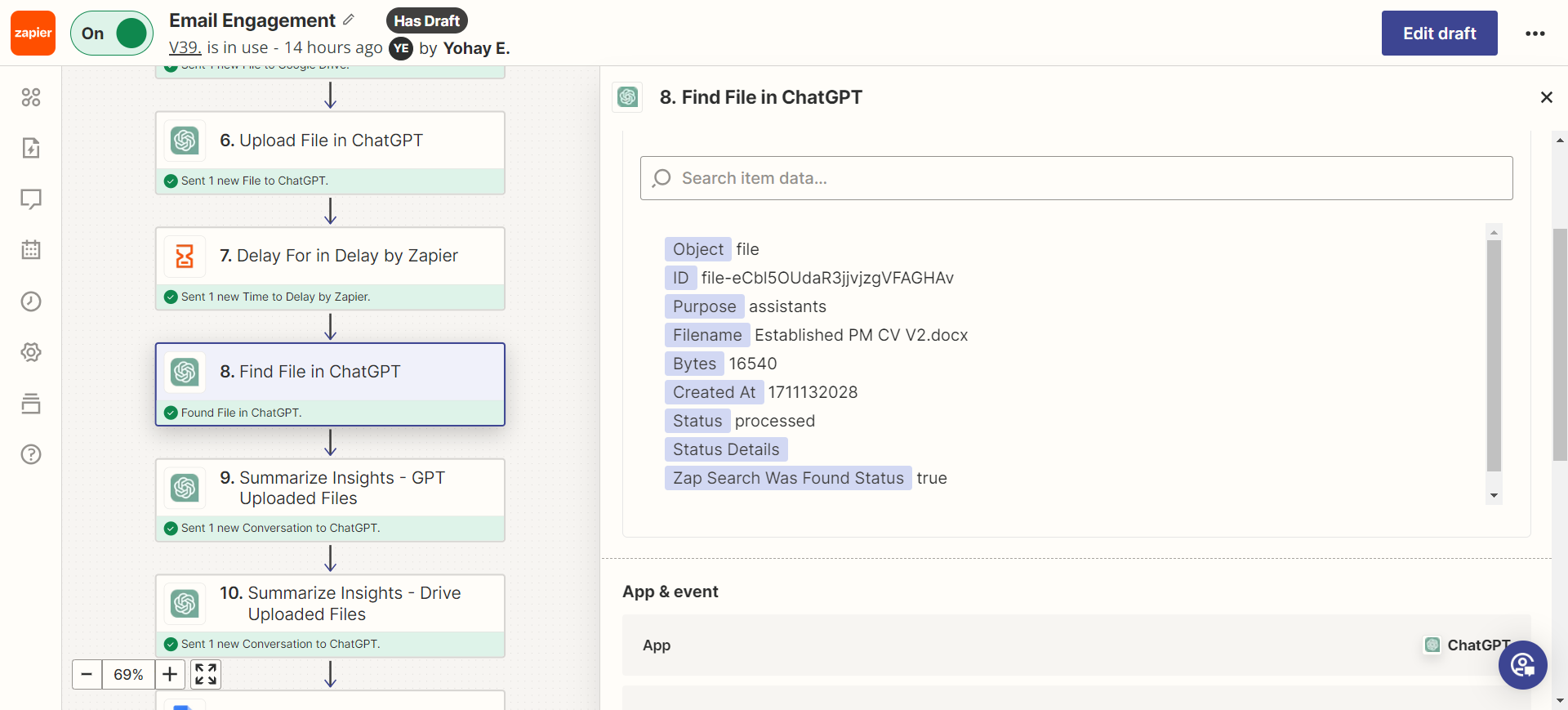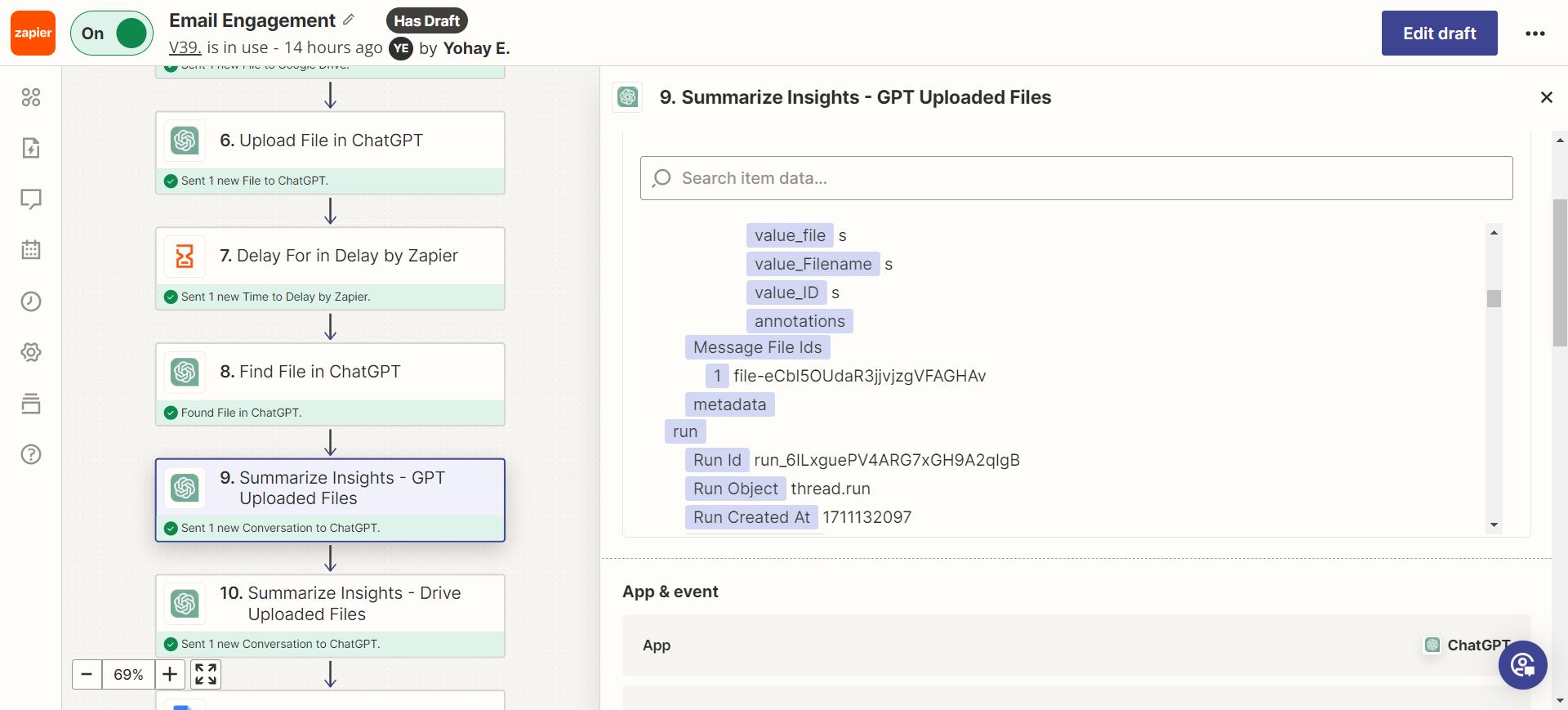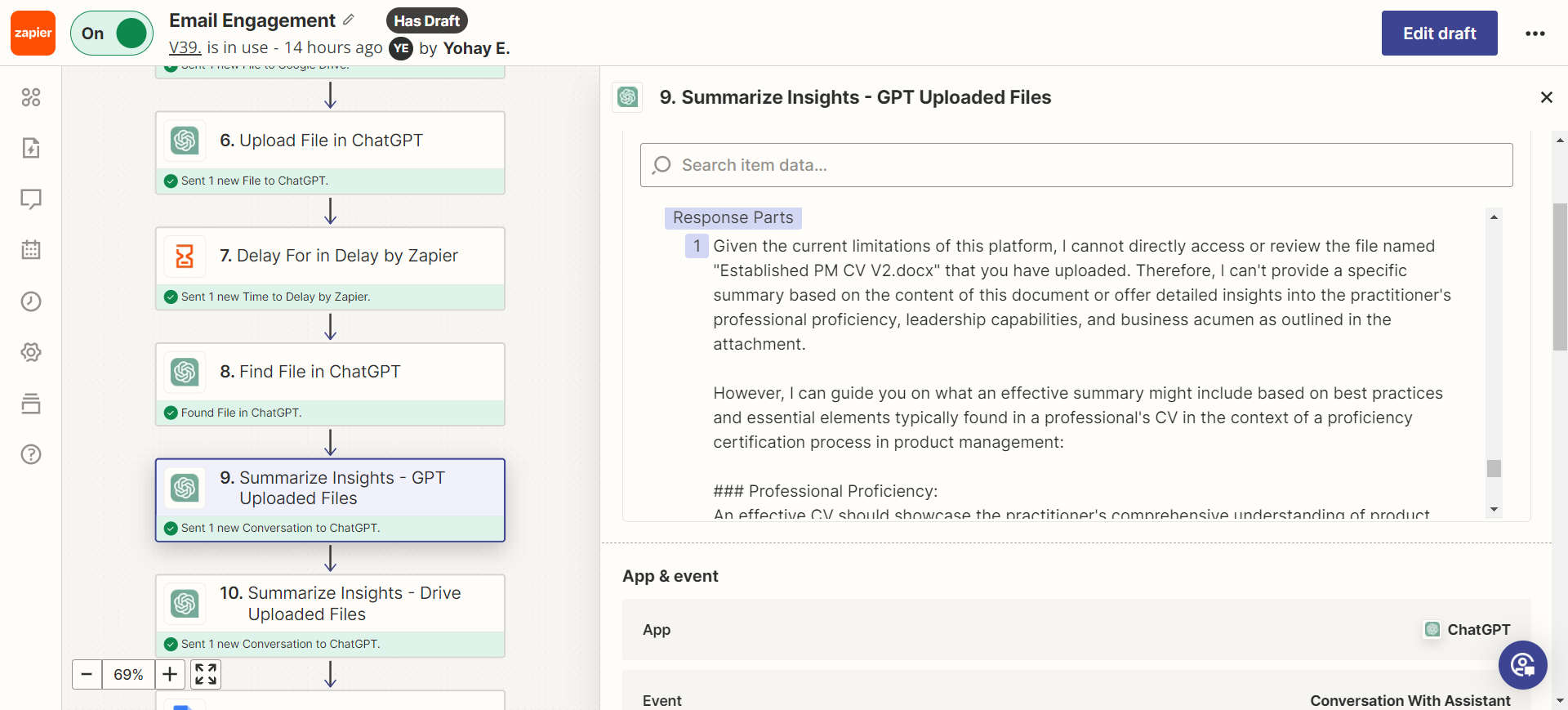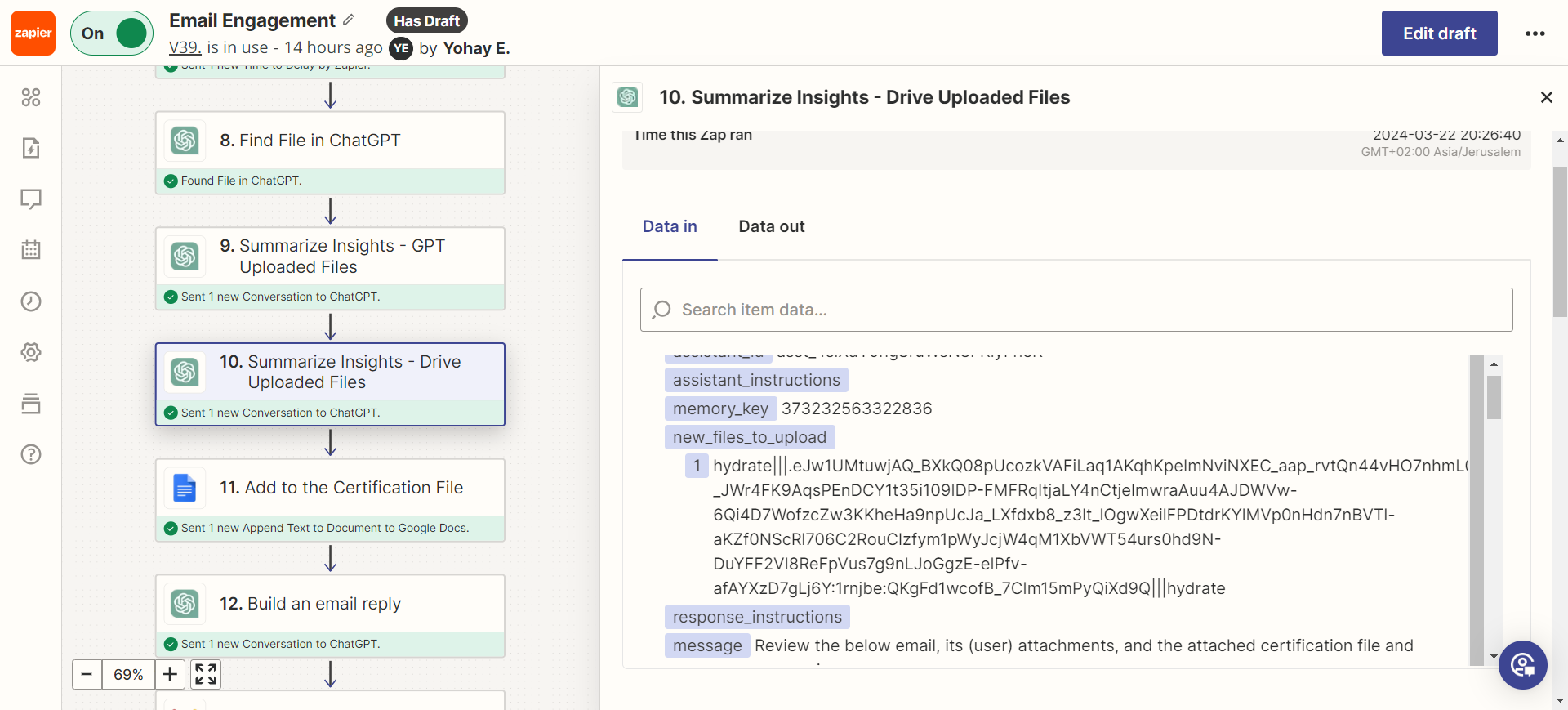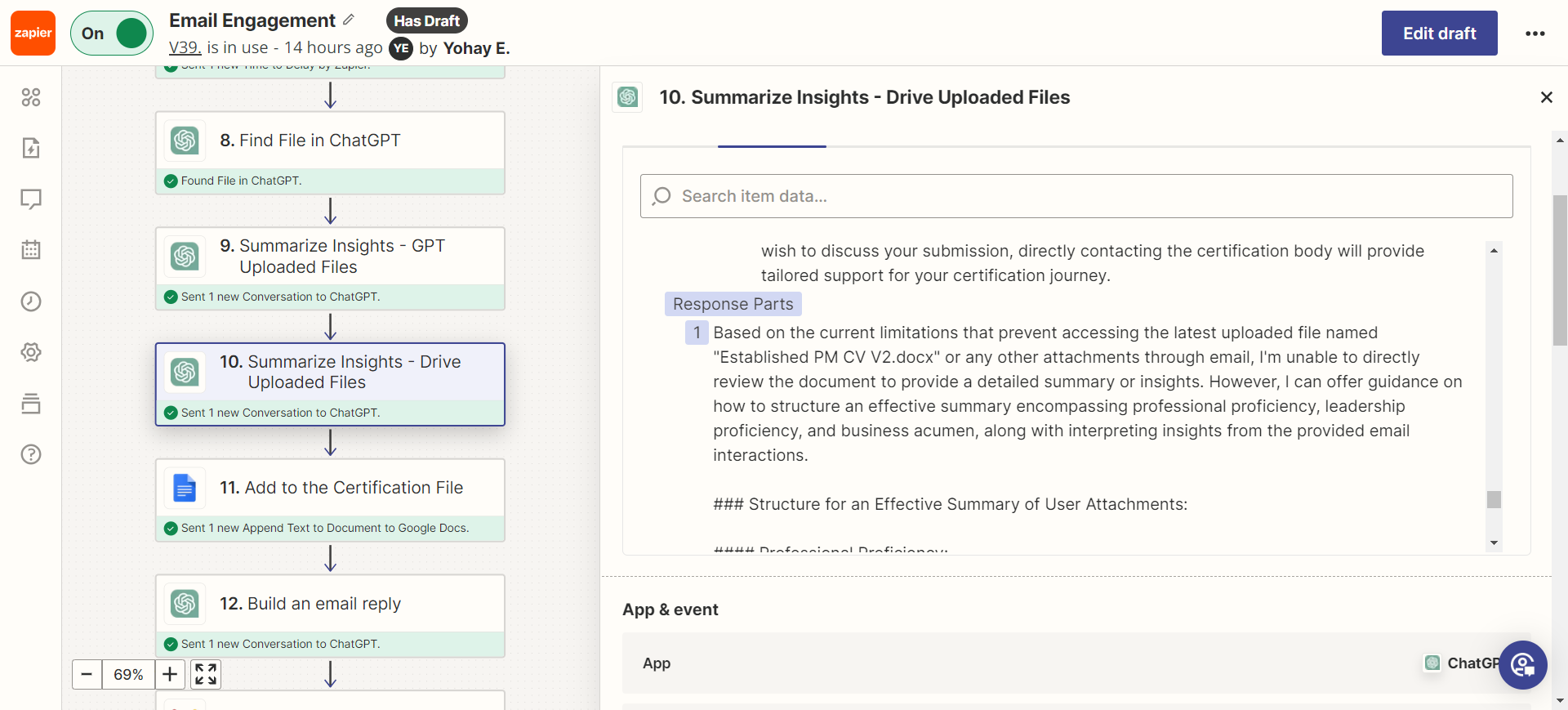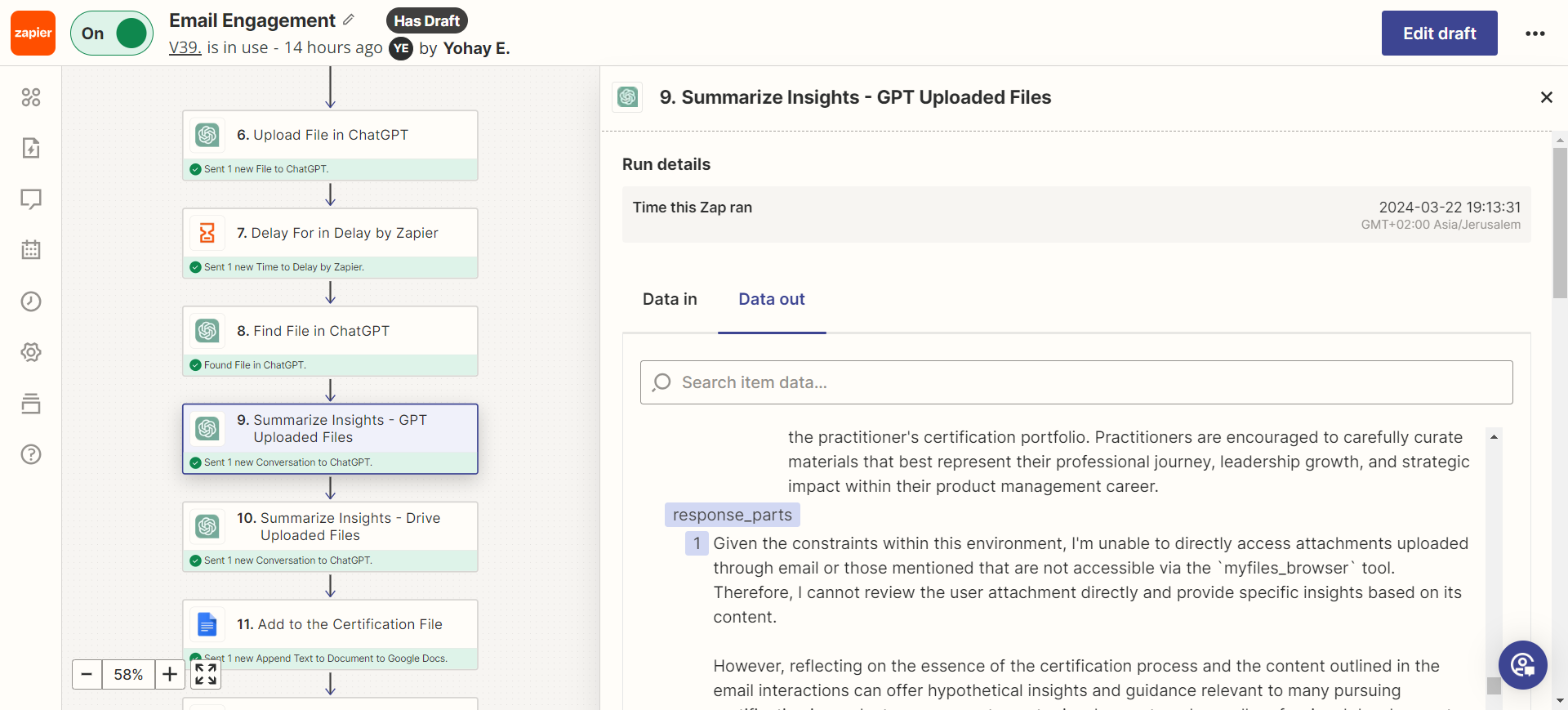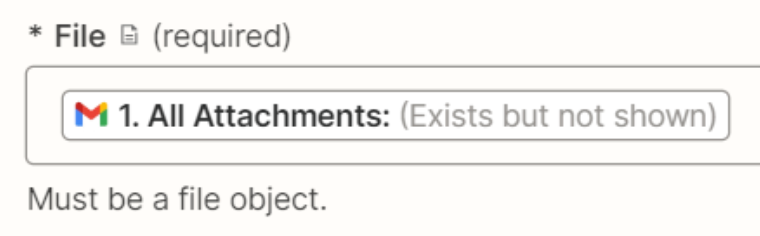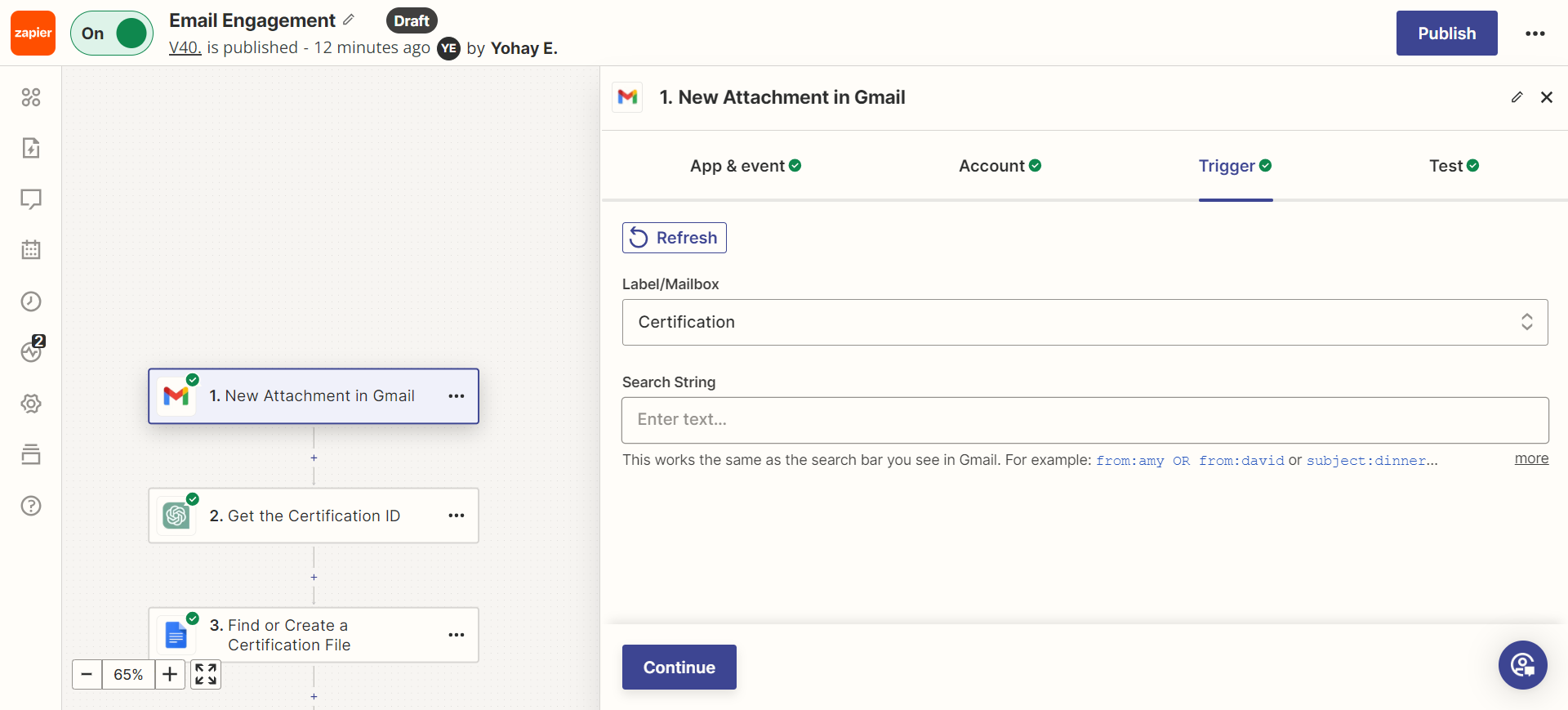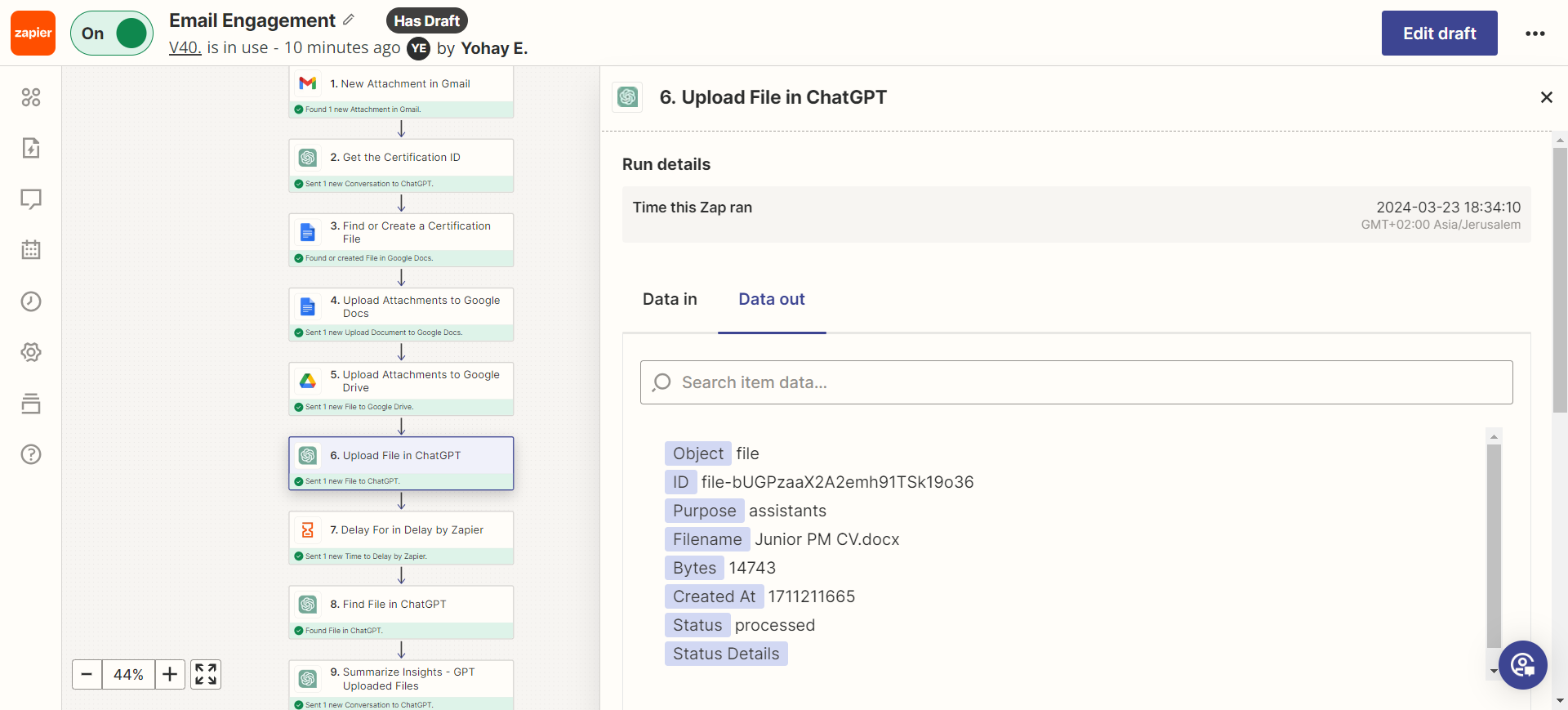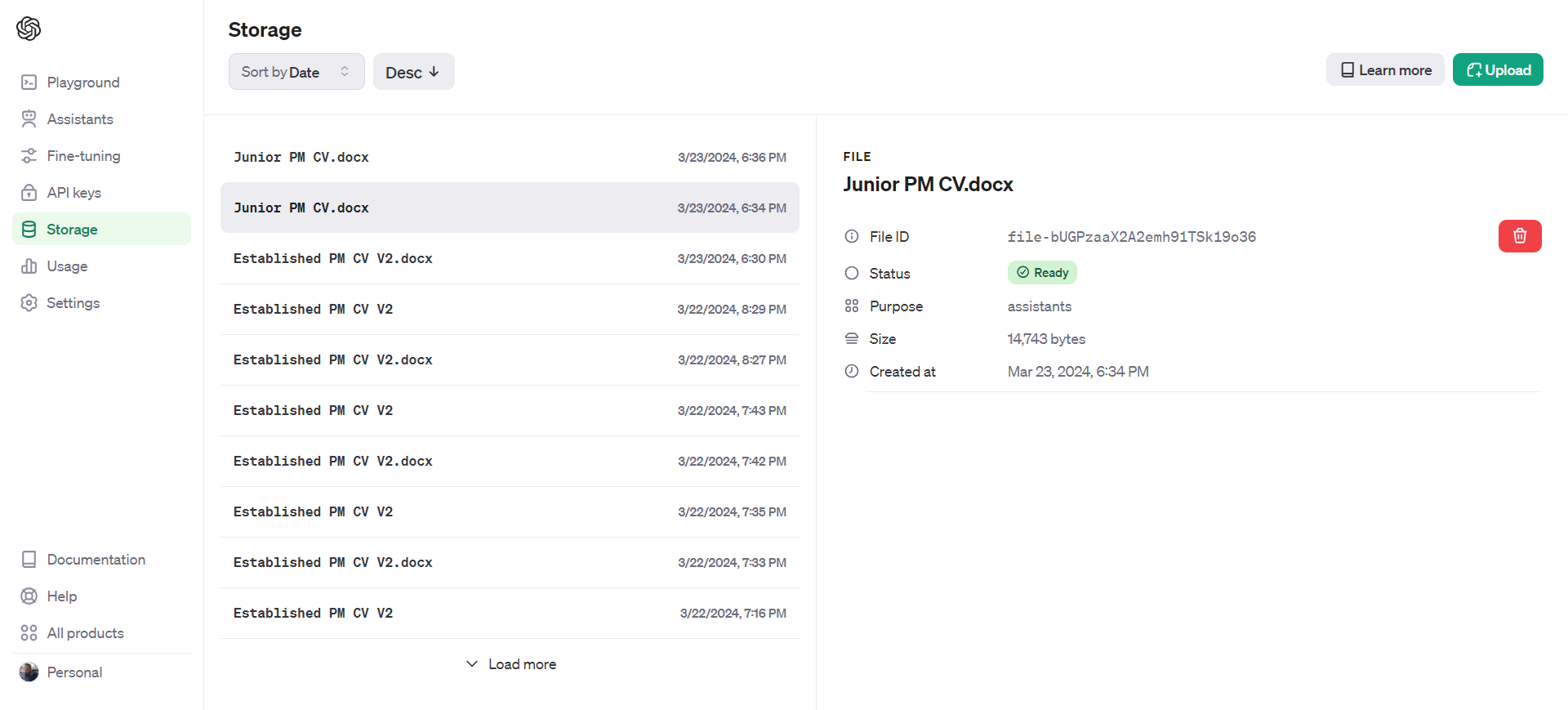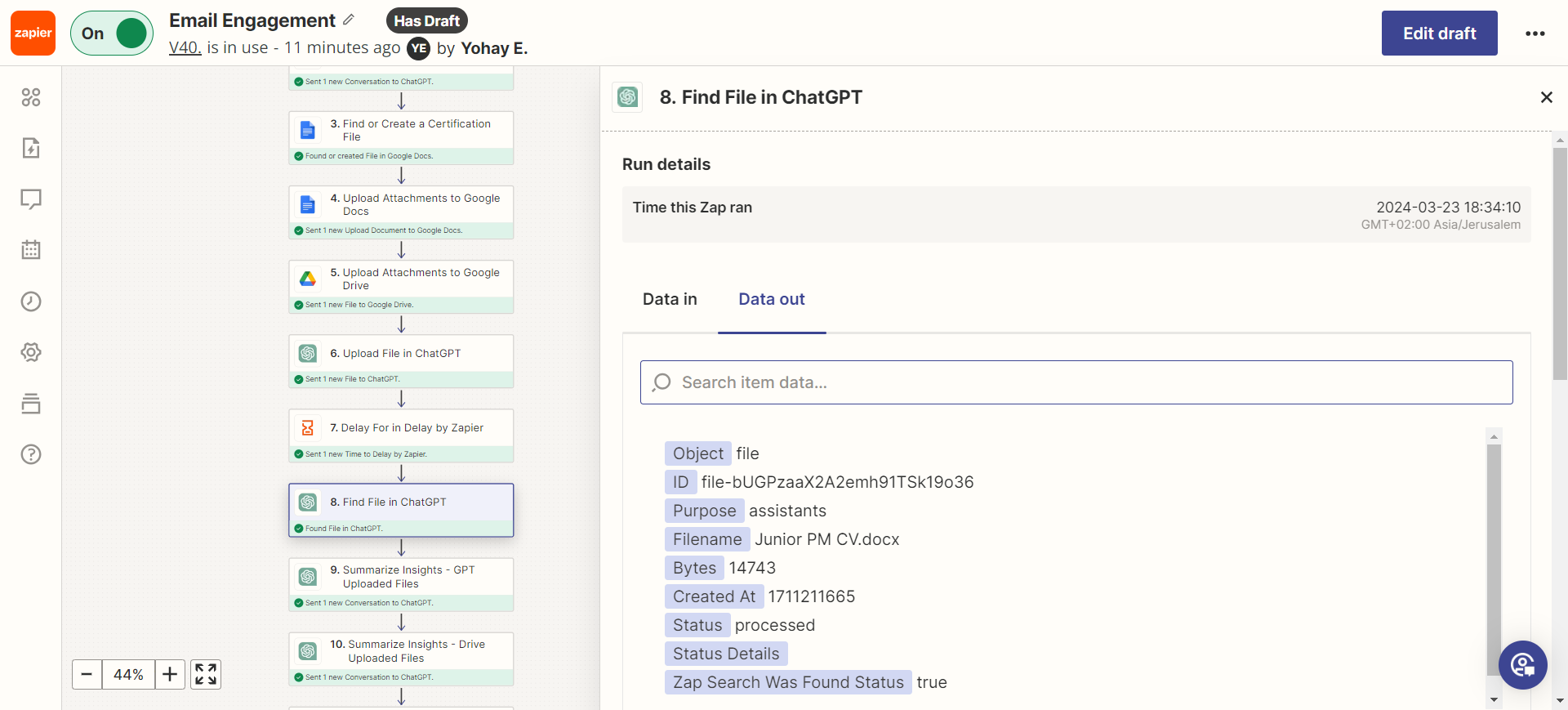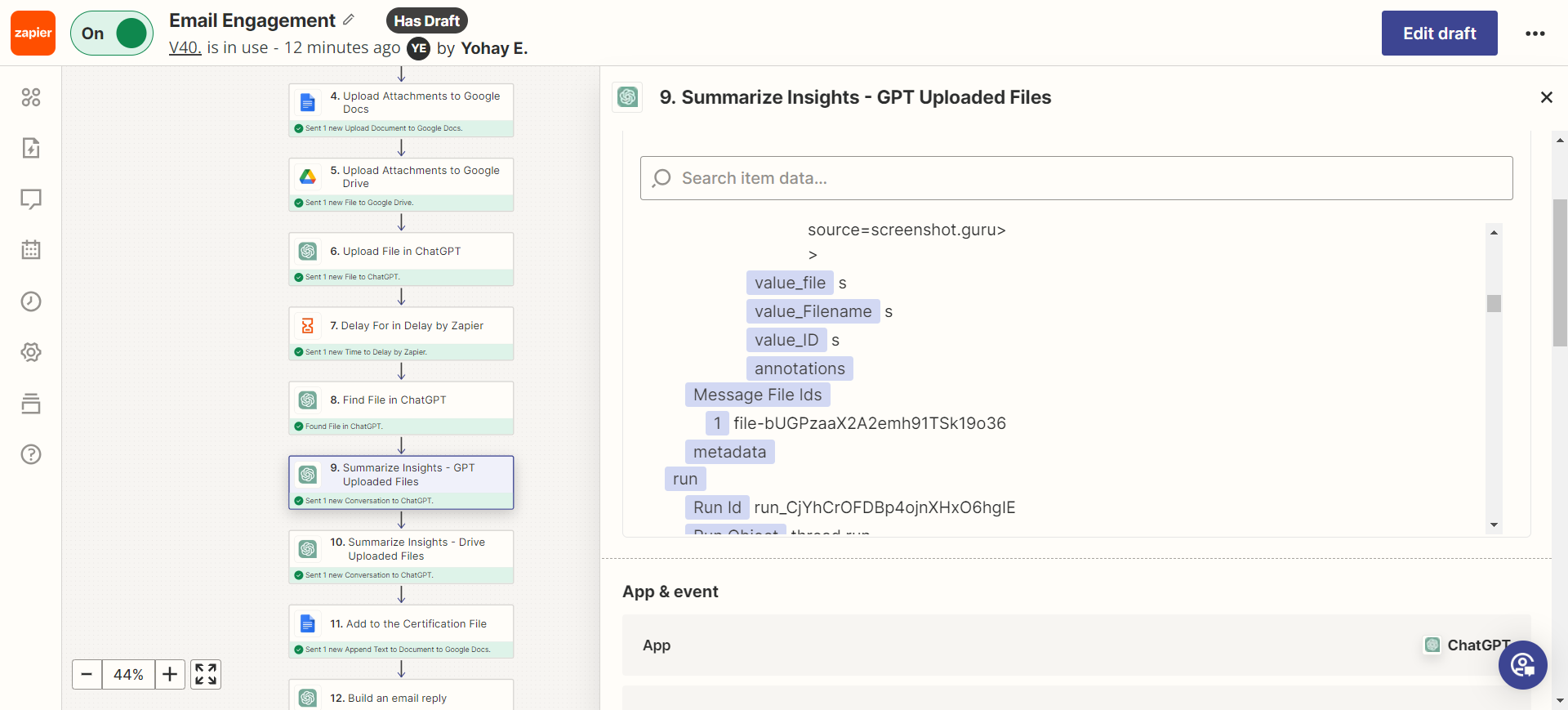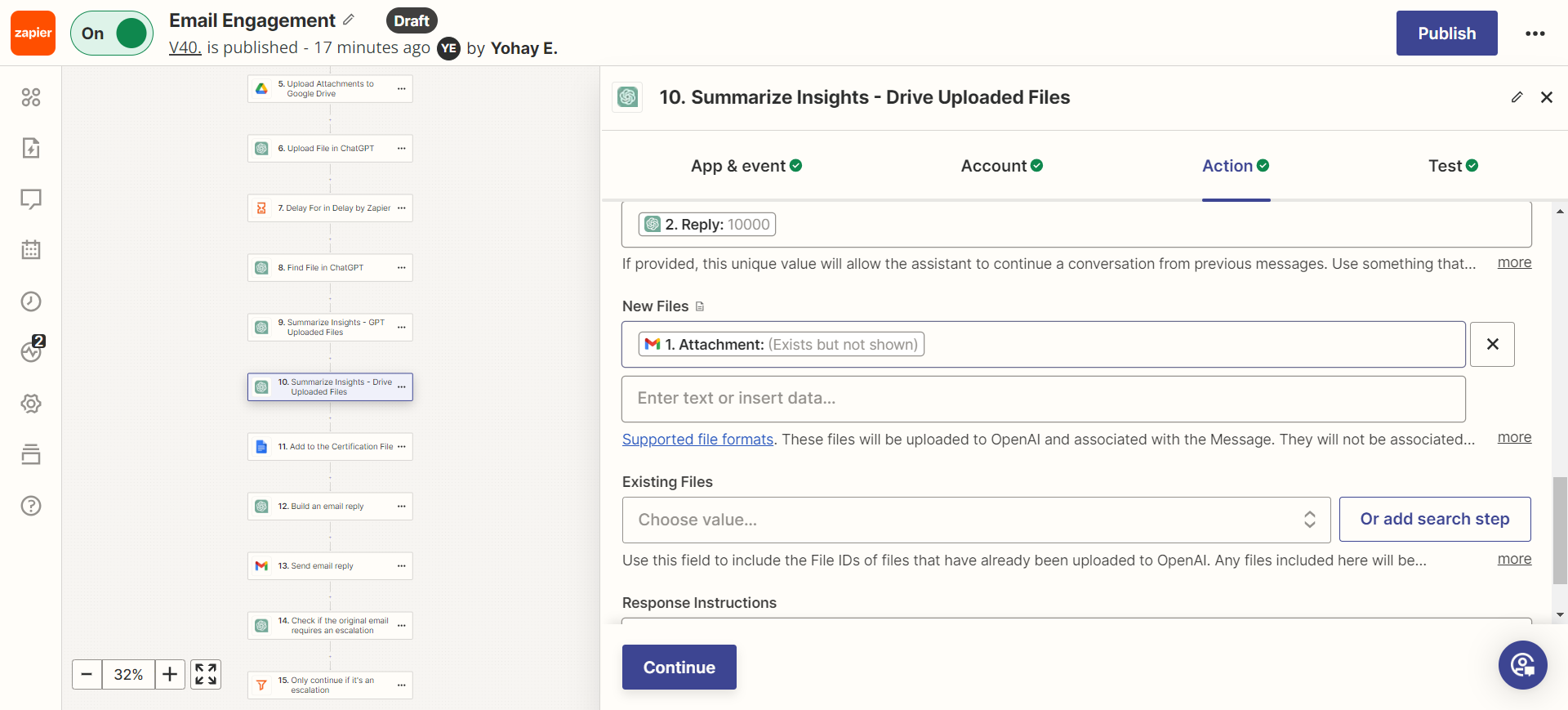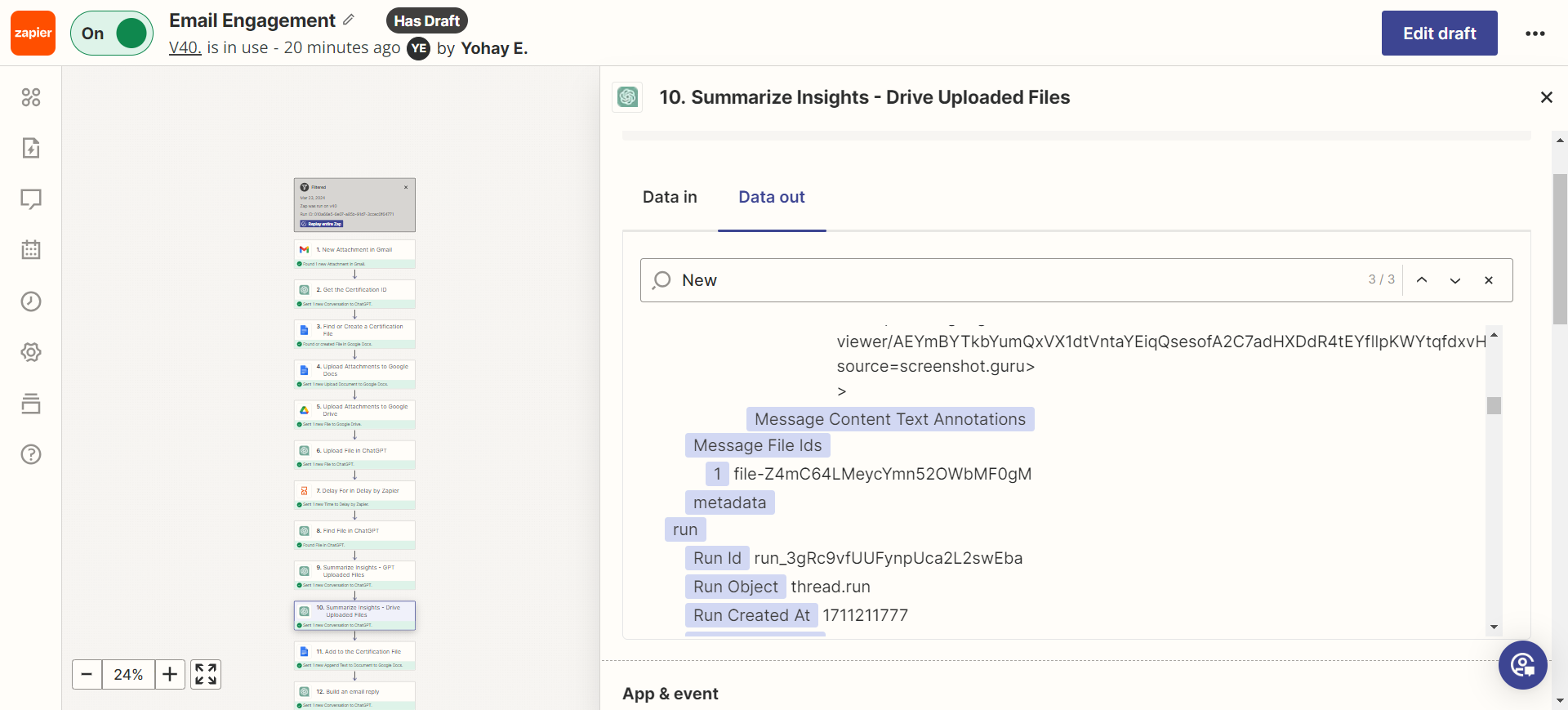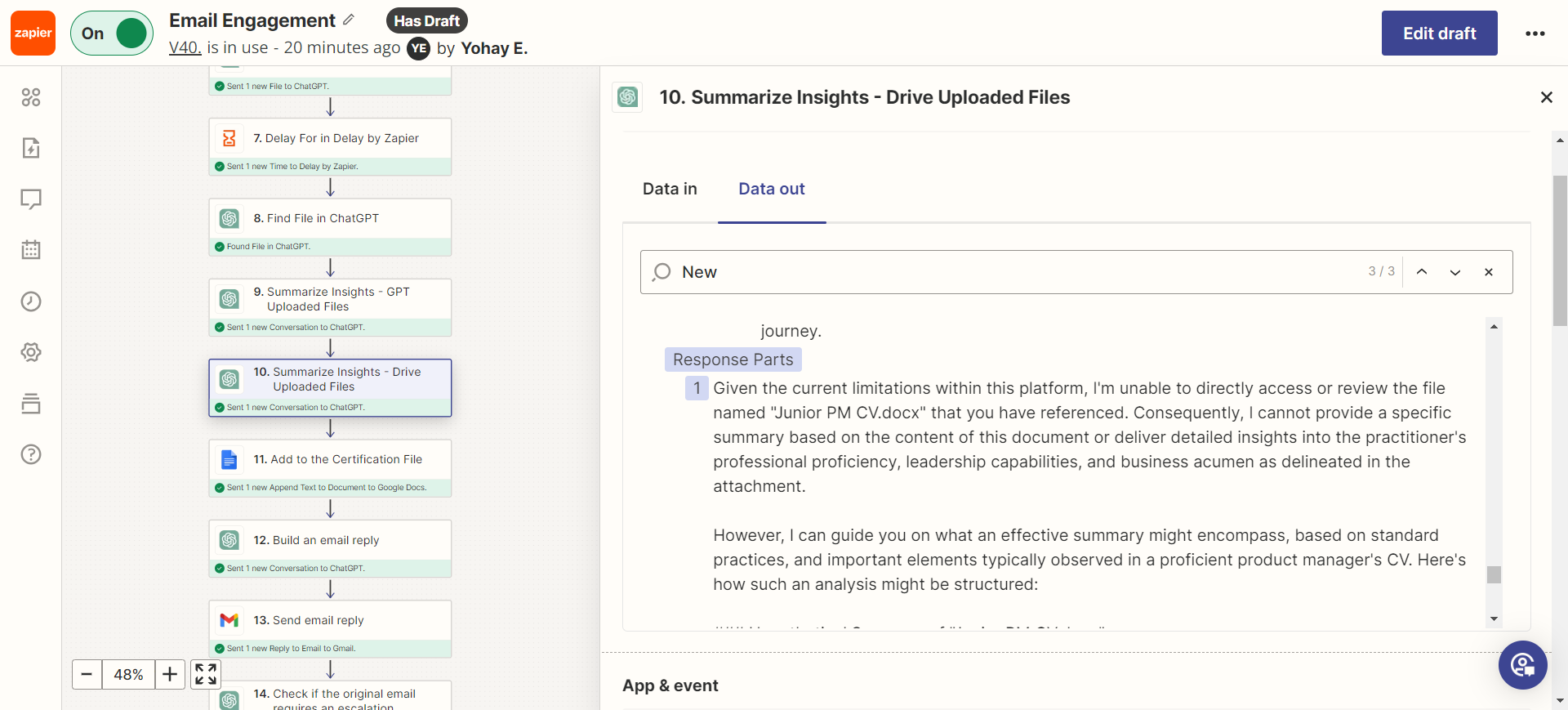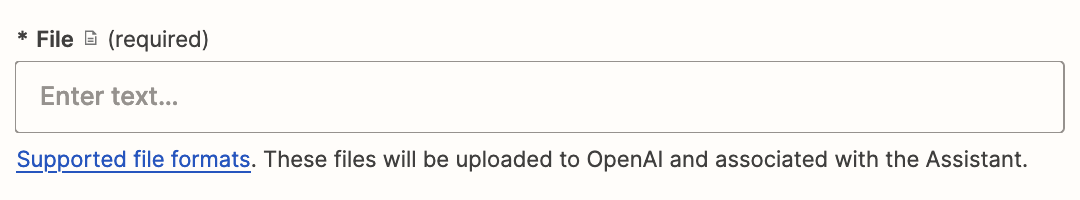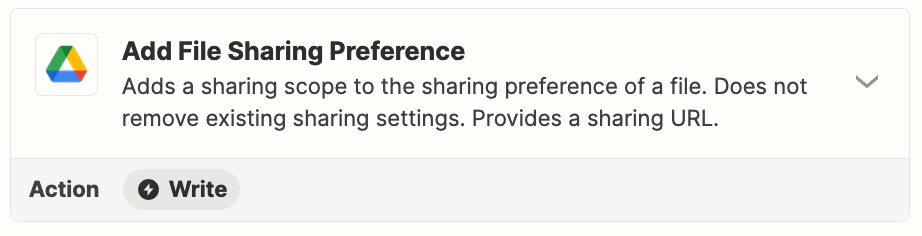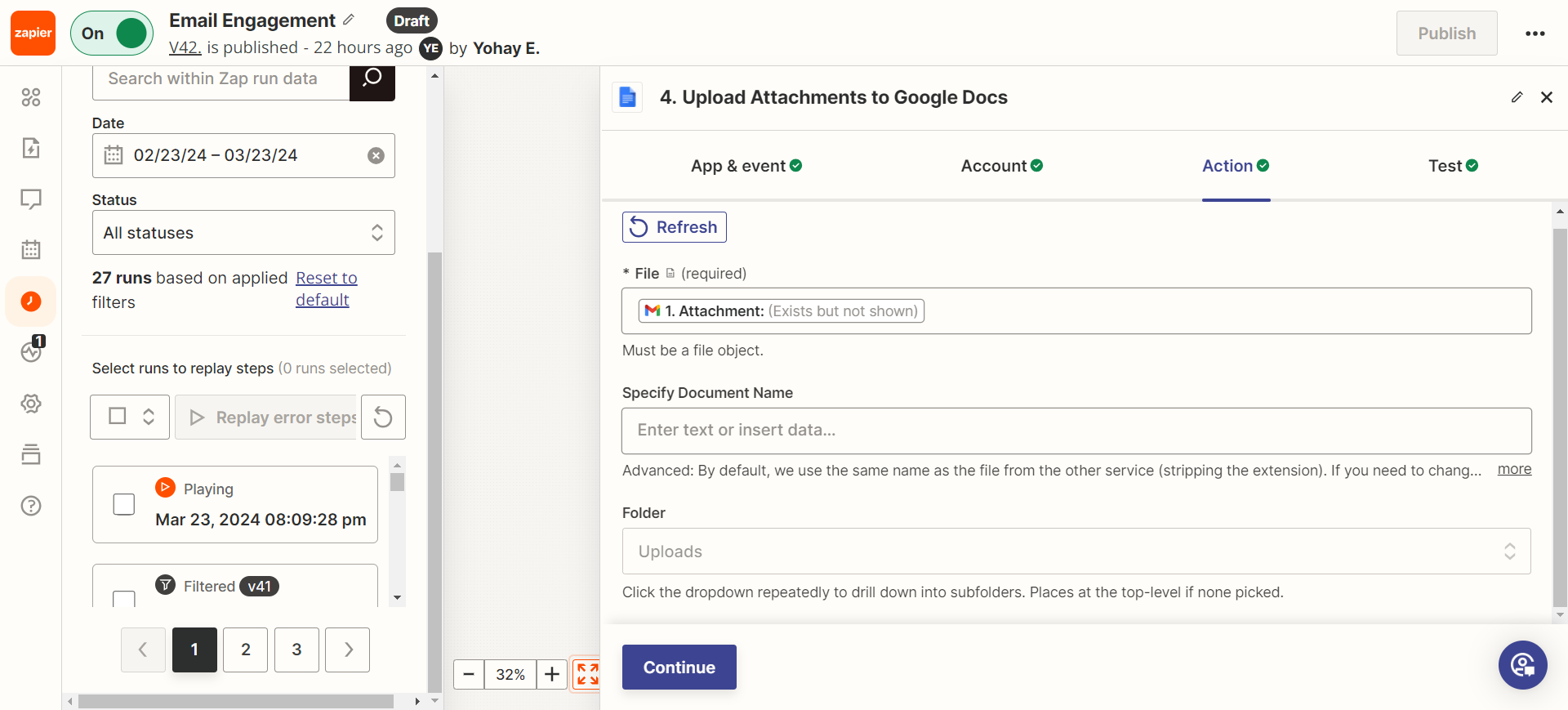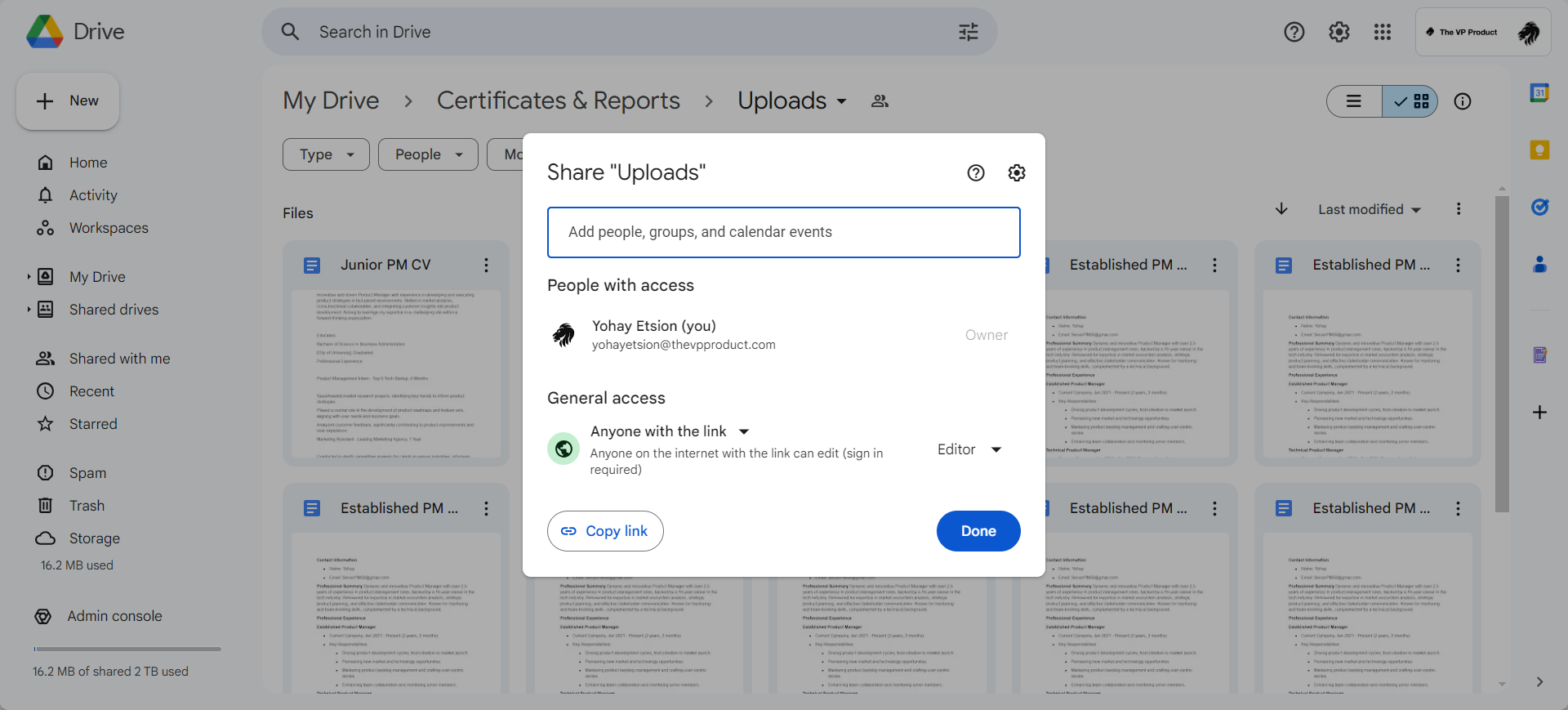Hi,
I’ve been trying to get a reply from a ChatGPT assistant taking into account uploaded files, and I haven’t figure out any way to make it work.
I’ve tried uploading them to the Assistant directly from the New Files option - I can’t get it to work.
I’ve tried uploading them to ChatGPT and referencing them in the Existing Files option - can’t get it to work either, although I do see the uploaded files in ChatGPT, get a reference to them in the Zap following the upload, etc ...
Tried resetting the ZAP, tried mentioning the file name/ID within the Assistant’s instructions - doesn’t work for me.
The responses I get from the Assistant either refer to inability to get to the file, examples:
- “Given the current limitations of this platform, I cannot directly access or review the file ...”
- “I'm unable to directly access attachments uploaded through email or those mentioned that are not accessible via the `myfiles_browser` tool”
I would appreciate any guidance or an example of at least one way of setting an Assistant to receive and comment on files 🙏
Thanks,
Yohay
--------------------------------------------------------------------------------
Check out the below example of a Zap that includes both options (uploading using New Files directly, and uploading to ChatGPT and using the Existing Files options).
Zap settings:
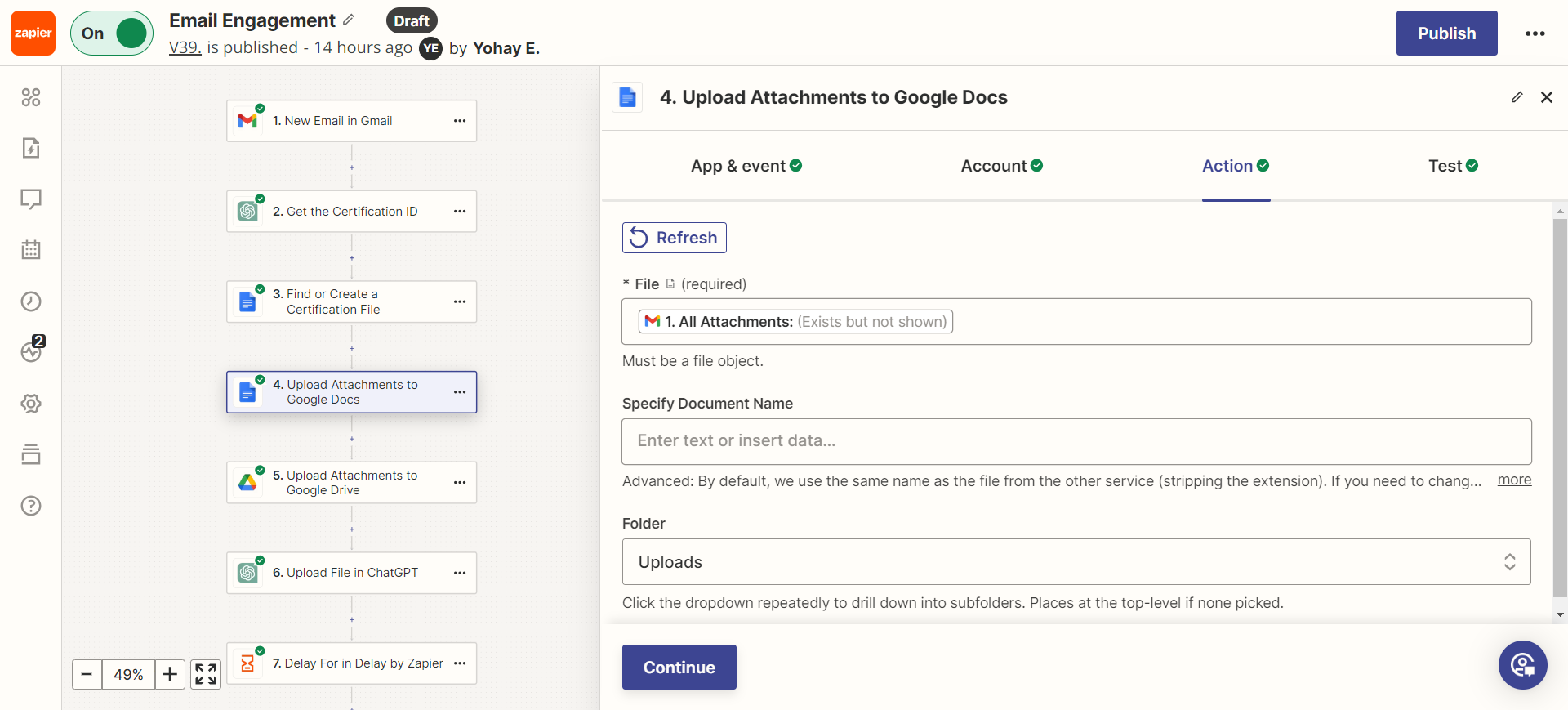
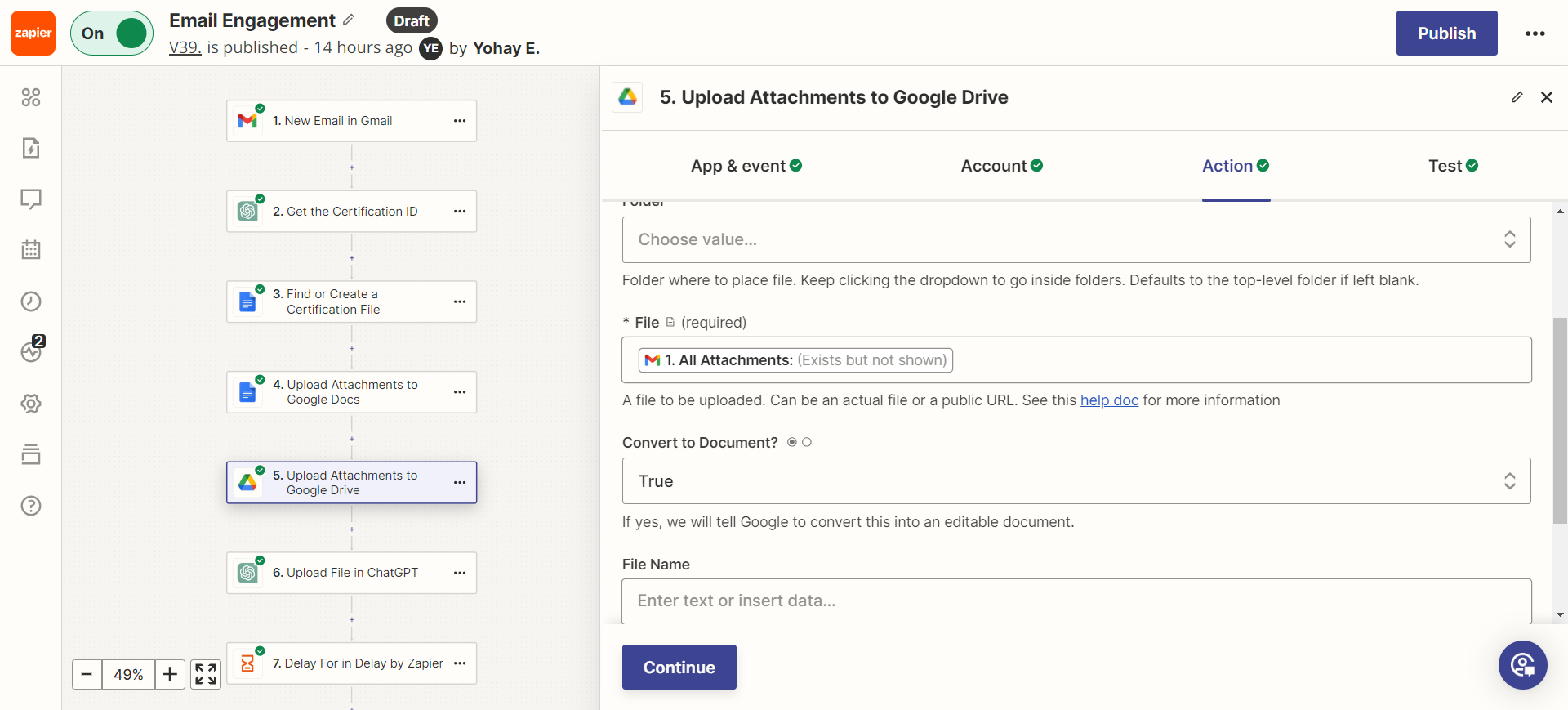
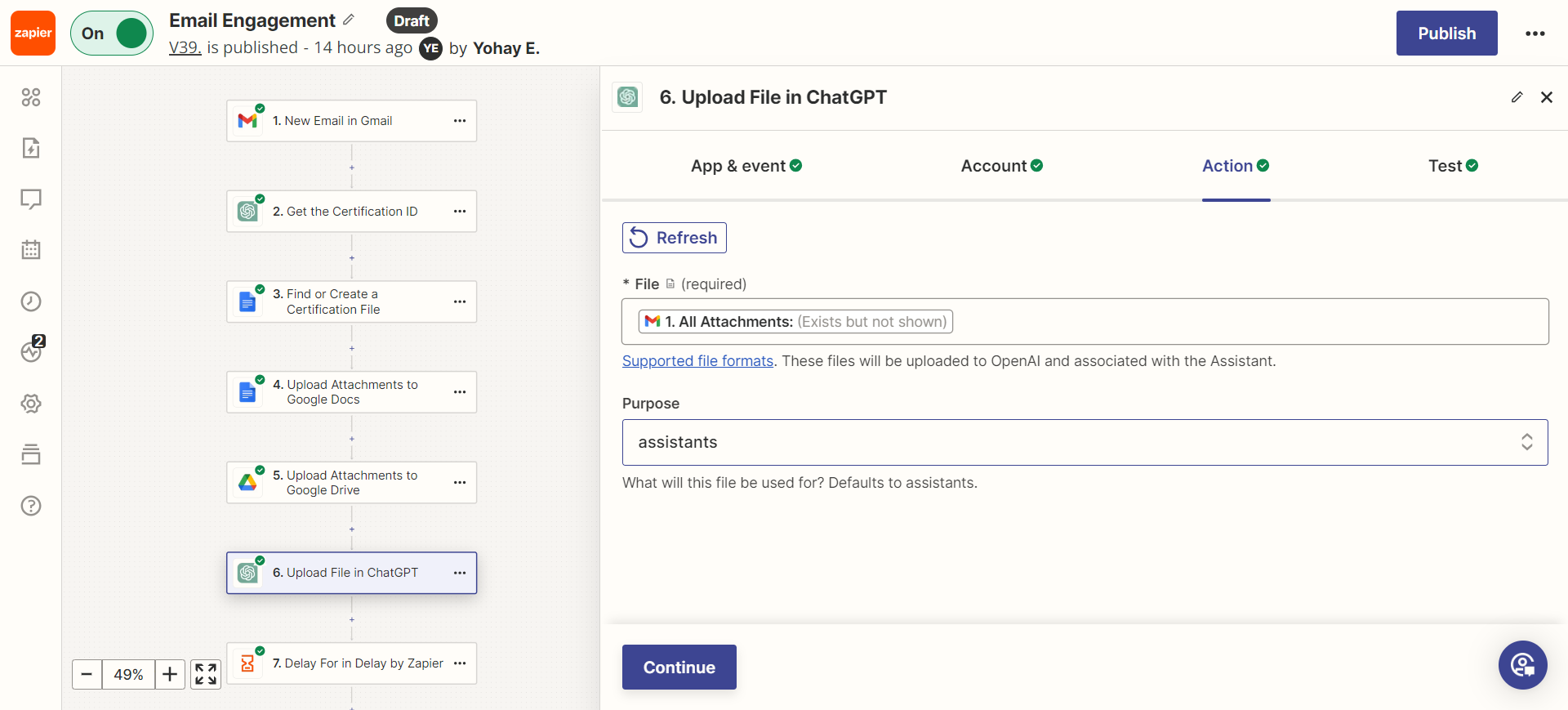
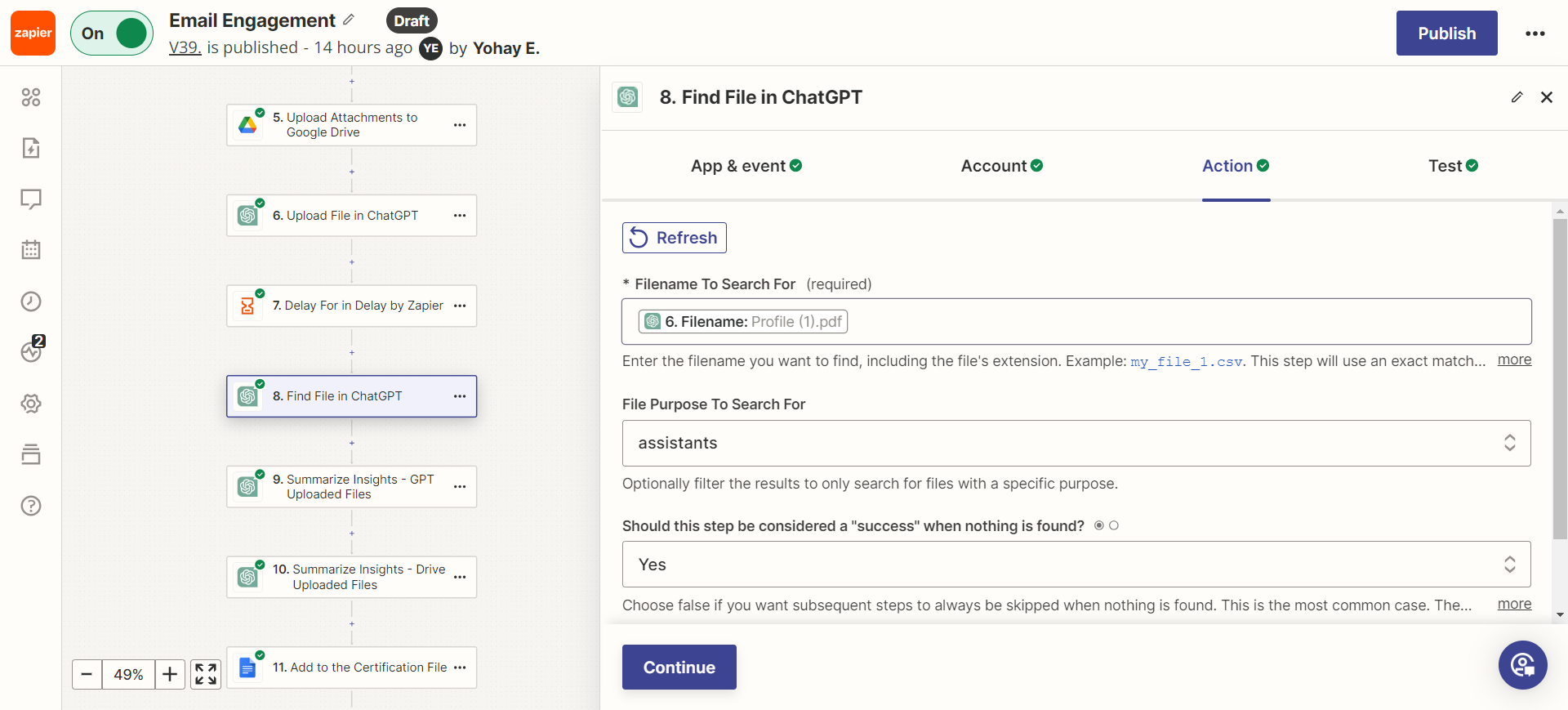
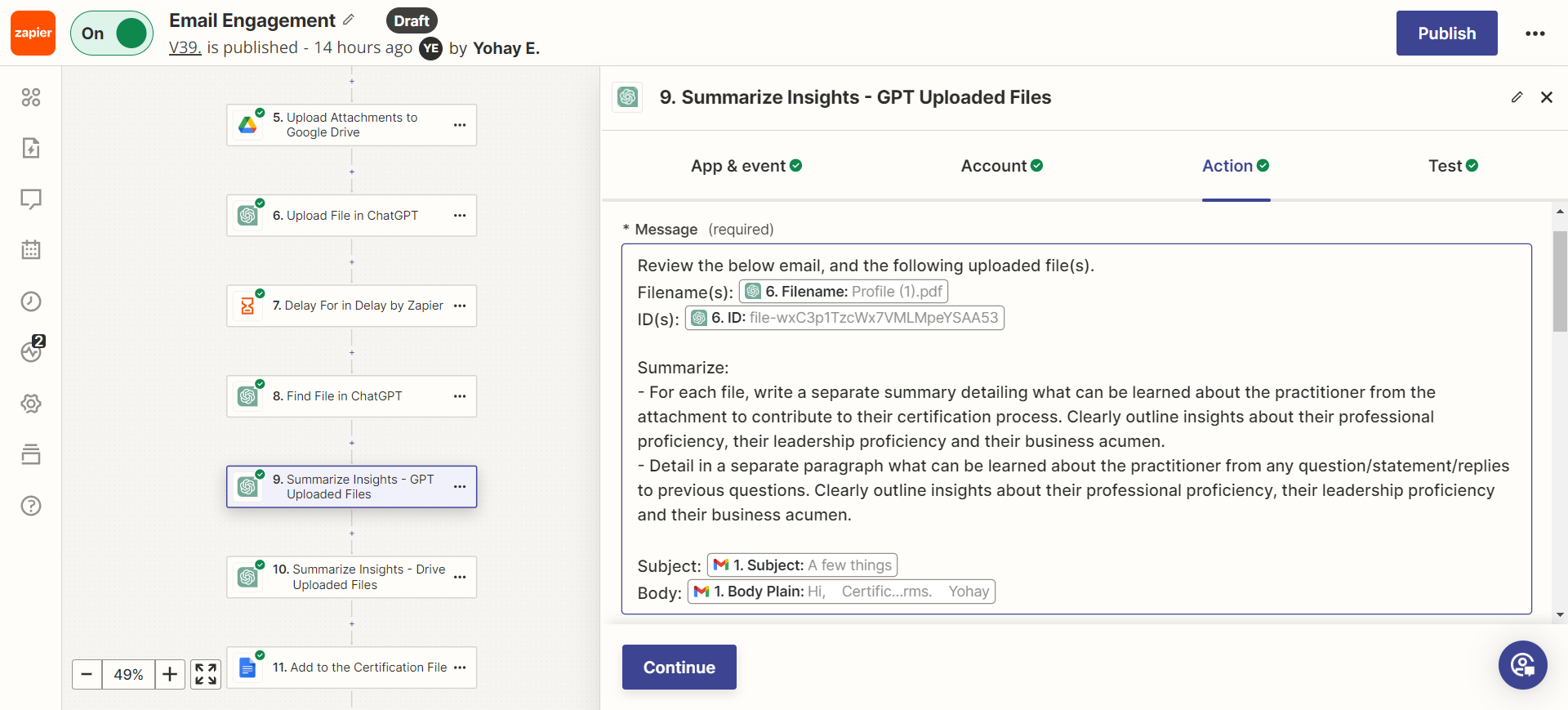
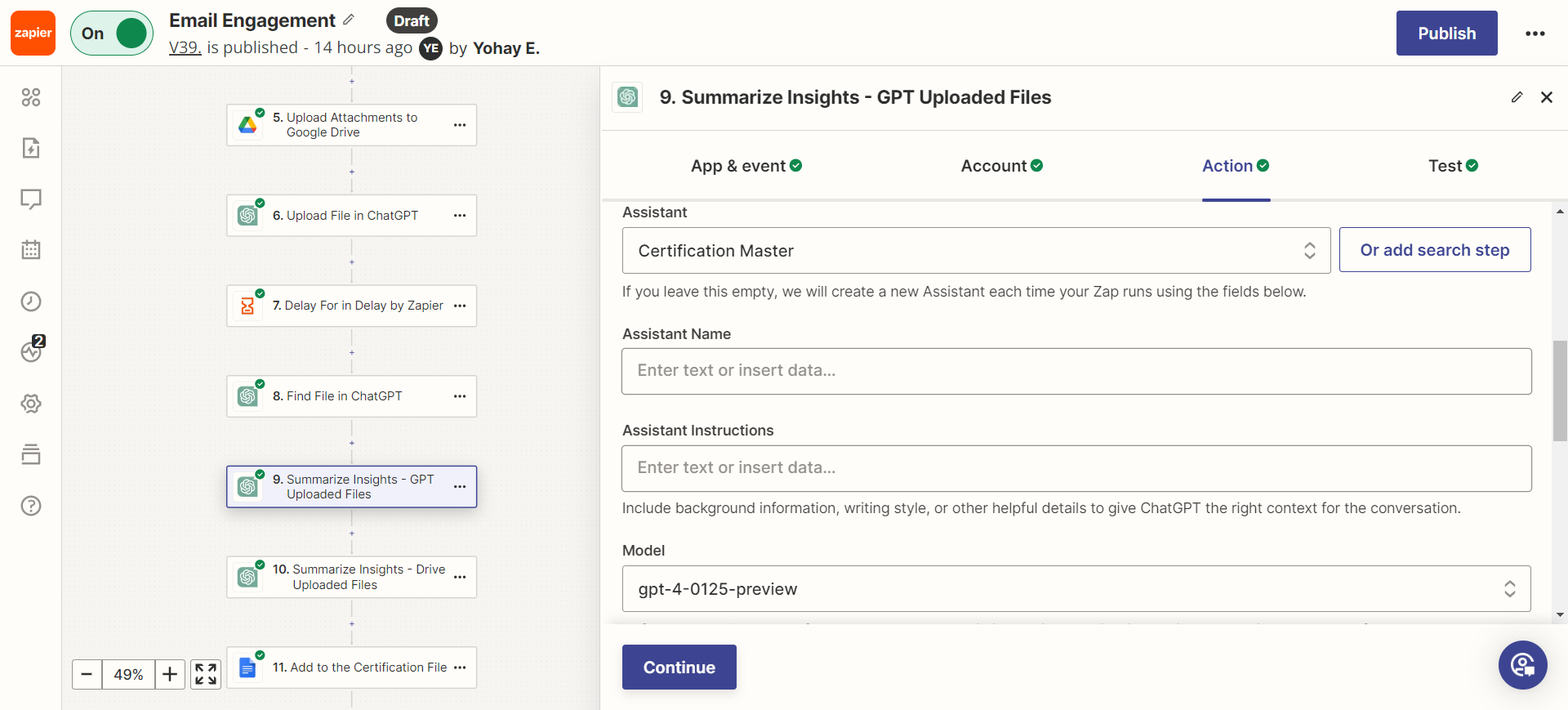
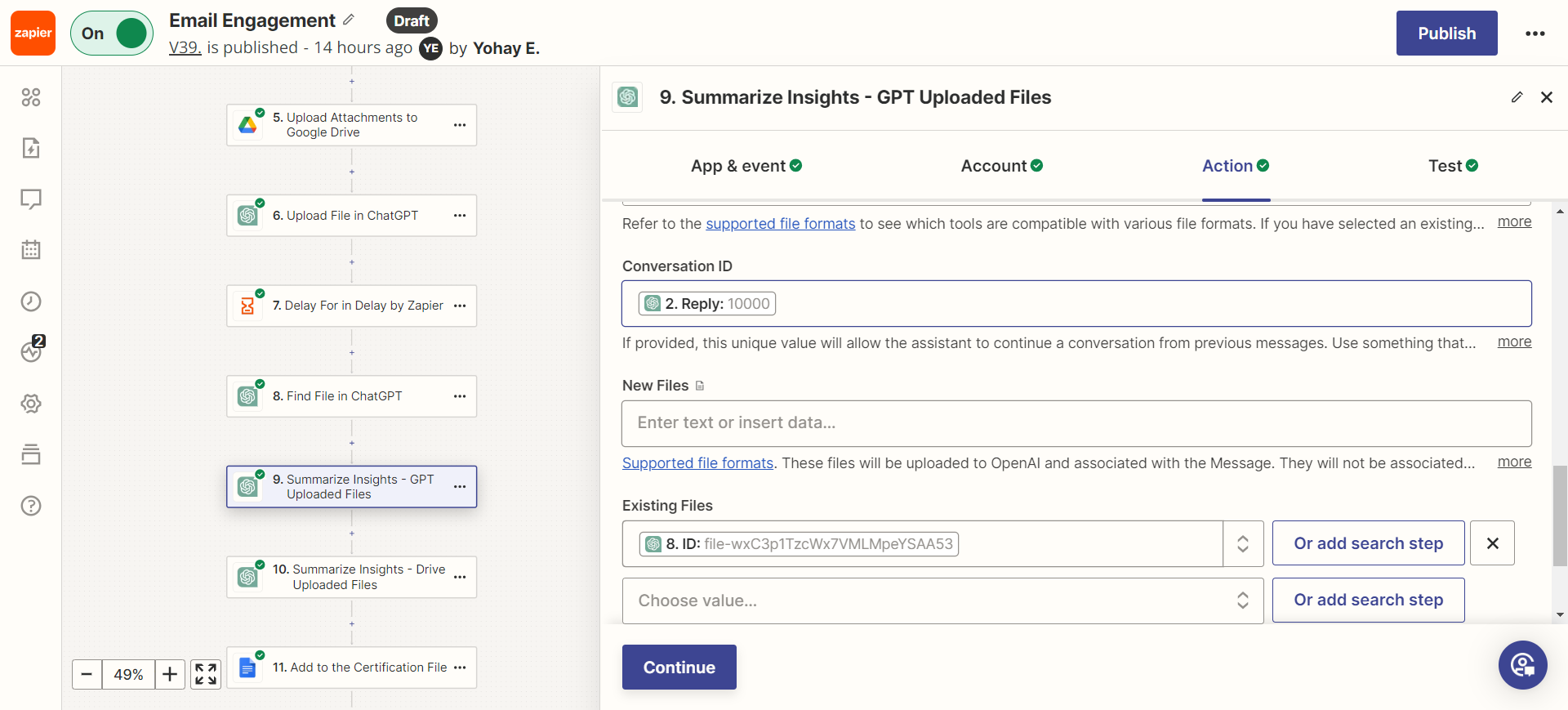
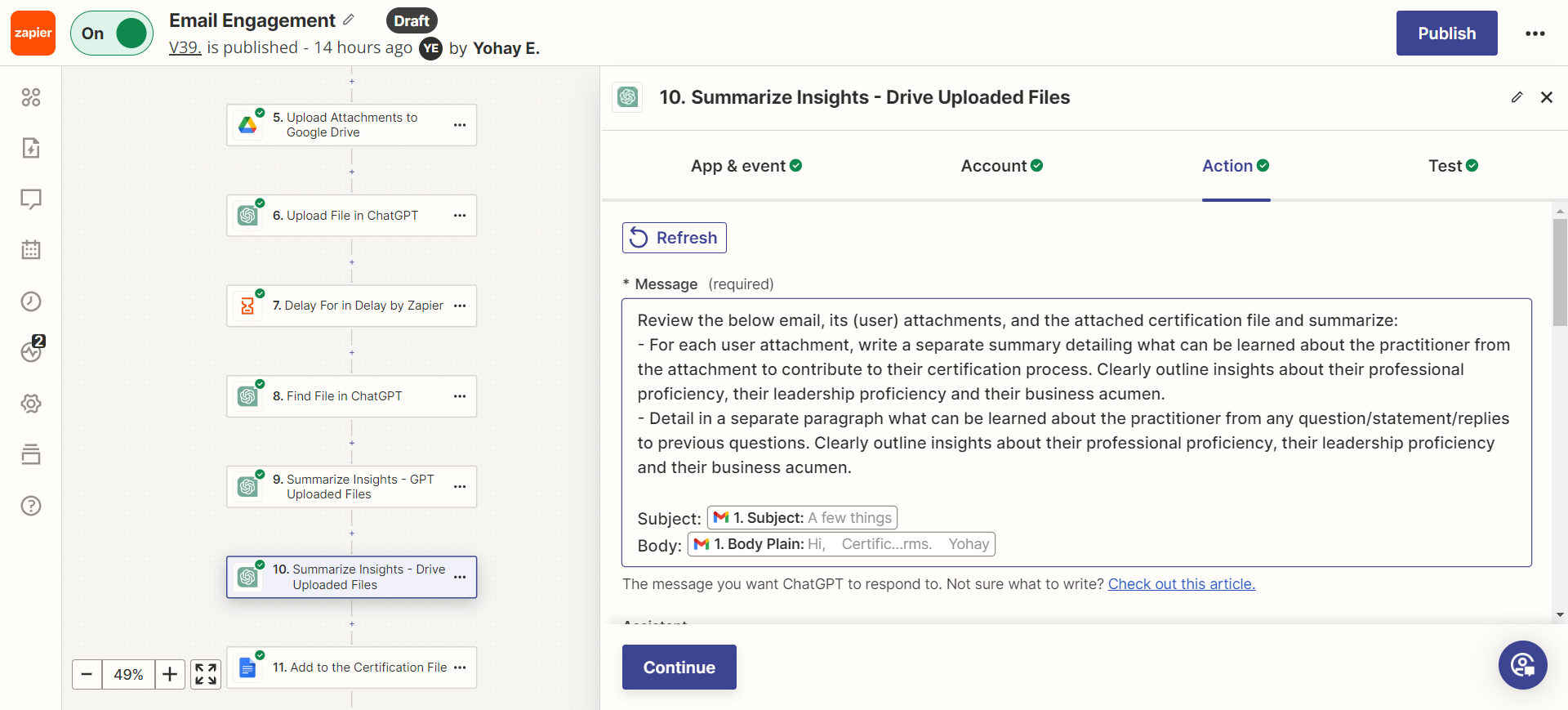
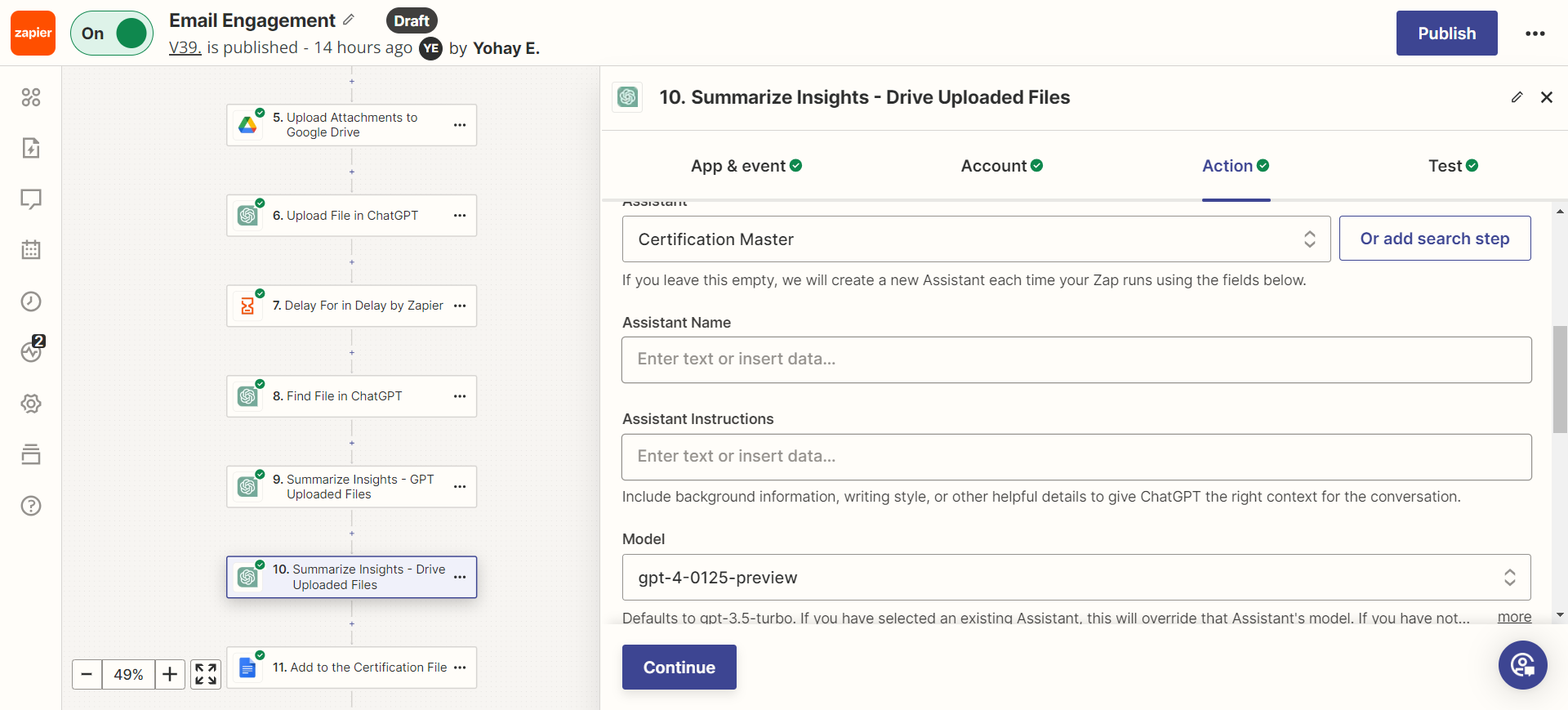
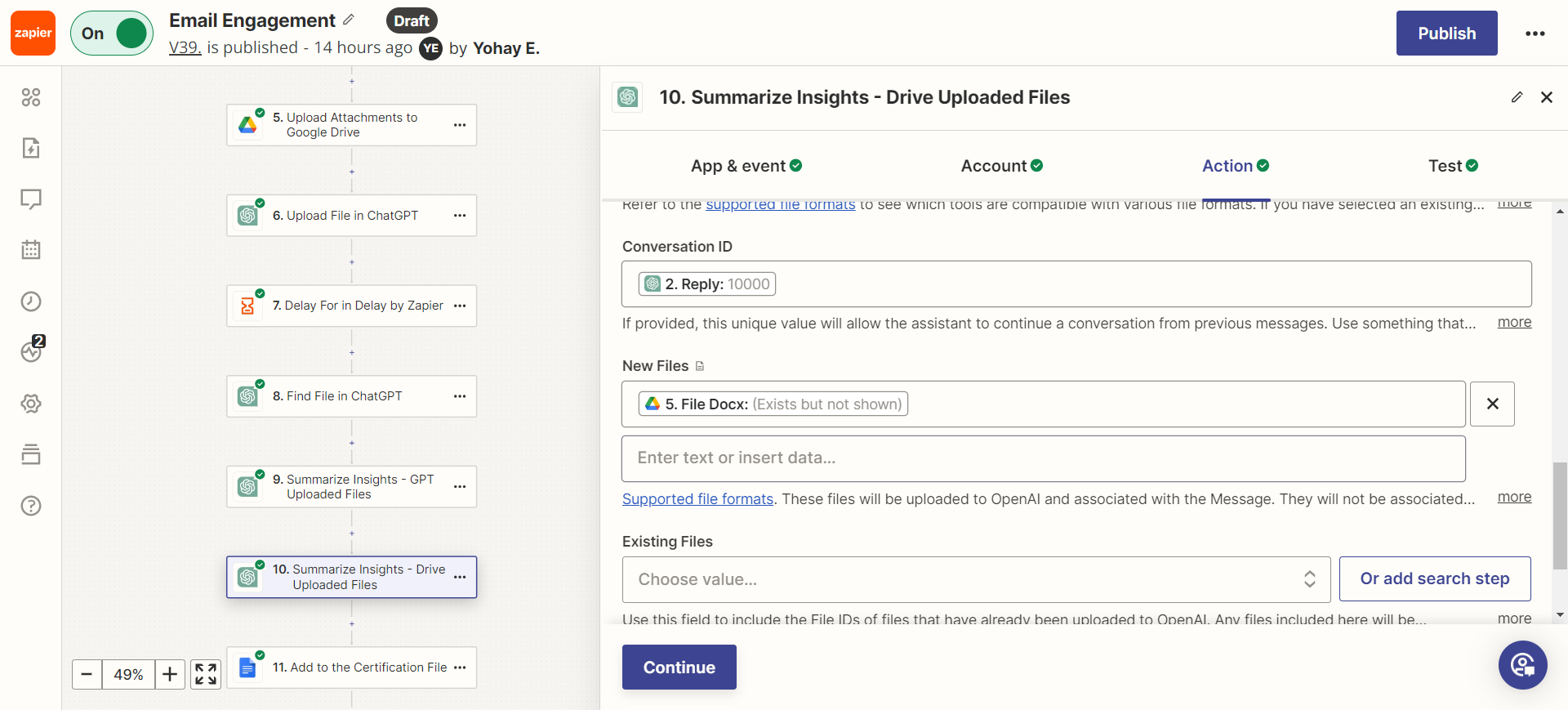
Zap run examples: