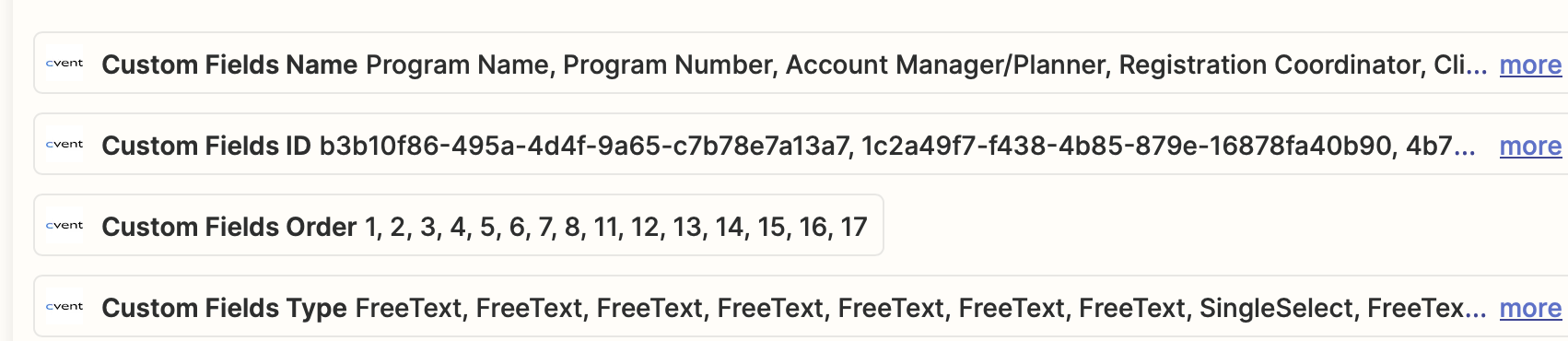I’m attempting to pull information from a custom field in Cvent, and Zapier is able to pull the applicable ‘Custom Fields ID’ - but how can I take ONE of the IDs in the list to pull for a specific field in Zapier? For instance, the first ID listed below is associated with the ‘Program Name’ - but is there anyway to parse that FIRST ID consistently?
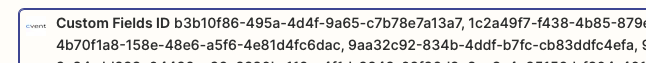
Sorry if this is a bit a bit basic of a question - thanks!