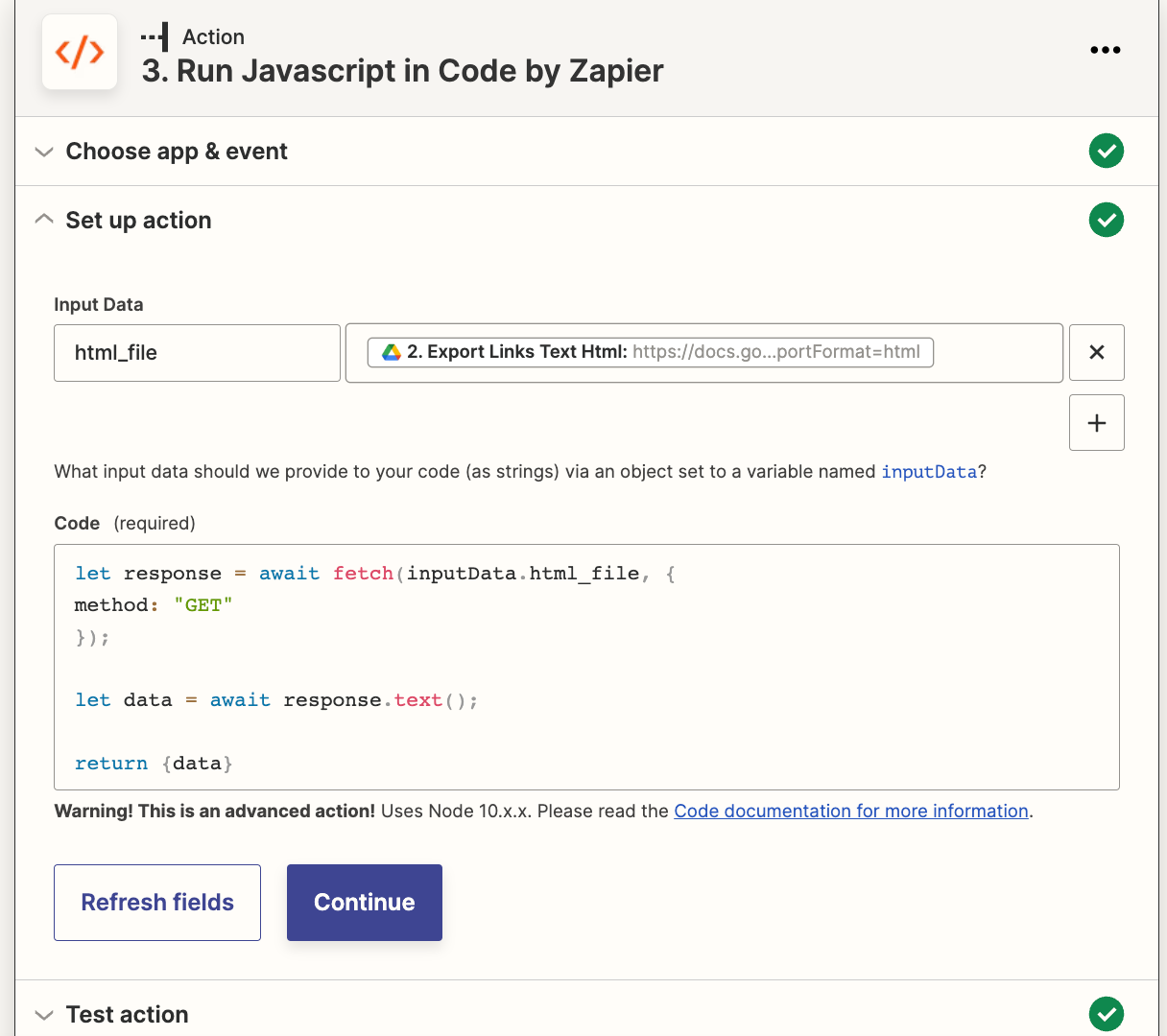Hey! So I’ve tried this a ton of ways and still can’t figure this out.
On a regular basis, I am emailed a Word doc, which I would then open, and copy and paste into a Wordpress post - links, formatting, and all. I have the trigger figured out, but I can’t figure out how to instruct Zapier to extract the full body of the Word doc? I’ve tried parser, webhooks, and more, but best I can extract is plain text.
To be clear, I have the trigger down, and post to Wordpress down, but I need to figure out how to extract the full body of the Word doc. I can also add a step that uploads it to a Google Drive folder and treats it like a Google Doc, if needed. But whether Google Doc or Word doc, I haven’t been able to make this work.
Thank you!!!