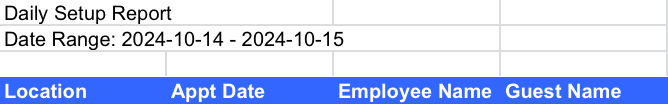I need help with the following Zap:
- Gmail excel attachment is uploaded to Google sheets (WORKS)
- How do I extract the google sheet data (It is sent daily)?
- How do i create new rows to the master sheet from the new google sheet sent daily?
- Delete the daily google sheet once the master sheet is updated?