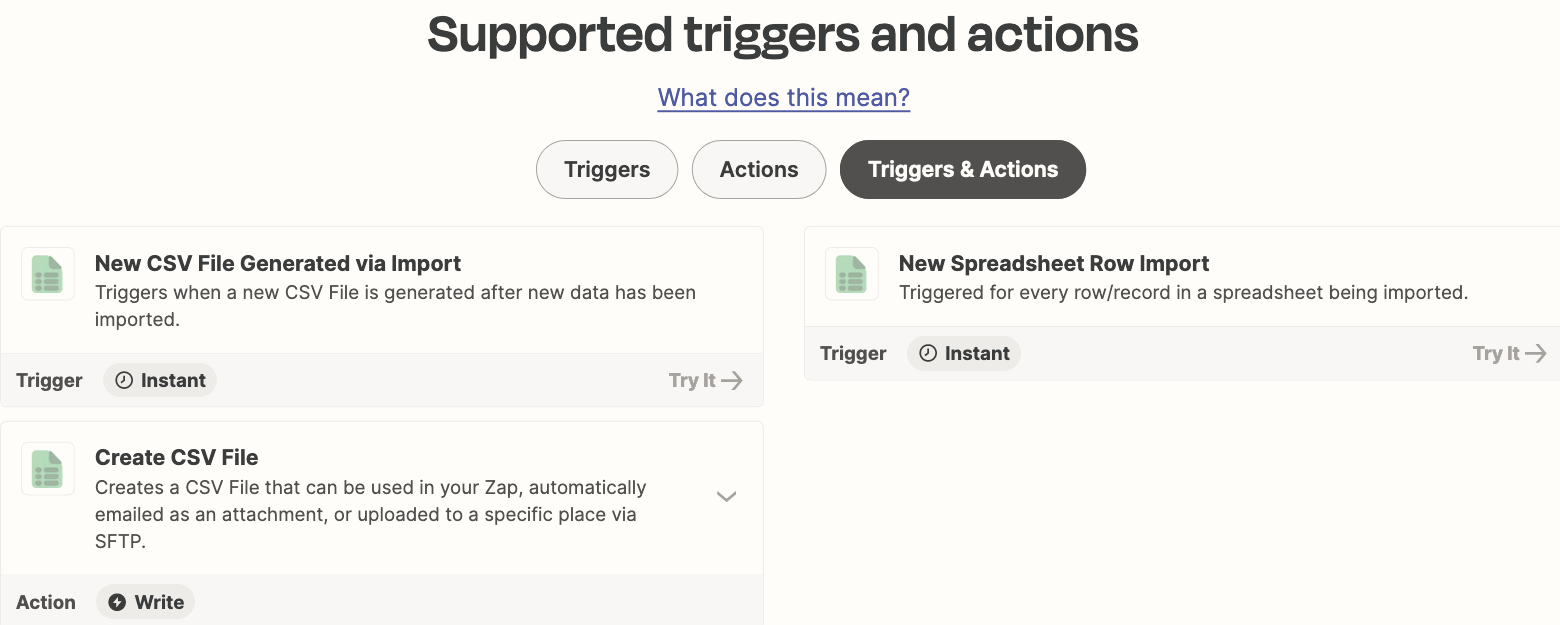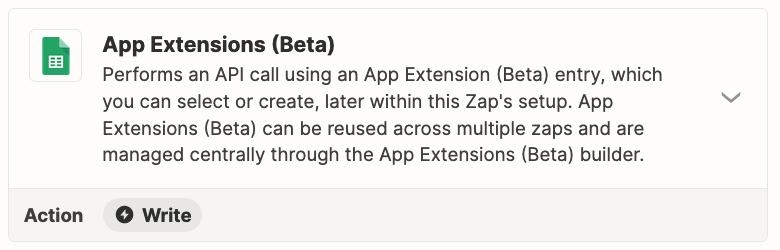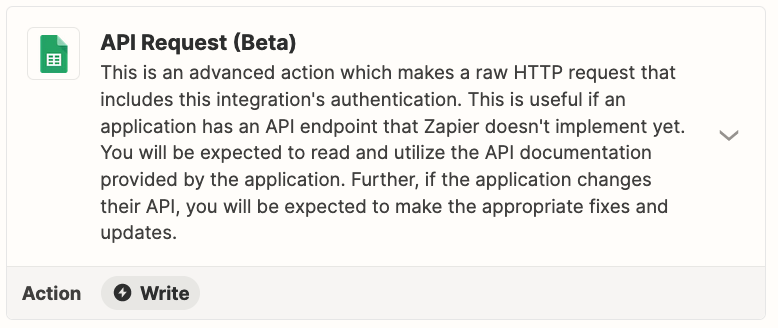So I posted a topic on this earlier but it was closed. I am importing records from Docparser PDF scans and need to have all new Docparser scanned data record to Knack and then export to a CSV. For example, if 20 documents are scanned through Docparser, 20 records should be recorded to the Knack table (which works) and then I need 1 CSV file with the 20 records with headers. I can get the GDrive connector to export new records but it separates each record into 1 file each which doesn’t work.
I tried looping but what do I loop on? There seems to be no common dominator on the loop? How do I tell the loop to just loop for the newest records that were just processed?
I can’t imagine there is not a way to get Zap or Knack to export the newest records processed to a CSV. CSVs are so common. Does anyone know how to do this? I have been trying to get this working for a month now and it’s holding up a project I am trying to complete.
I need to build this into the ZAP or Knack workflow. Is it possible to record new records to a GSHEET and then save that as a CSV or something along those lines? If looping works, how do I tell it to loop for new records when there is no common denominator to look at?