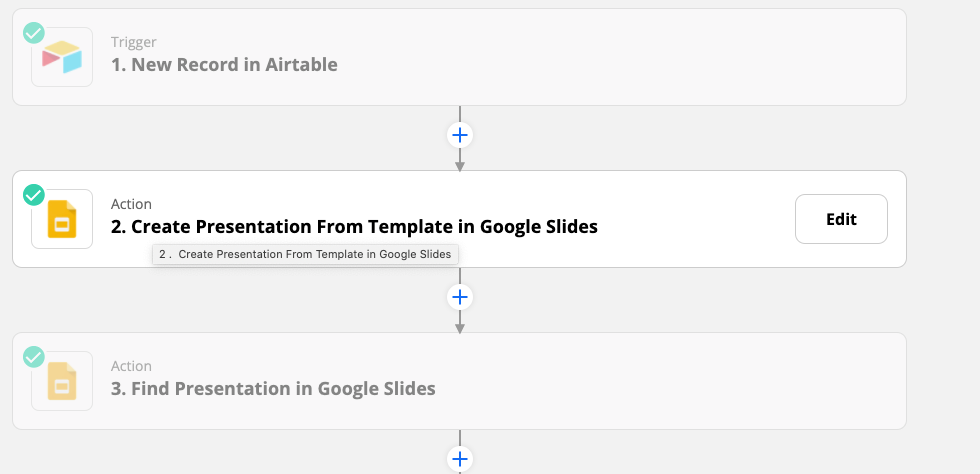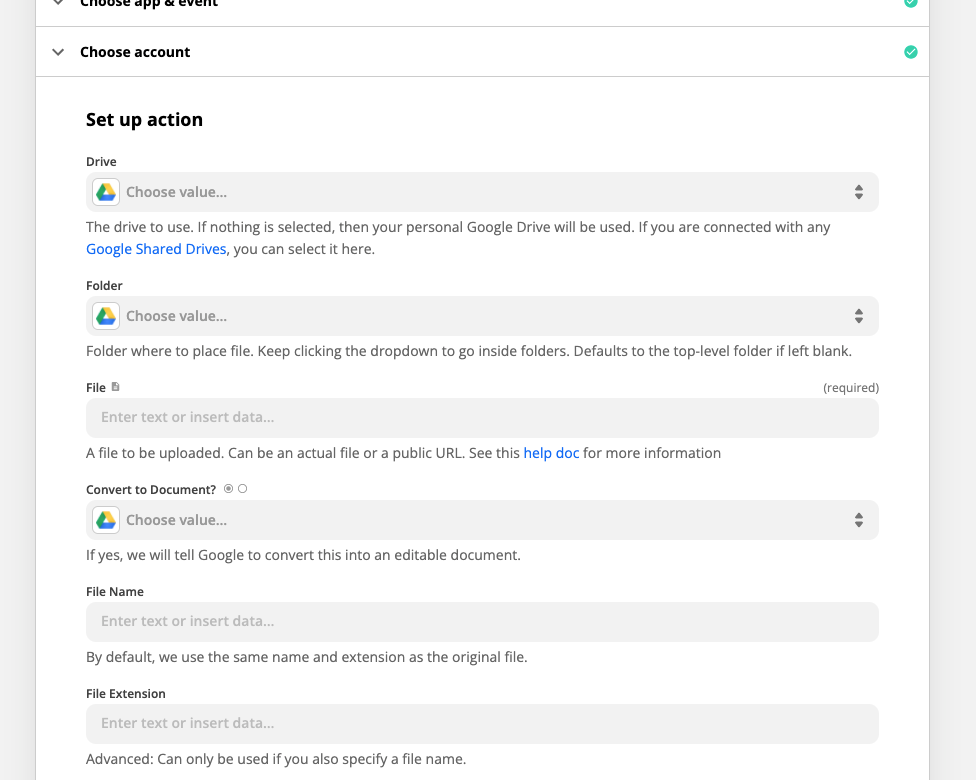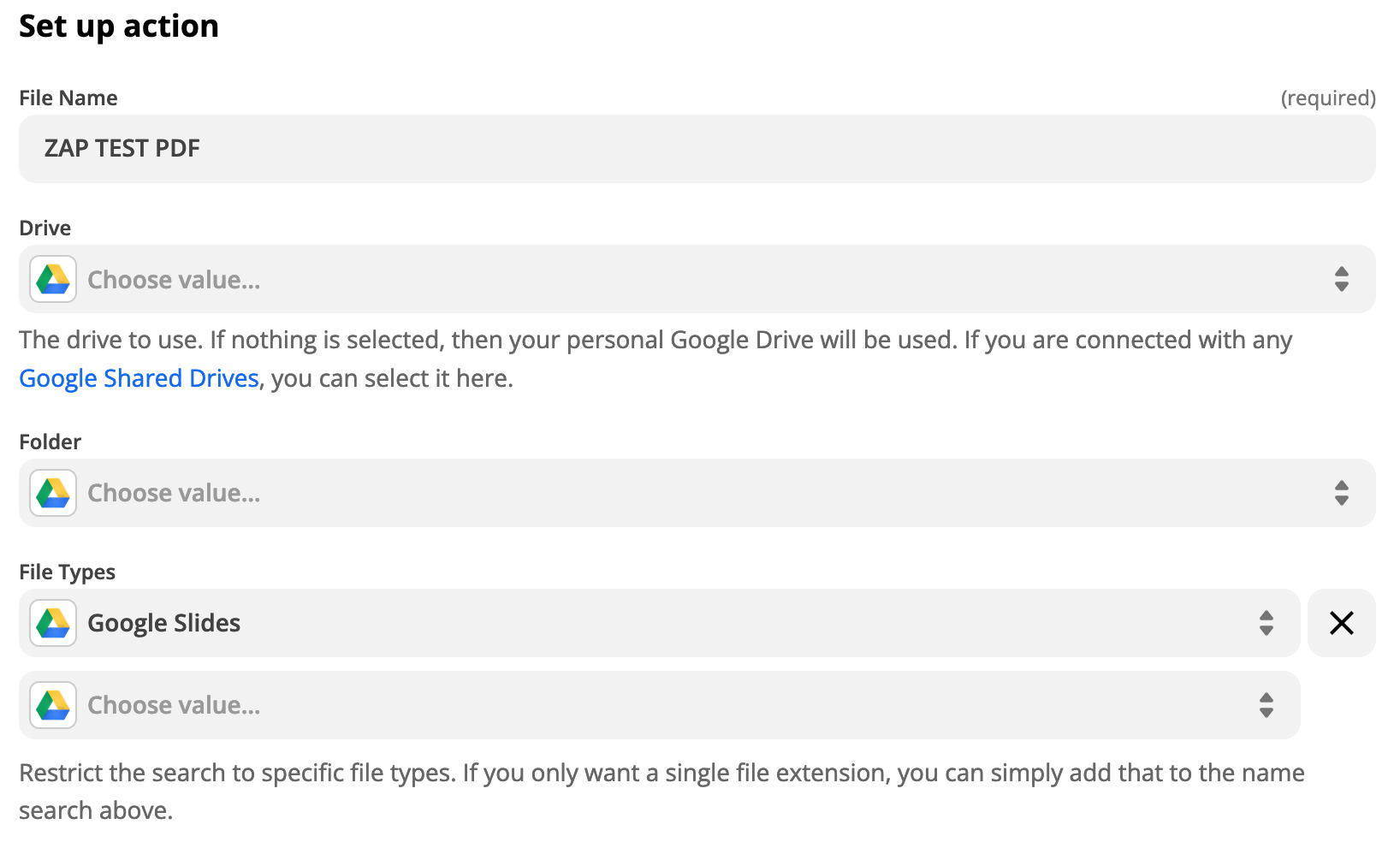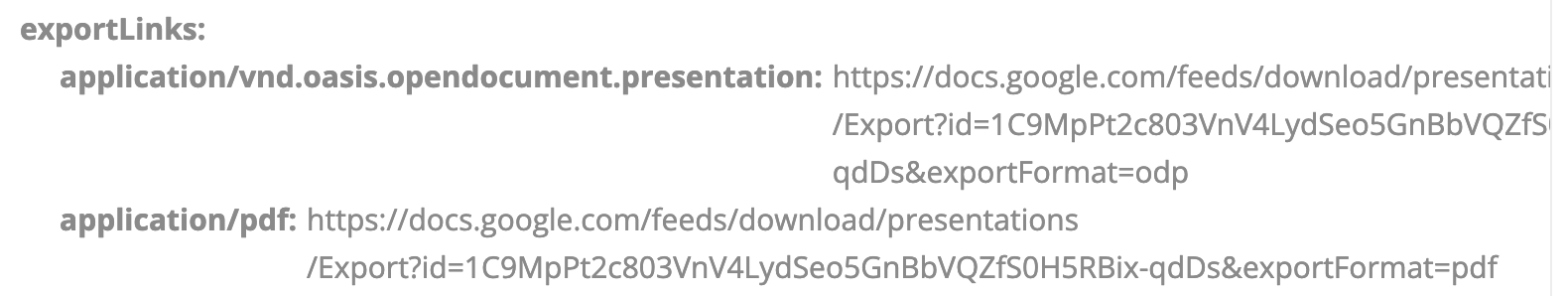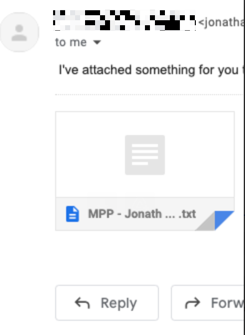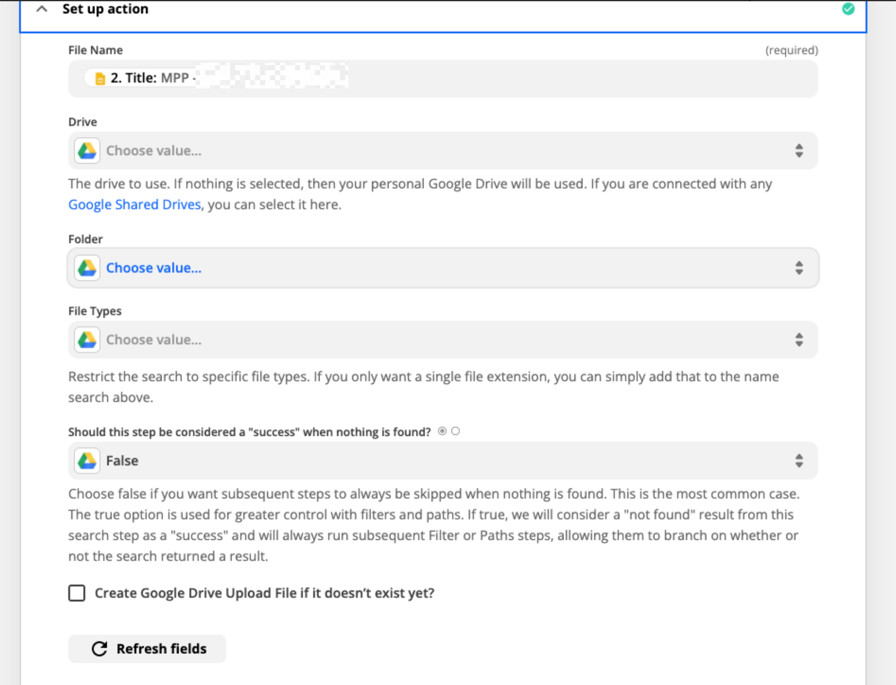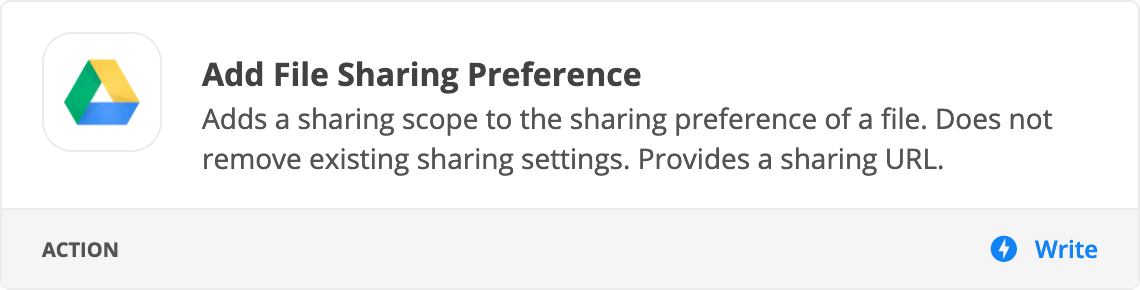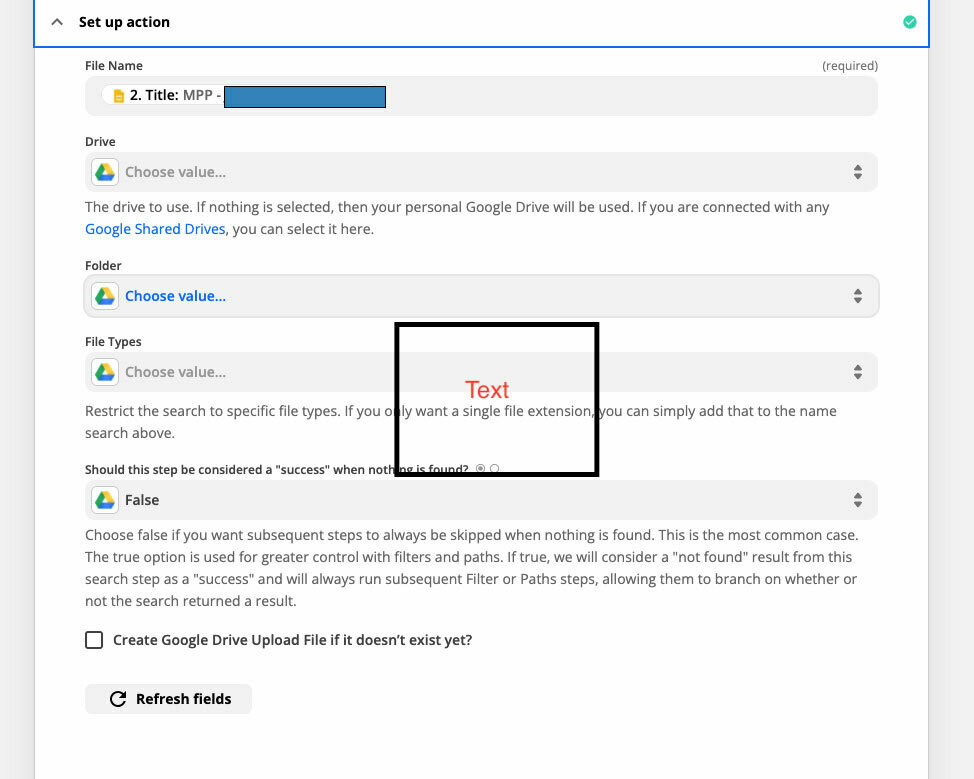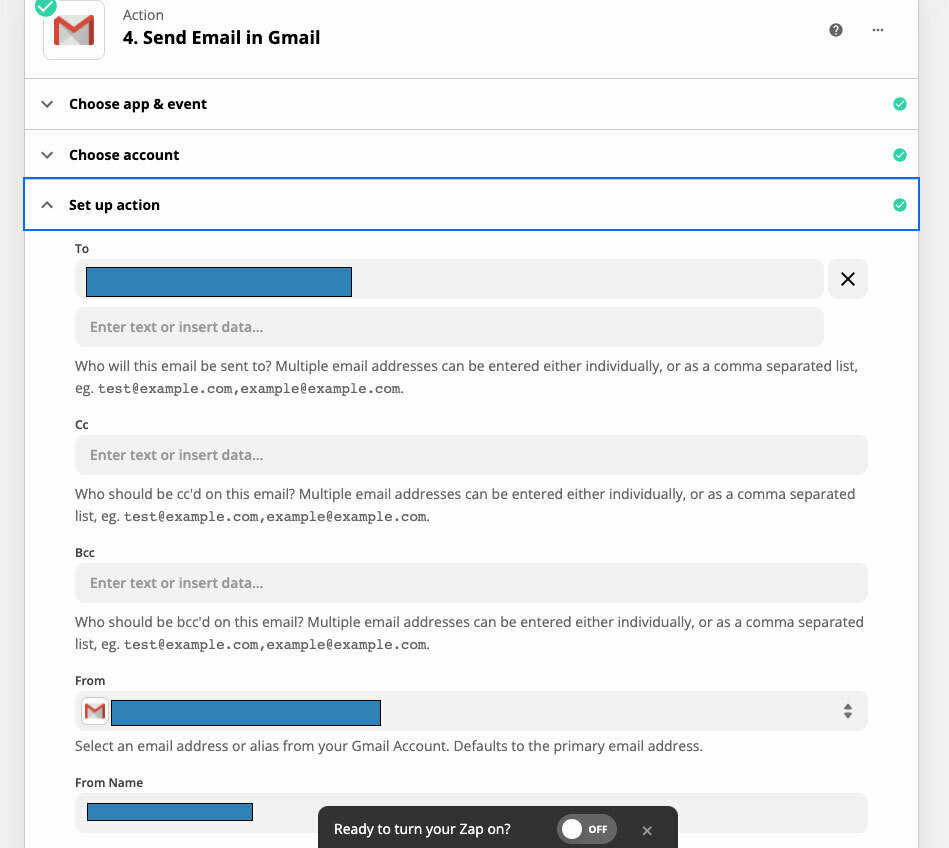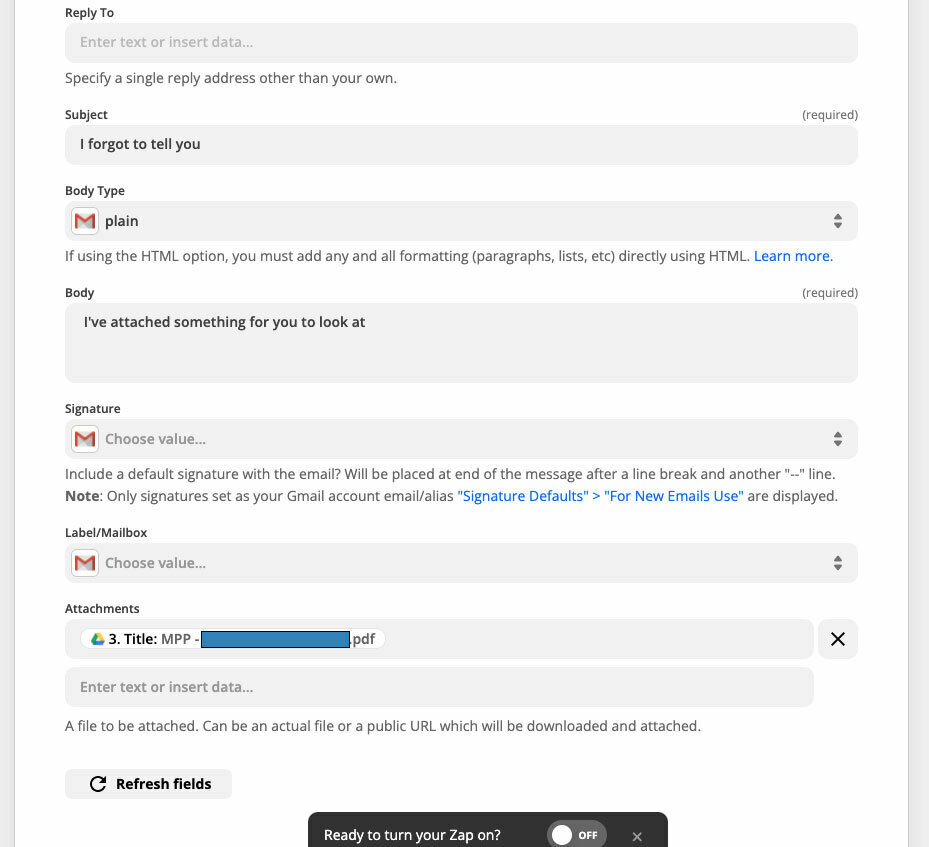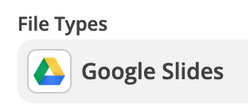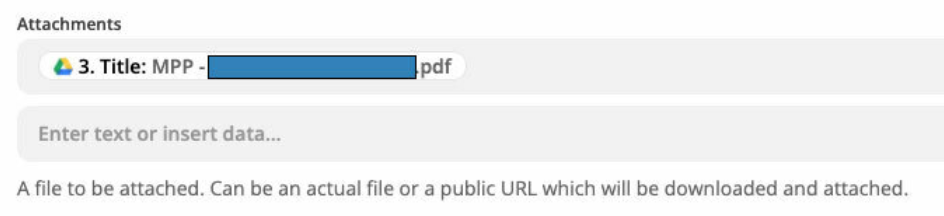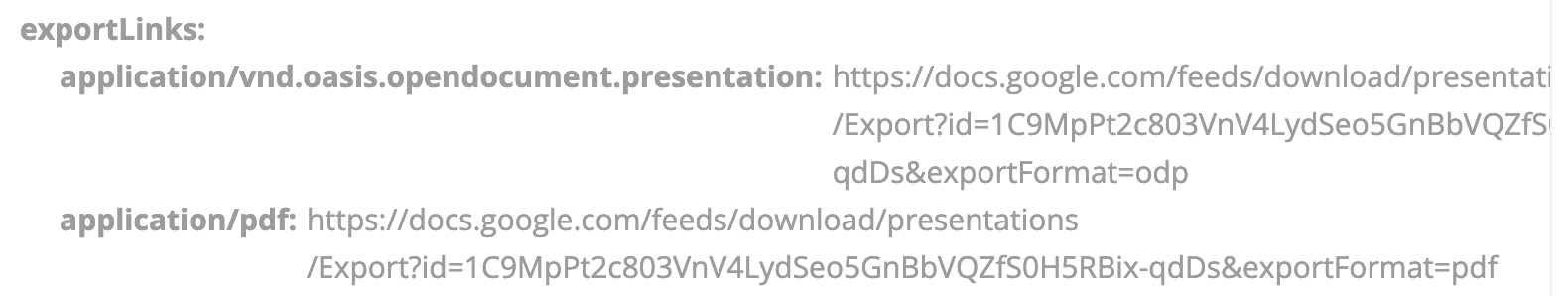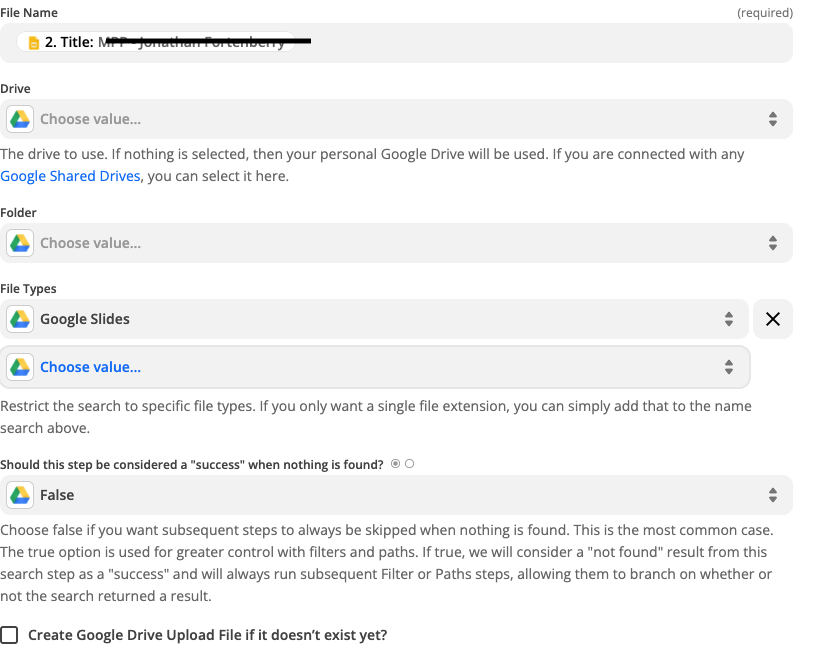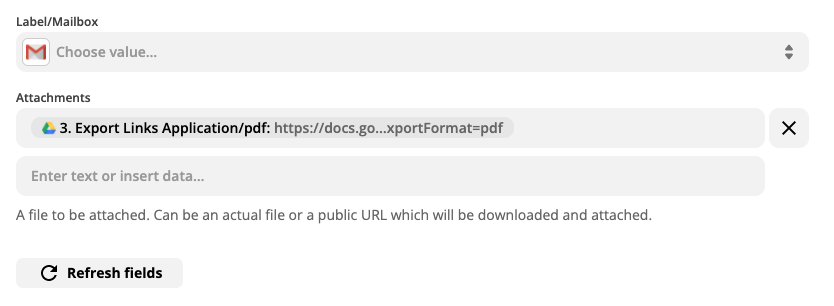I have an Airtable to Zapier To Google Slide Template set up. All that works fine.
I’ve created a new presentation from a template with data, so we’re good. I can find the presentation in another step.
*Here’s where I get lost*
I need to export that presentation to a PDF so I can send it via gmail. I’ve tried Upload File to Google Drive and couldn’t get it to work. I saw
)
Any ideas? Is it easier to do with a Google Doc?
Thanks,
Jonathan