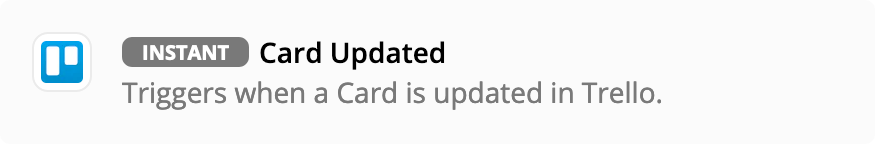Hi, I’m trying to setup a one-way sync where a user can press a button and grab all the current Trello board data and paste it into Airtable. Is there a way to automate this with Zapier? I see there’s automated triggers with Trello like activity, but I would rather it be controlled to something like a button a user hits. And I can’t figure out after the trigger happens how to get the data from trello to airtable because the systems don’t talk unless I put one as the trigger?
Thanks for any advice!