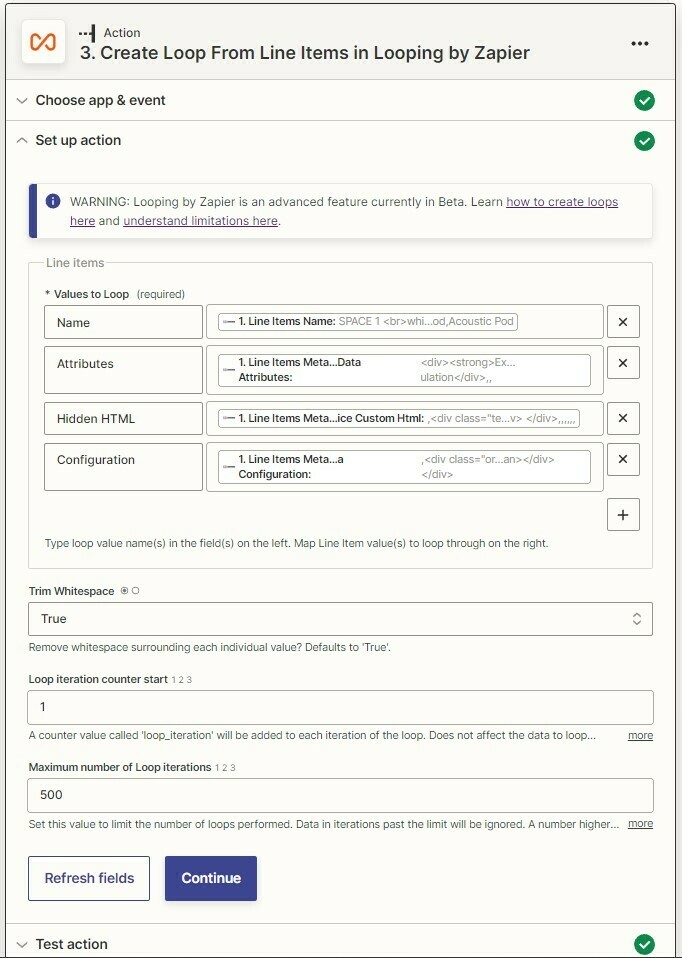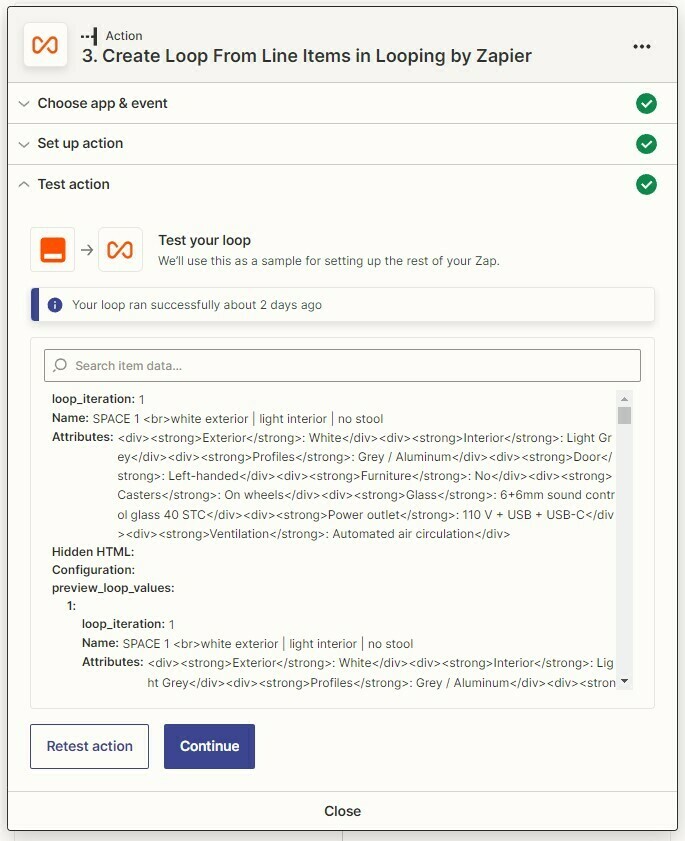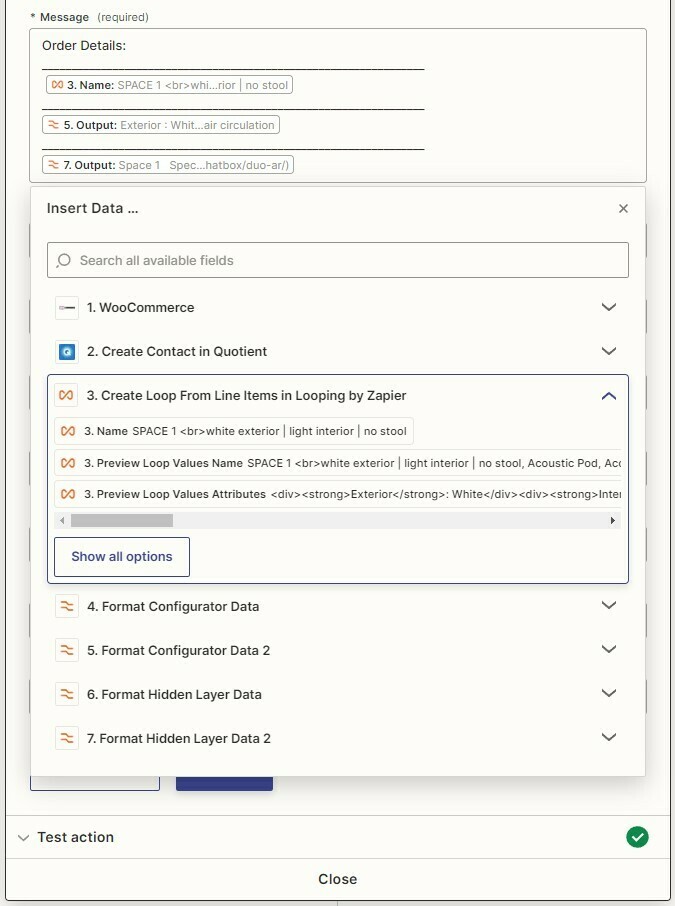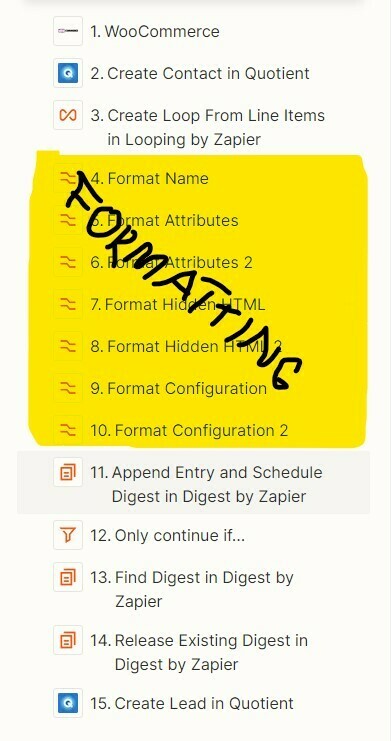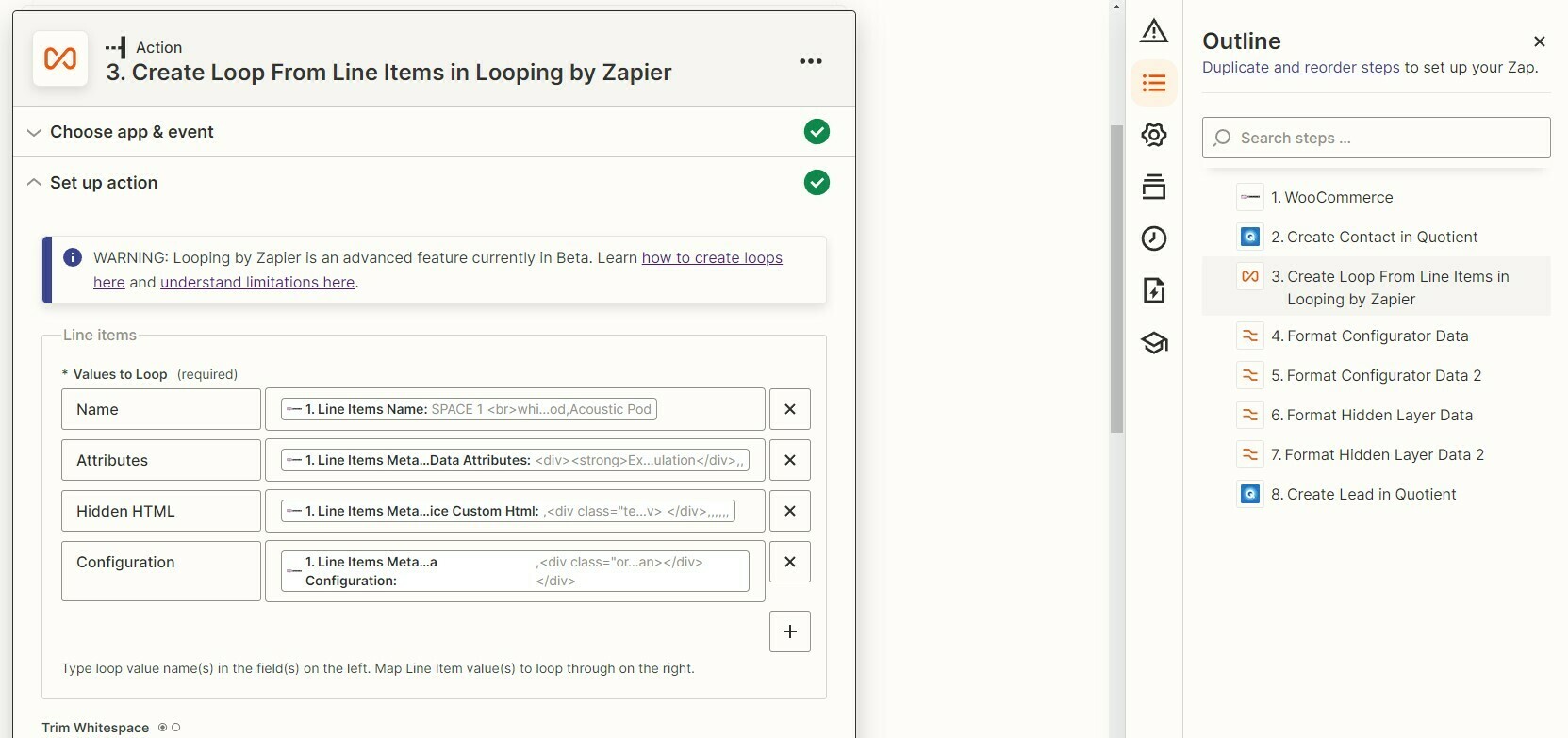
I have a Zap that takes order info from Woocommerce and compiles it into a Quotient lead. This works fine for single product orders, but for multiple products I need a loop. Currently, this just exports everything in line (i.e. Product 1 name, Product 2 name, Product 1 attributes, Product 2 attributes, etc). Ideally it would be collated (i.e. Product 1 name, Product 1 attributes, Product 2 name, Product 2 attributes, etc) depending on the number of items in the order.
Furthermore, I assume this would create a new lead in Quotient for every loop, as the final step is included inside the loop (i.e. it would create 3 separate leads for an order with 3 products, for 3 iterations of the loop). Is there any way to remedy this? Would this involve some Code by Zapier, or a Filter? or 2 separate Zaps?