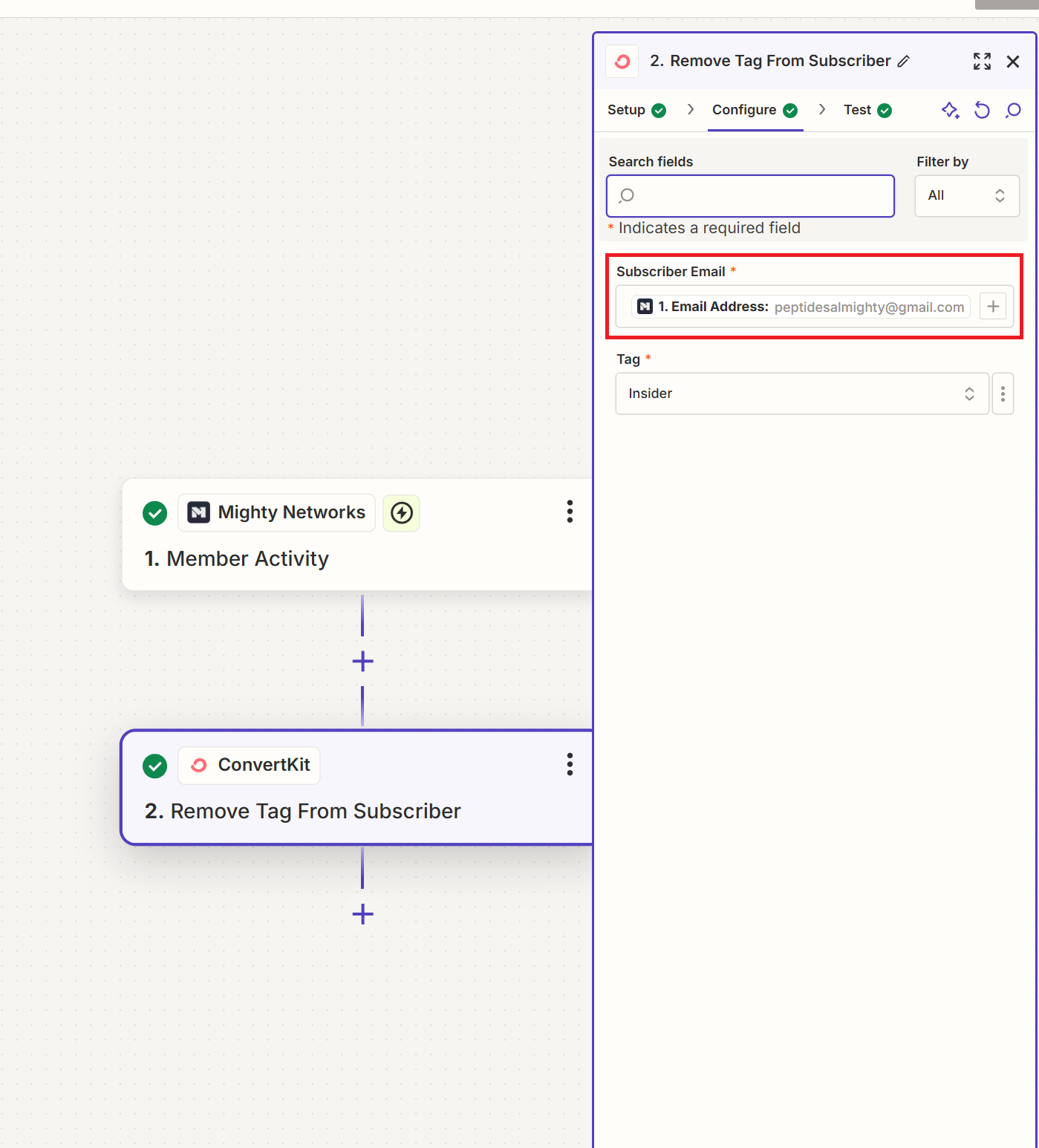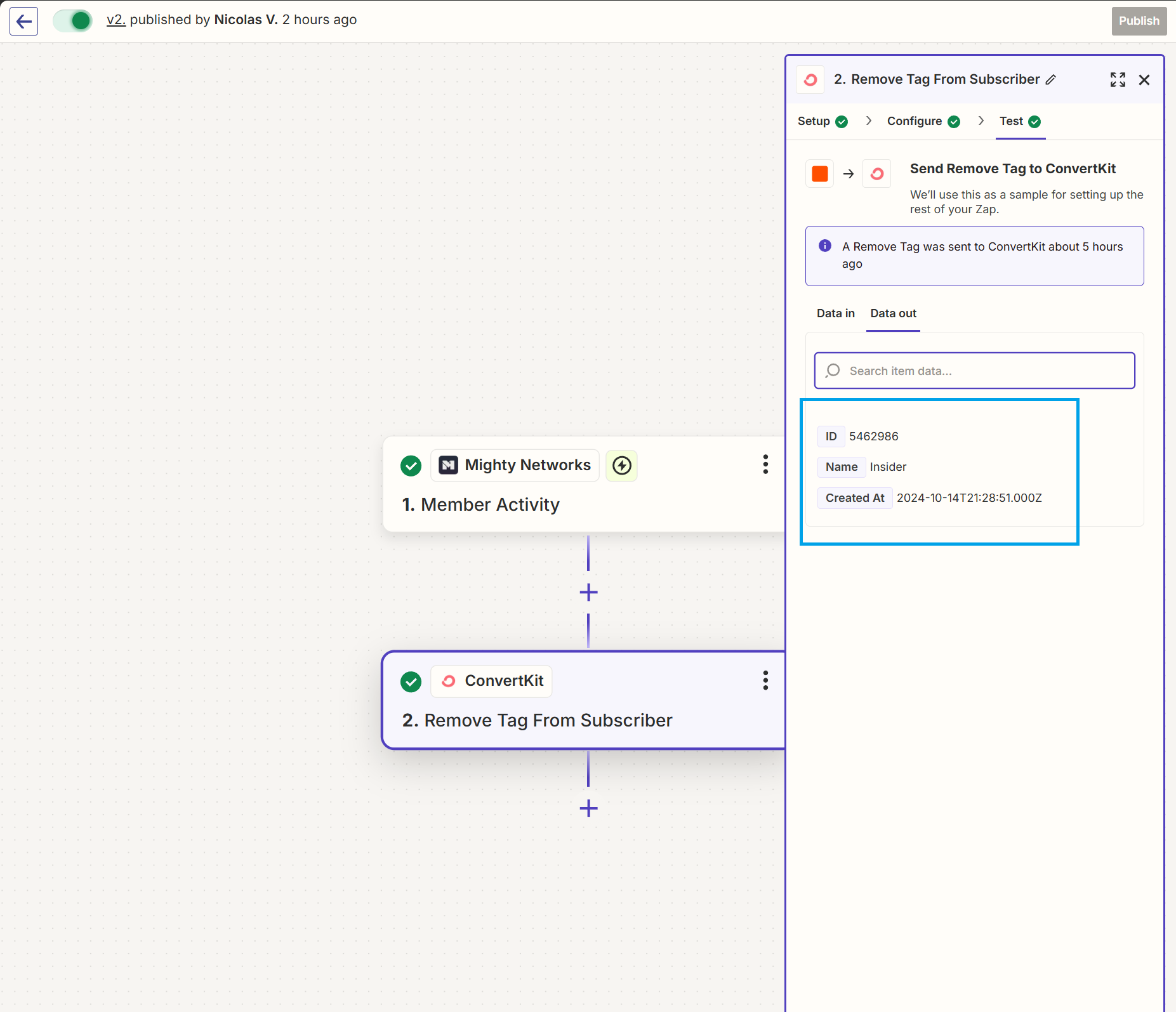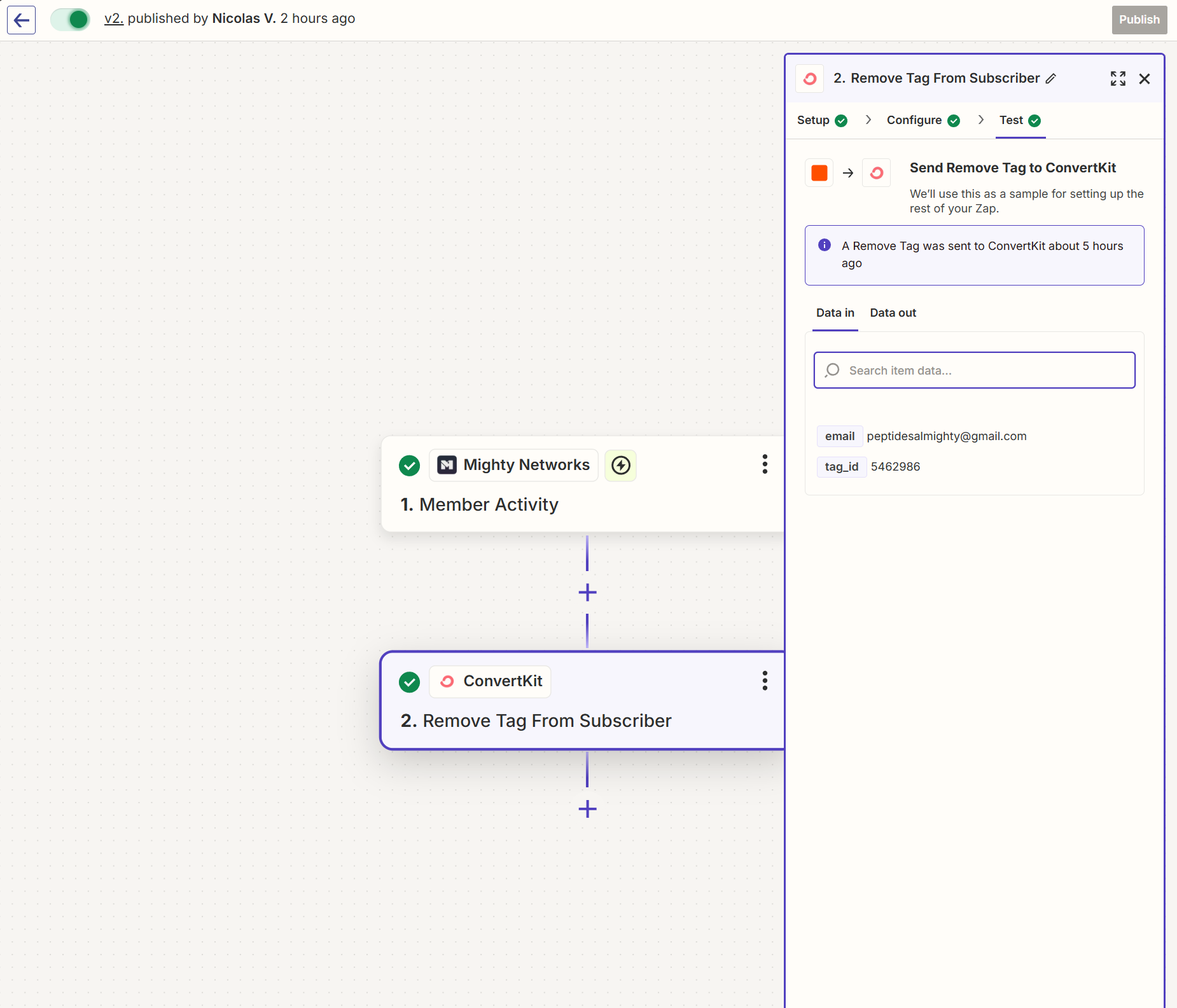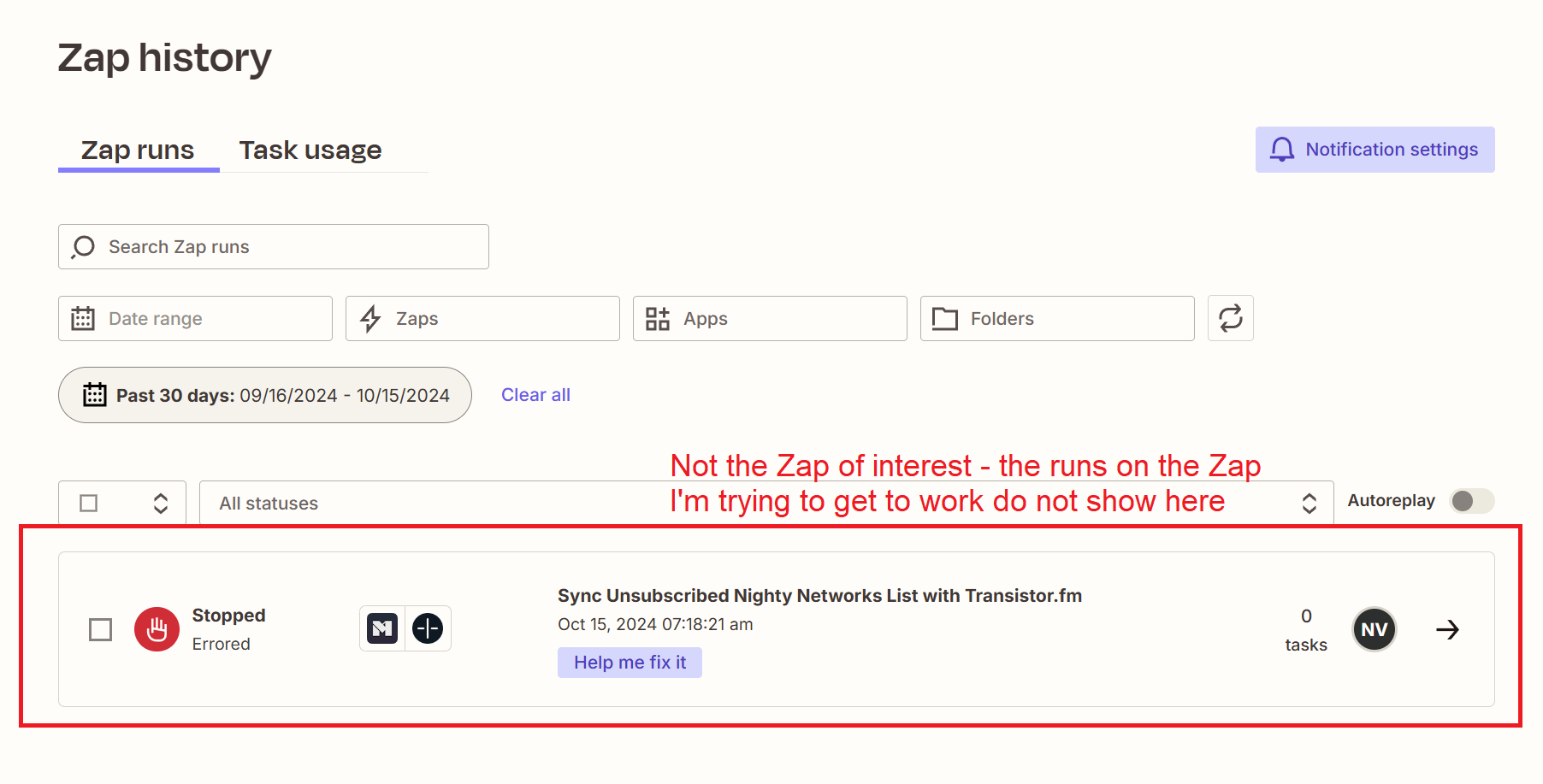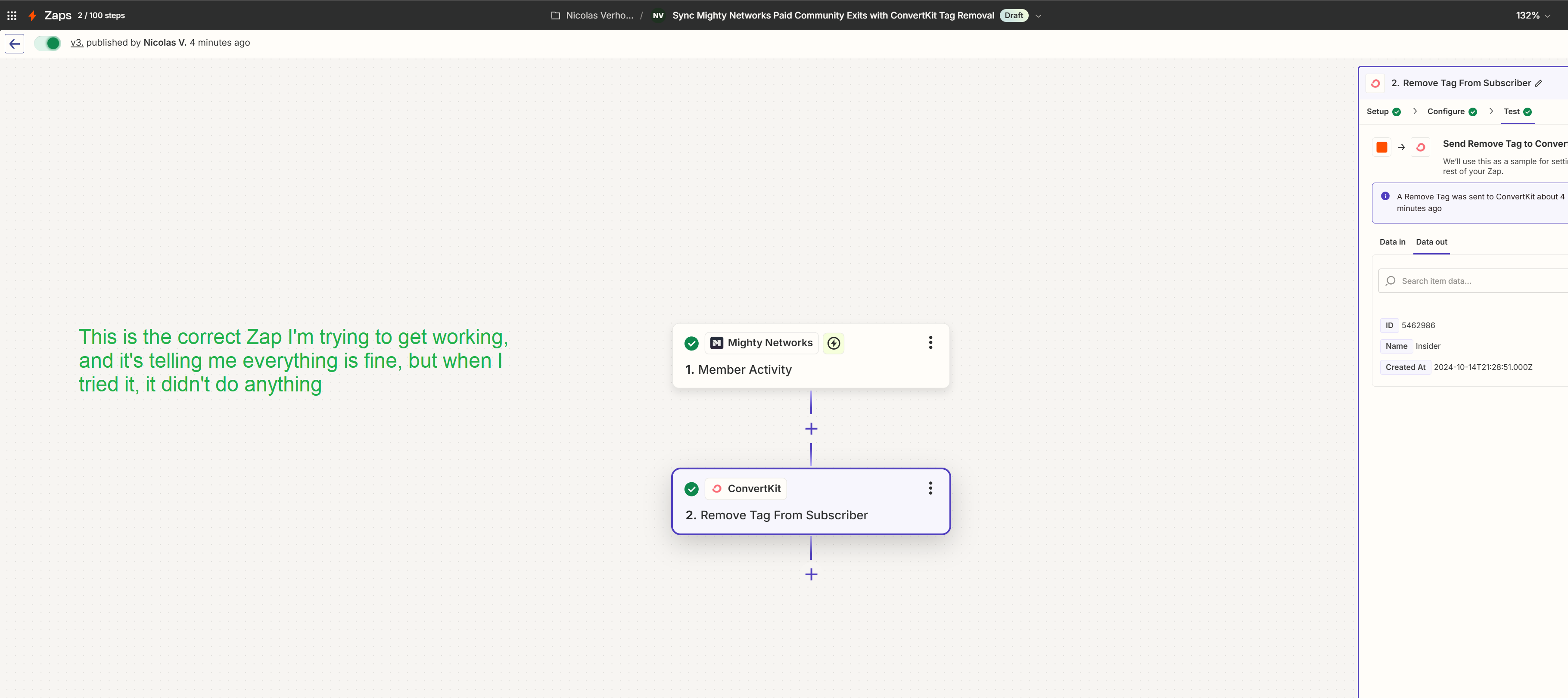Hi - I have a Zap set up to remove a tag of an email found in my ConvertKit if a person cancels their membership to a community in Mighty Networks. So, my ideal scenario is to have the person cancel in Mighty Networks and Zapier simply removes a specific tag off their email in ConvertKit. However, as seen in the screenshot (in red), Zapier has a generic email address set for ‘Subscriber Email’ - is this just a placeholder or will Zapier only function if a person with that exact email address cancels?
Obviously, if this is not just a placeholder, this renders the whole sequence useless considering many people will have different email addresses, so I need this to be dynamic.
Thank you,
Nic