Hello everyone,
I am trying to create the following:
- My workers fill up their timesheet using paperform > a custom PDF file is generated.
- Using zapier > The custom PDF gets sent to the supervisor of the worker (sent based on location chose by worker)
- The supervisor will receive an invitation to sign using signnow
- After the documents are all signed > I want zapier to gather all these PDFs and send them to the accountant in one email
I have managed to build most of it. I am stuck at the 5th step now.
Every week its different number amount of workers. So i can’t just tell zapier to gather certain amount of signed documents. That has to be dynamic.
So I connected it to google sheets and i filter it using Week ending and date.

Now after the supervisor signs the document, zapier is updating the last column and adding Y under the signed.
How do I tell zapier now when all week ending 2021.09.26 got Y next to them, you can proceed to next step?
I was trying to get this lookup
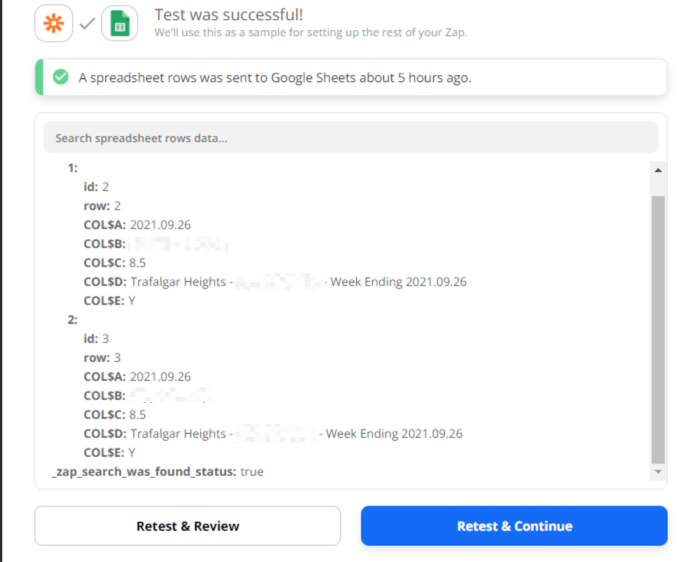
and then use this
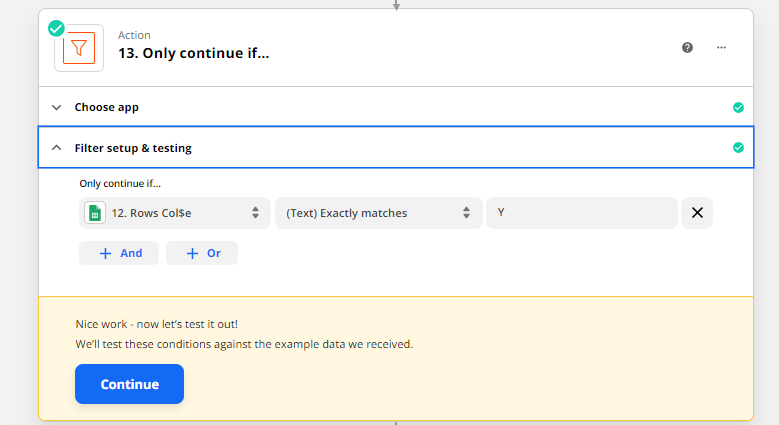
but i dont know if that works
Let me know if theres another way.
This post has been edited by a moderator to remove personal information. Please remember that this is a public forum and to remove any sensitive information prior to posting.






