Hi Guys,
I’m trying to download my Solar PV info from my inverter, then have it zap into a spreadsheet for tracking and analysis.
Unfortunately the download is embedded as a link within the email body (per below) -
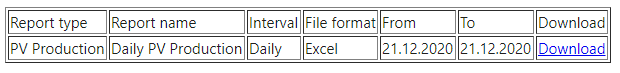
So, how do I -
- 1. Have Zapier Save the file from the download link (happy to setup most appropriate email account and redirect email as needed)
- 2. Once downloaded, add the single line of data to a new google sheet/excel spreadsheet.
Thanks.
Blake




