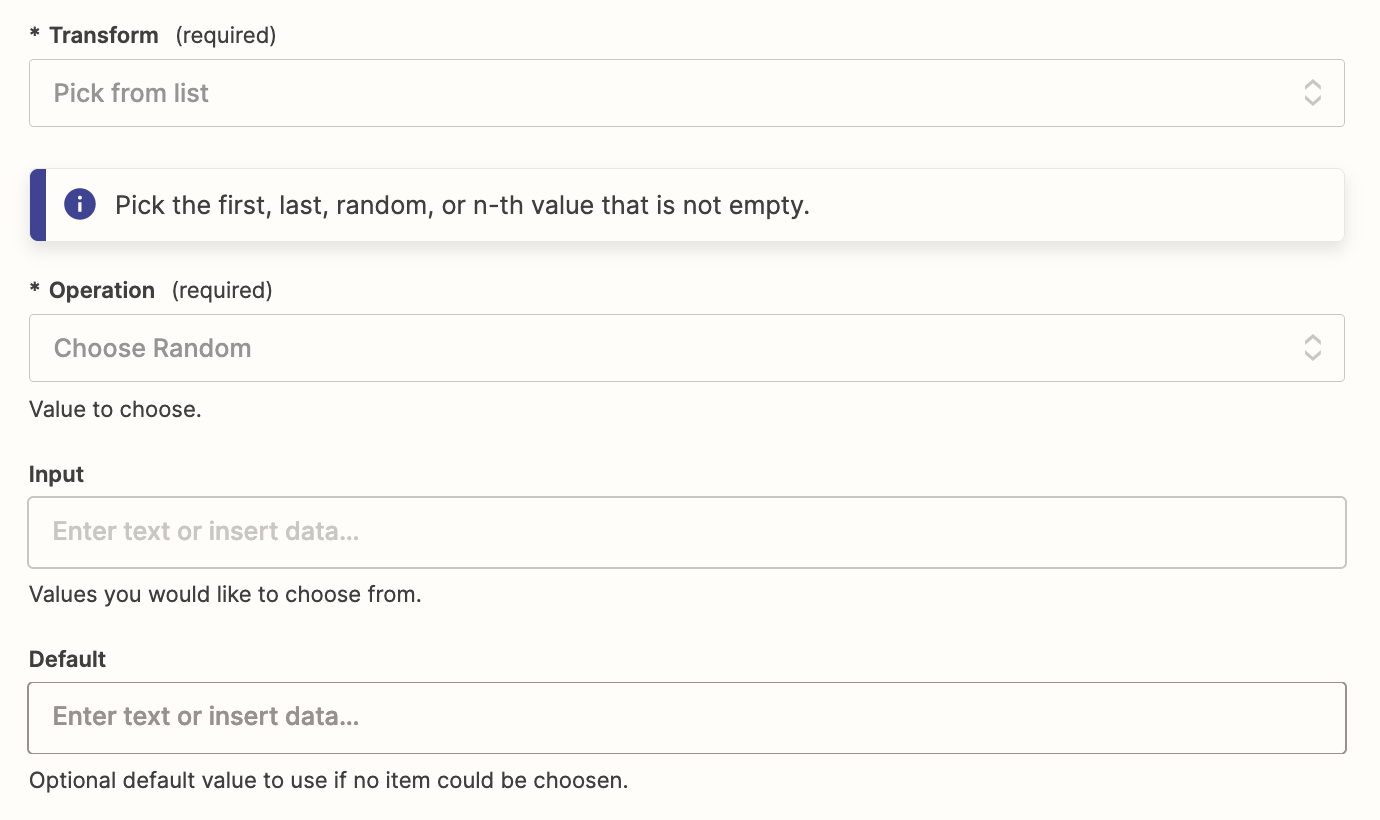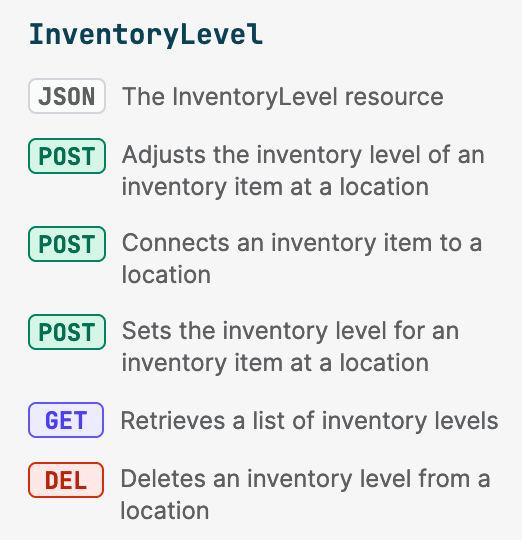Hey guys,
I’m trying to use Zapier to automatically update inventory levels once a specific product gets to a low number.
For example, Zapier will help me do this by:
- New Shopify Paid Order - Once an order is made, Shopify will detect a low inventory count (1-3) and trigger the zap.
- Zapier Paths - Zapier will filter by specific product SKUs using line items to continue the zap.
- Update Shopify Inventory Quantity - If it’s the right SKU and the product inventory is low enough, Zapier will automatically increase the quantity by a random number (For ex. 1-10)
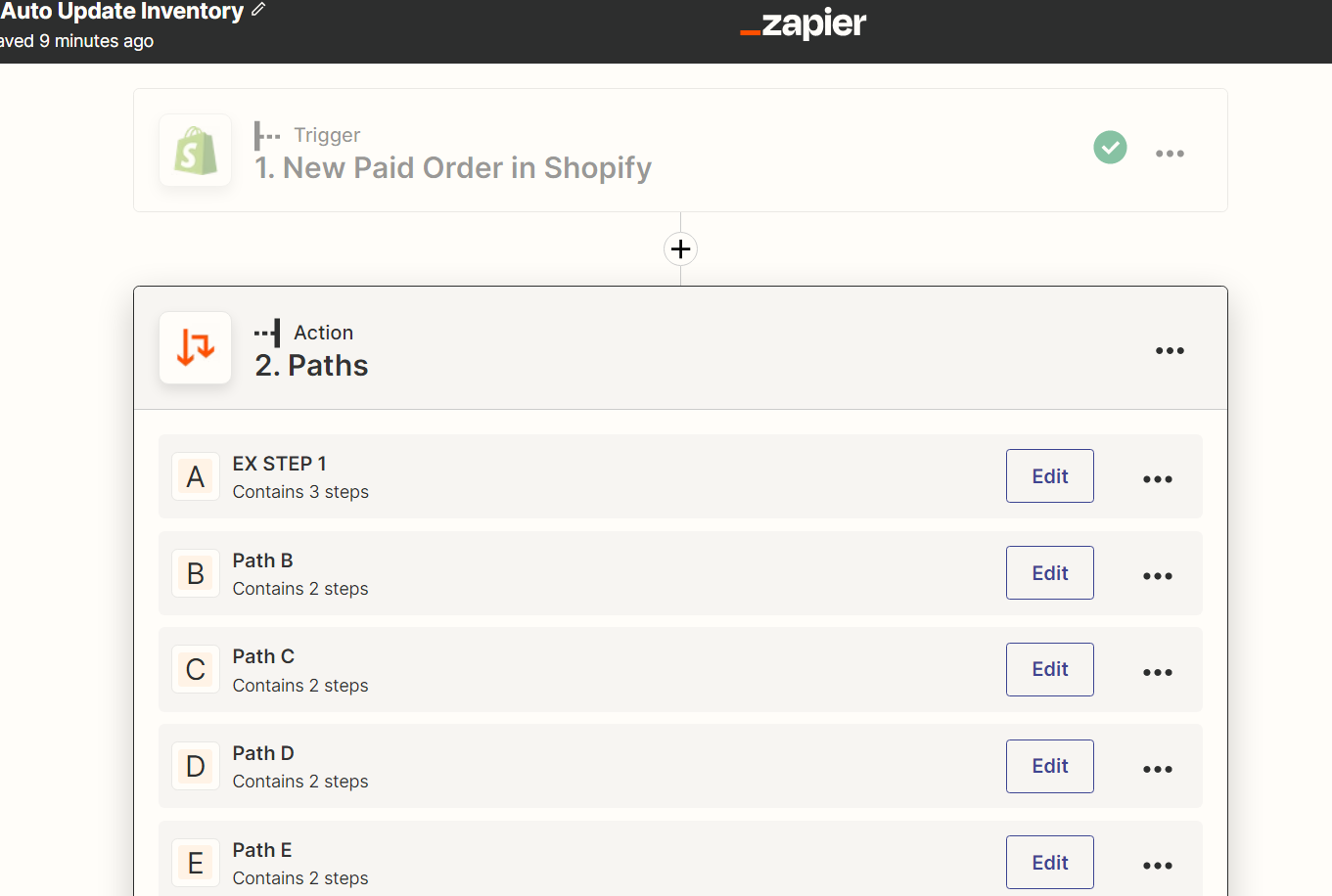
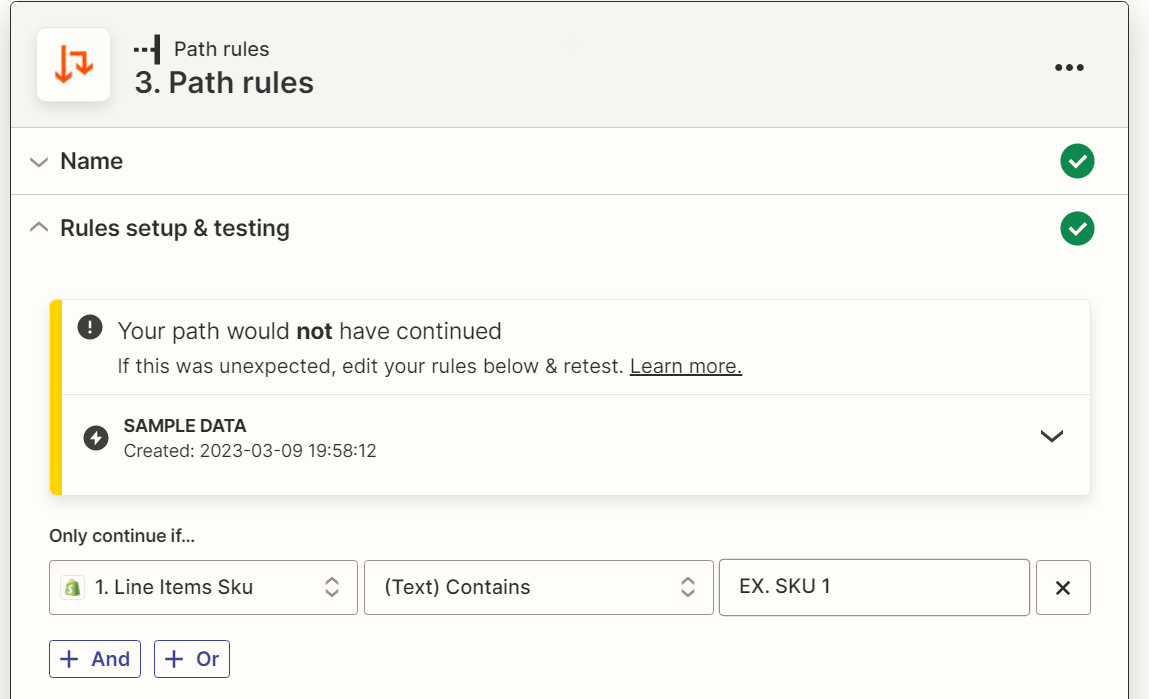
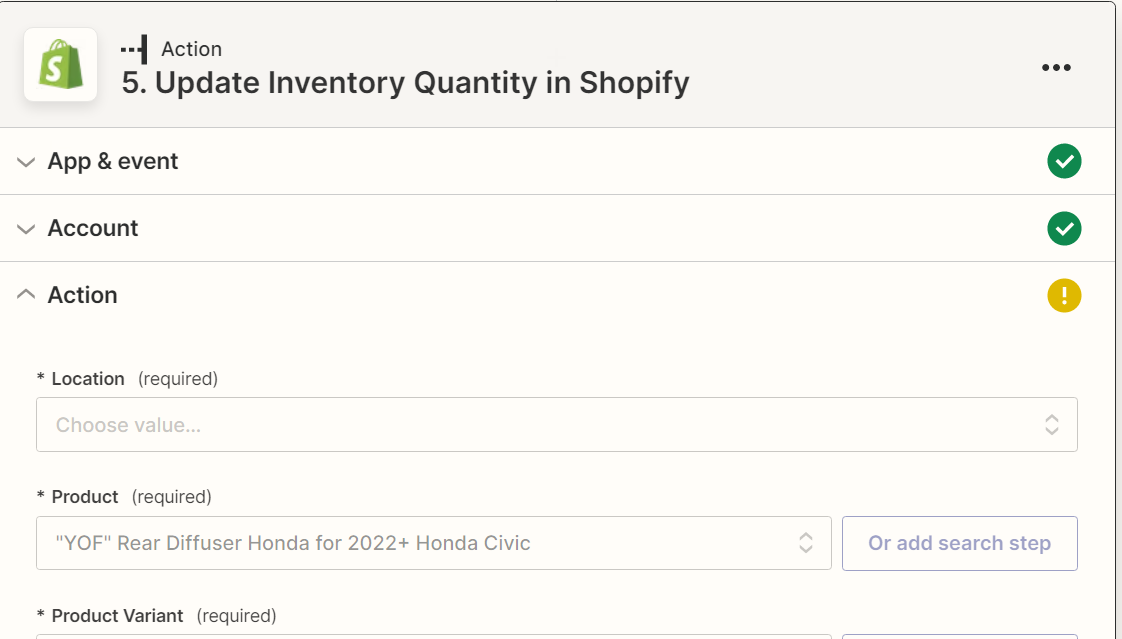
However, there are a couple of issues I’m facing.
I only want Zapier to continue and to update inventory if it’s LOW ENOUGH. It doesn’t seem to have this option in the Update Inventory step or with the Paid Order step.
The next issue I have is that I don’t think Zapier is able to pick a random number between 1-10 to update quantity.
Ideally I want Zapier to auto update inventory ONLY when it becomes too low and by a random fixed set of numbers without the use of a spreadsheet.
Is there any way for me to do this? Are my steps wrong? Or is this just not possible for me to do?
Thank you.