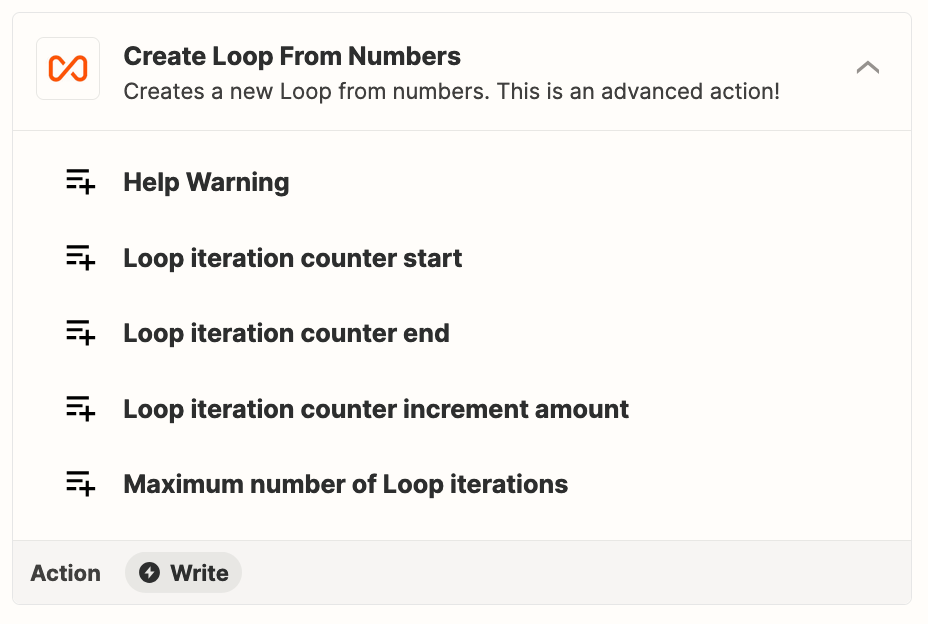I am building out automations for my small vacation rental business, and I have several zaps that add calendar events for sending messages to guests before, during, and after their stays. However, we do have some guests who cancel ahead of their stays, and I’m trying to build a Zap that deletes all of those calendar reminders when a guest cancels.
Currently, my Zaps create 3 different calendar messages when a guest books, so I need to delete those messages when a guest cancels. Each reminder has the Reservation ID in the name, so that is what I’m using as a search parameter when identifying what calendar events to delete.
My current zap is triggered by the cancellation in Uplisting (the channel manager we use to manage our listings) and simply does three calendar deletion steps that search for events with the Uplisting reservation ID in them. The search calendar event search step only returns a single event, not all events, which is why I’ve repeated that step 2 additional times.
I’m looking for a solution that doesn’t include this type of repetition. I don’t know if I’ll add additional events in the future, so I don’t want to build a Zap that needs to be manually updated anytime I add another calendar event.
I’ve looked at looping, but I’m not sure how to or if it can be implemented this way.
Note - I use the calendar reminders as a way to interact directly with my guests via text message. Many of our first-time guests come from Airbnb, Booking.com, and Vrbo, so sending them a text message is a great way for us to interact with them outside of those platforms during their stay. It makes communicating during their stay easier and helps us convert a lot of our OTA guests into future direct booking guests. Currently, I’m still copy/pasting the text from the calendar event and sending it out myself. I’ve looked into automating our text messaging with other tools, but we’re still a small company, and the cost is too high for us at the moment. If you have other suggestions on how we can further automate this process that may eliminate the need to these calendar events, I’m open to hearing those suggestions too.