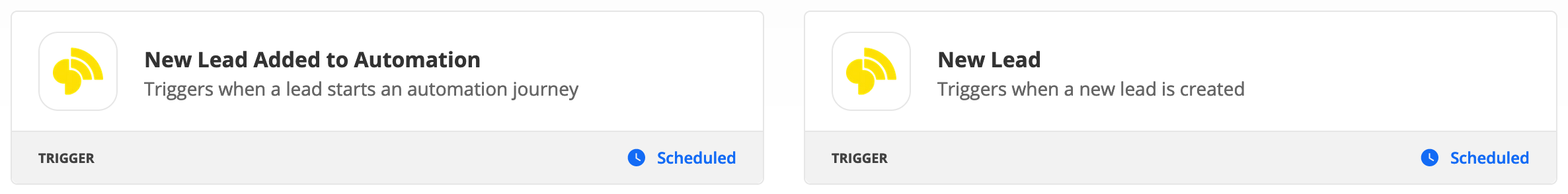Background
I am currently sending leads from a lead source to my CRM using a zap. When a lead comes into the source the zap is triggered, and it gets pushed out to my CRM where the new lead is created. The zap filters (and either runs/or does not run) base don a tag that the lead source adds (buyer / Seller). For example if a new seller leads comes in the “Seller” zap will run because the lead has the “Seller” tag (and the “Buyer” zap will not run, because the lead does not have the buyer zap).
Problem
Here is the issue. When a new lead is created in my lead source a tag is added by the lead source AFTER the new lead is created. SO when the zap fires the new lead does not have the “Buyer/Seller” tag yet. I created a delay in the zap, but I do not know how to tell zapier to refresh the lead data to check for the new tag.
New Lead>Zap Fires (lead did not have the tag the second it was created)>leads go to the CRM, but get assigned incorrectly.
I need something like this
New Lead>Zap Triggered>Delay>Zap pulls new info for the lead (and gets the tag)>Zap Pushes to CRM.
Any ideas?