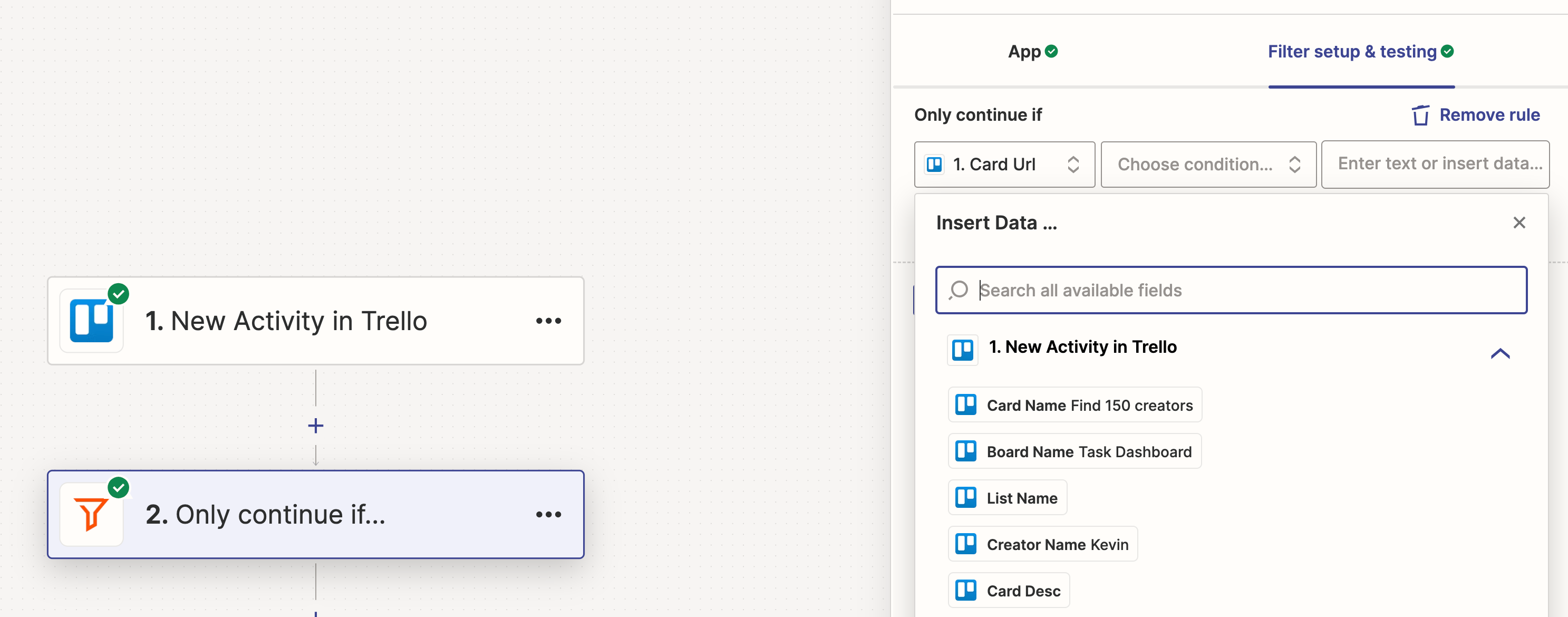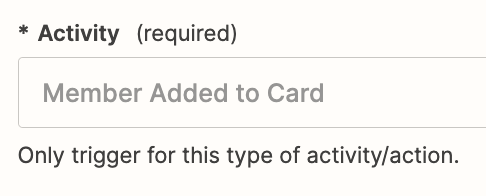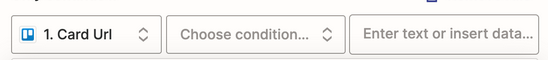Hey guys I couldn’t find much resources on the zaps i wanted, and got stuck midway trying to configure them. Are these workflows feasible?
- Certain member is added on a card > notifies a certain discord channel
- Task is overdue for the specific member > notifies a certain discord channel
- Card gets moved to a specific list > notifies a certain discord channel