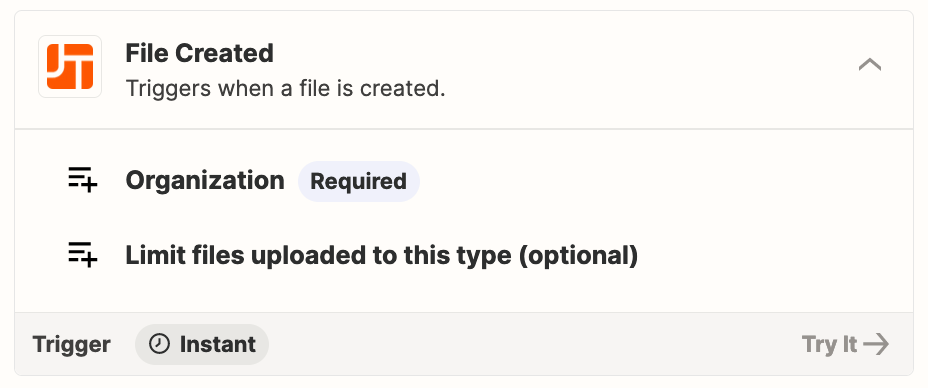It looks like this is a rendundant request, as i see other requests from a year ago.
This is the ideal workflow:
- Create a Zap that, when a Job is created in JobTread, it makes a folder in Google Drive
- Using that GDrive Folder Name and the JobTread Job ID as the only variables that would change, I would like to duplicate 4 zaps:
- Push new file to JobTread Job ID when a new file is added to the GDrive Folder Name
- Push updated file to JobTread Job ID when a updated file is added to the GDrive Folder Name
- Push new file to GDrive Folder Name when a new file is added to the JobTread Job ID
- Push updated file to GDrive Folder Name when a updated file is added to the JobTread Job ID
Is there a feature request that would allow templatized Zaps to be created? We need DevOps for Zapier lol.