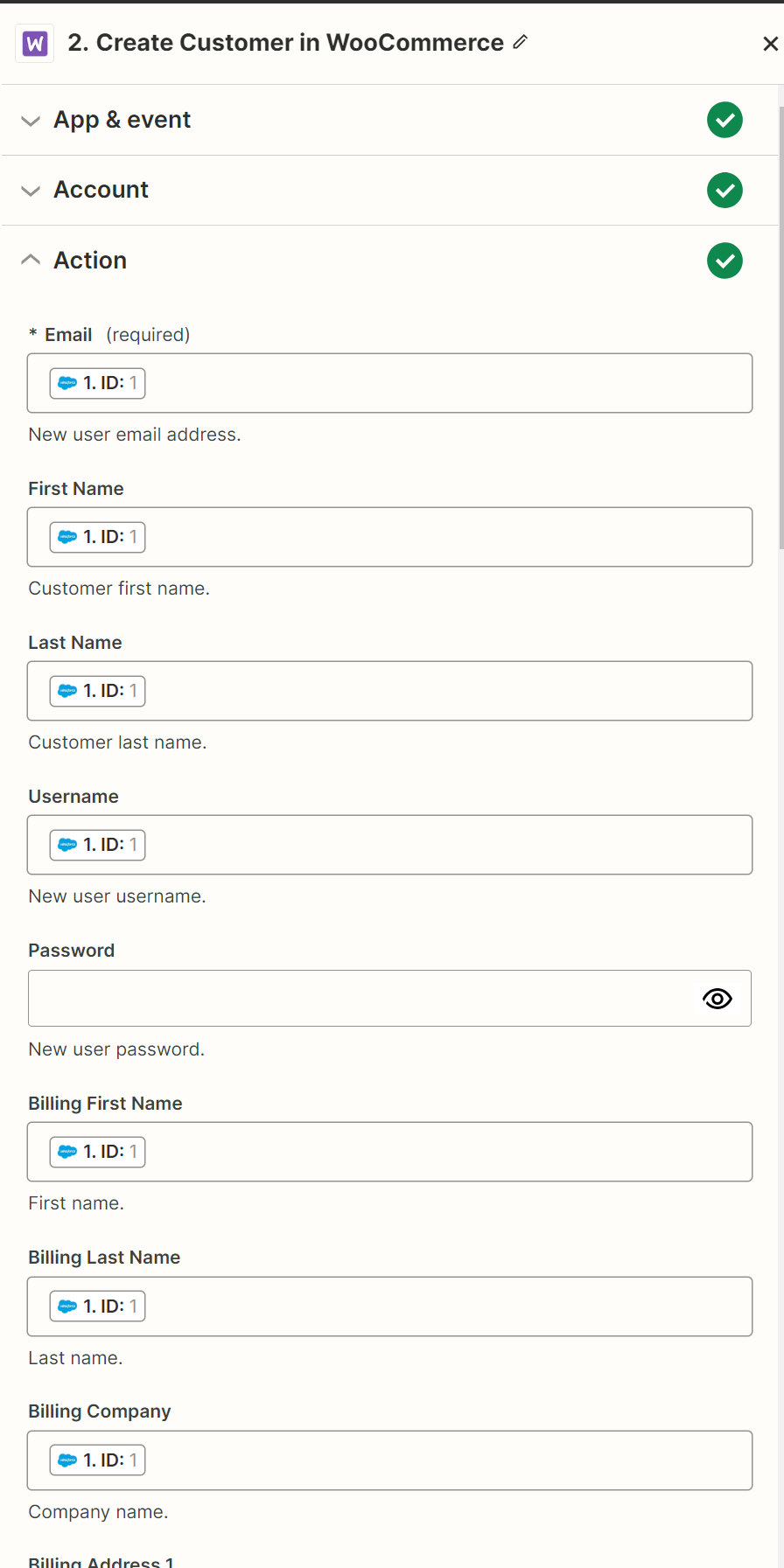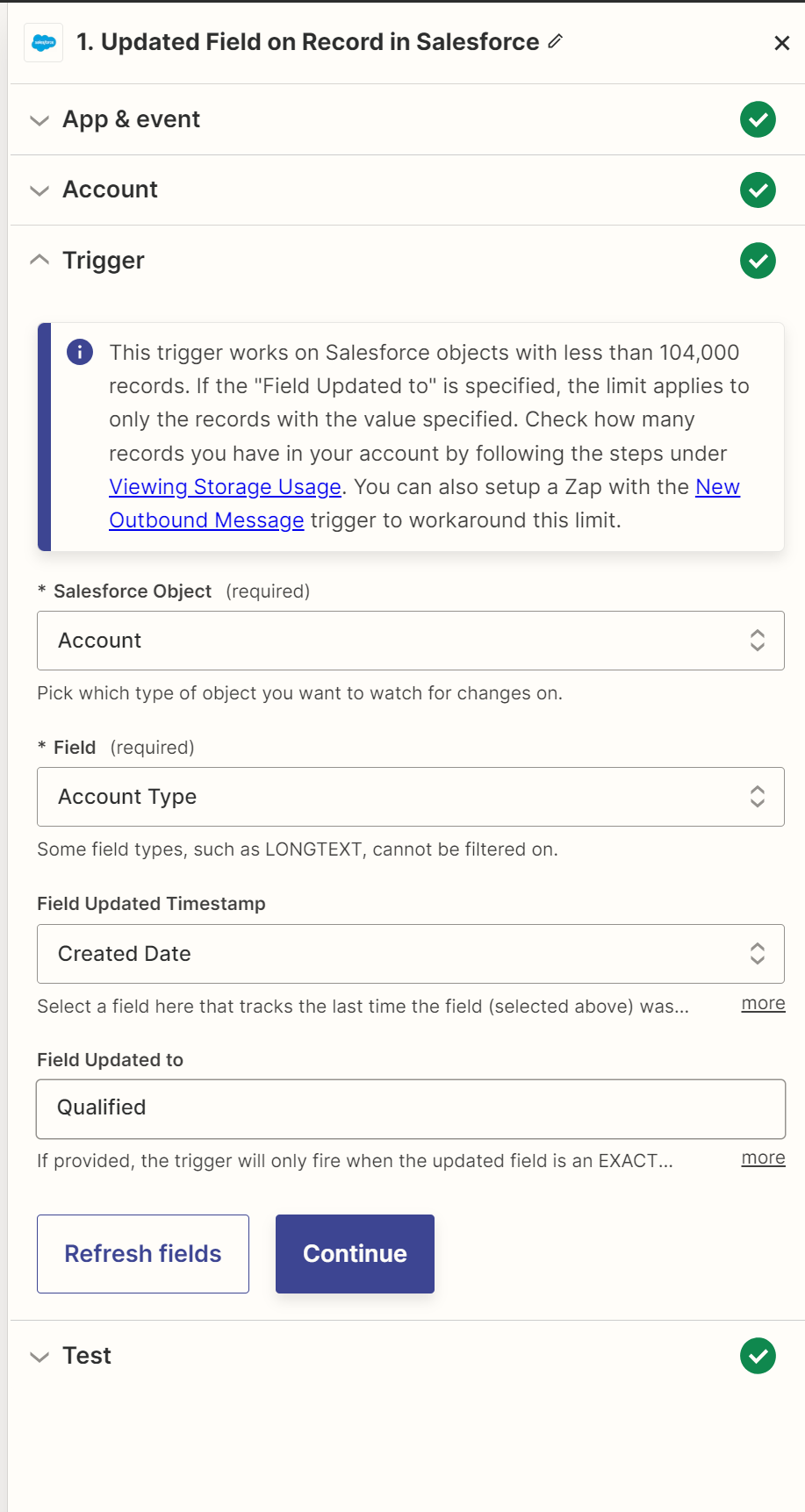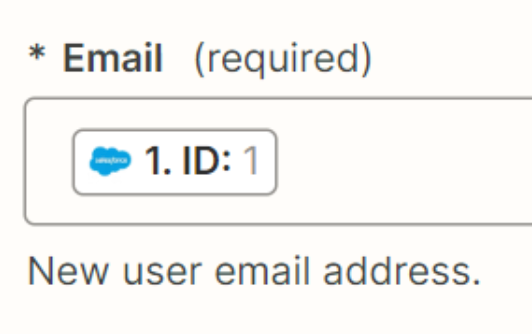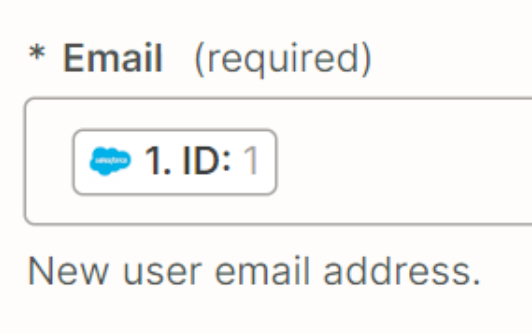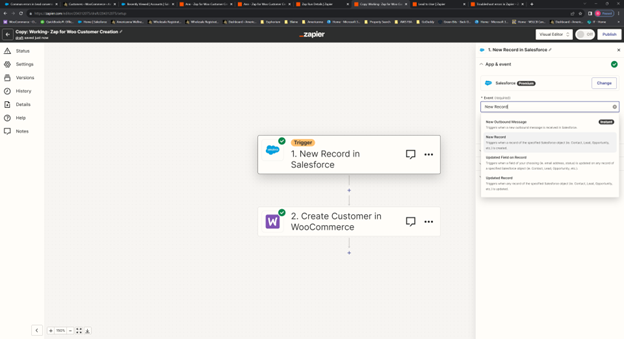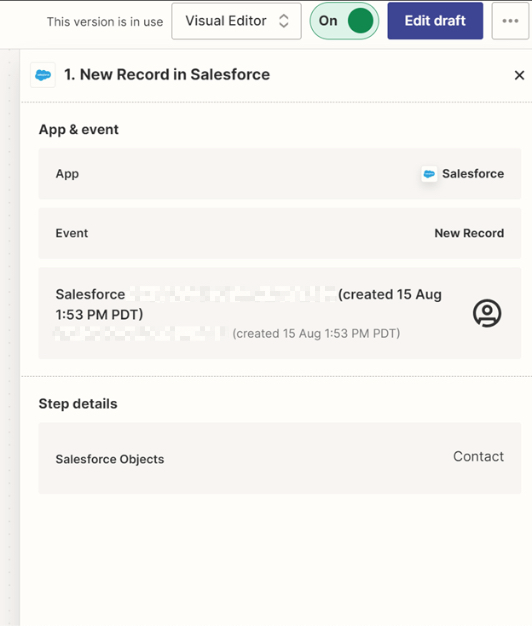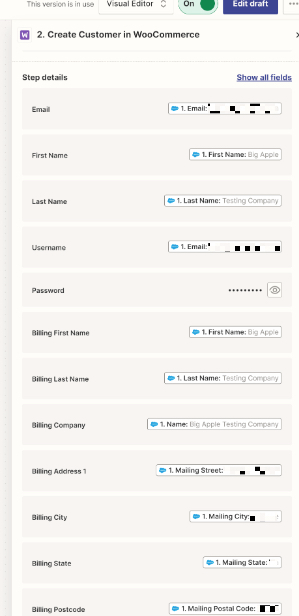We will be obtaining leads from various places. When our sales people go through the vetting process of our leads , and determine they are to be converted to Account. That trigger we would like it to take those details in Salesfoce and create a new user account on the ecomm site , thus sending them a welcome message to click a link to define their username & password of choice. Double opt in.