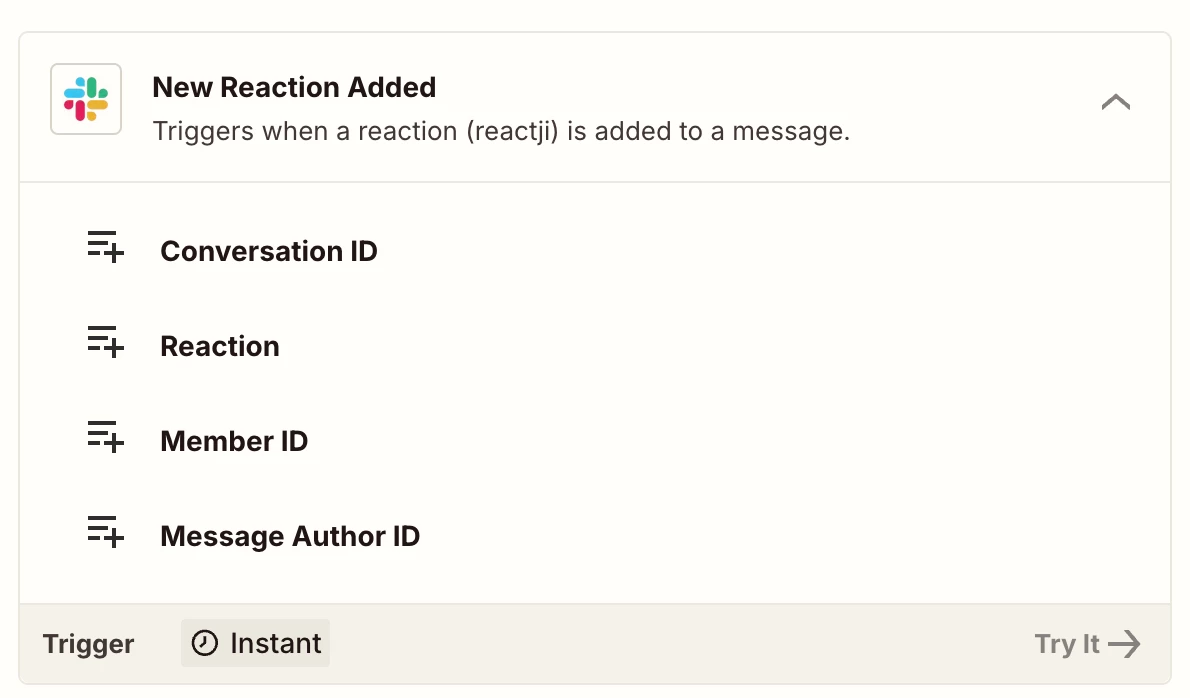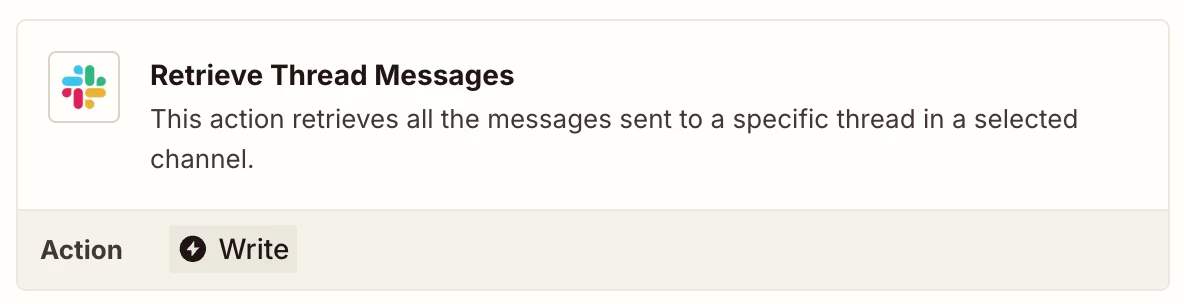Current Zap configuration:
- In Slack, when a user adds an emoji Reaction to a Slack message >
- a Jira ticket is created.
Currently, the Jira ticket Summary field is set to “New ticket from Slack”.
Question: Is it possible to have Zap read the context of the Slack message or ideally that entire Slack thread, then generate a Jira ticket Summary?