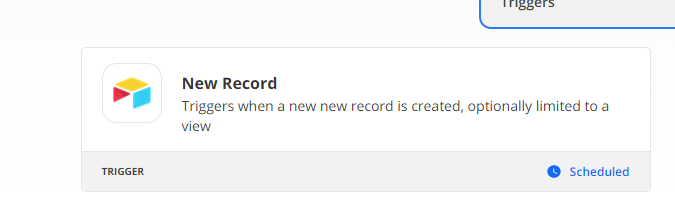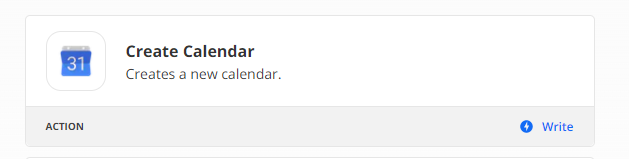Hello,
I am looking for a solution.
For a HR client, he wants to create automatically event on Google Calendar of 30 minutes.
I add a duration of 30 minutes in Google Calendar but I want than a time for example on Monday from 9am to 12pm, organize meetings of 30 minutes. So it will 6 meetings of 30 meetings I don’t how to do that.
Do you have any idea?
I use airtable, google calendar and zapier to do everything.
Thank you!