Airtable has Google Slide ID and Tile to use to create pdf.
And the two fields Message,Signature need to replace the element in Google Slide.
Could you tell me how to do this?
Airtable is like following.
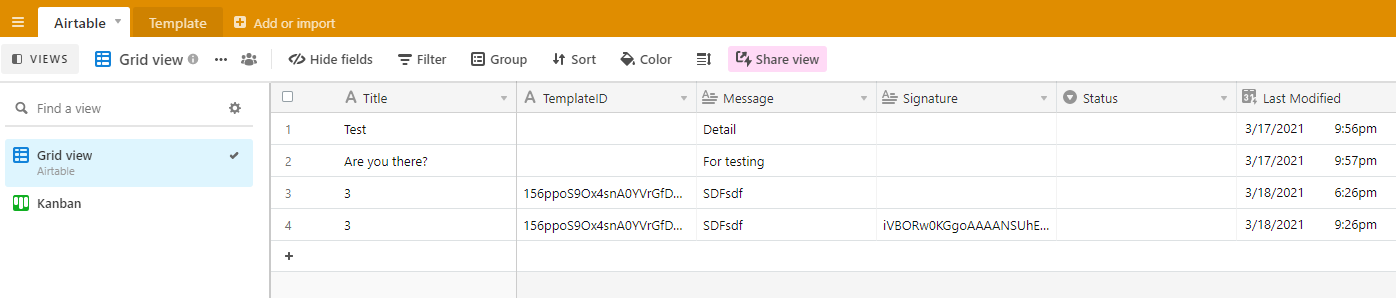
One of Google slides

Airtable has Google Slide ID and Tile to use to create pdf.
And the two fields Message,Signature need to replace the element in Google Slide.
Could you tell me how to do this?
Airtable is like following.
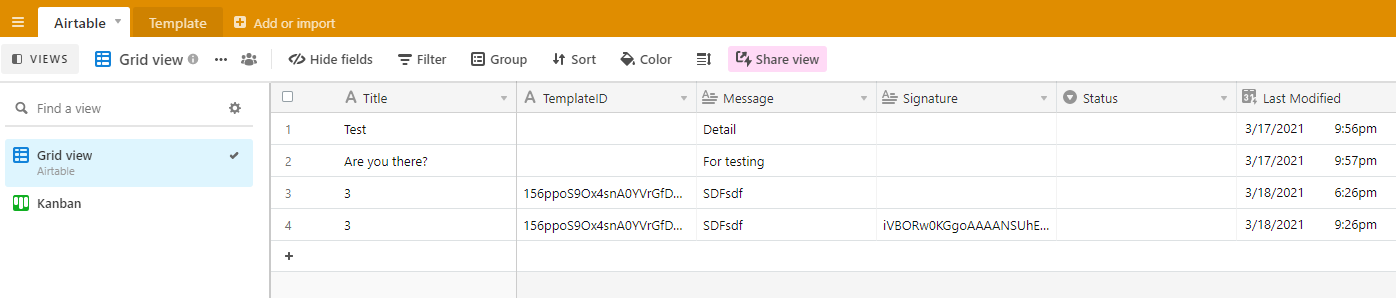
One of Google slides

Enter your E-mail address. We'll send you an e-mail with instructions to reset your password.