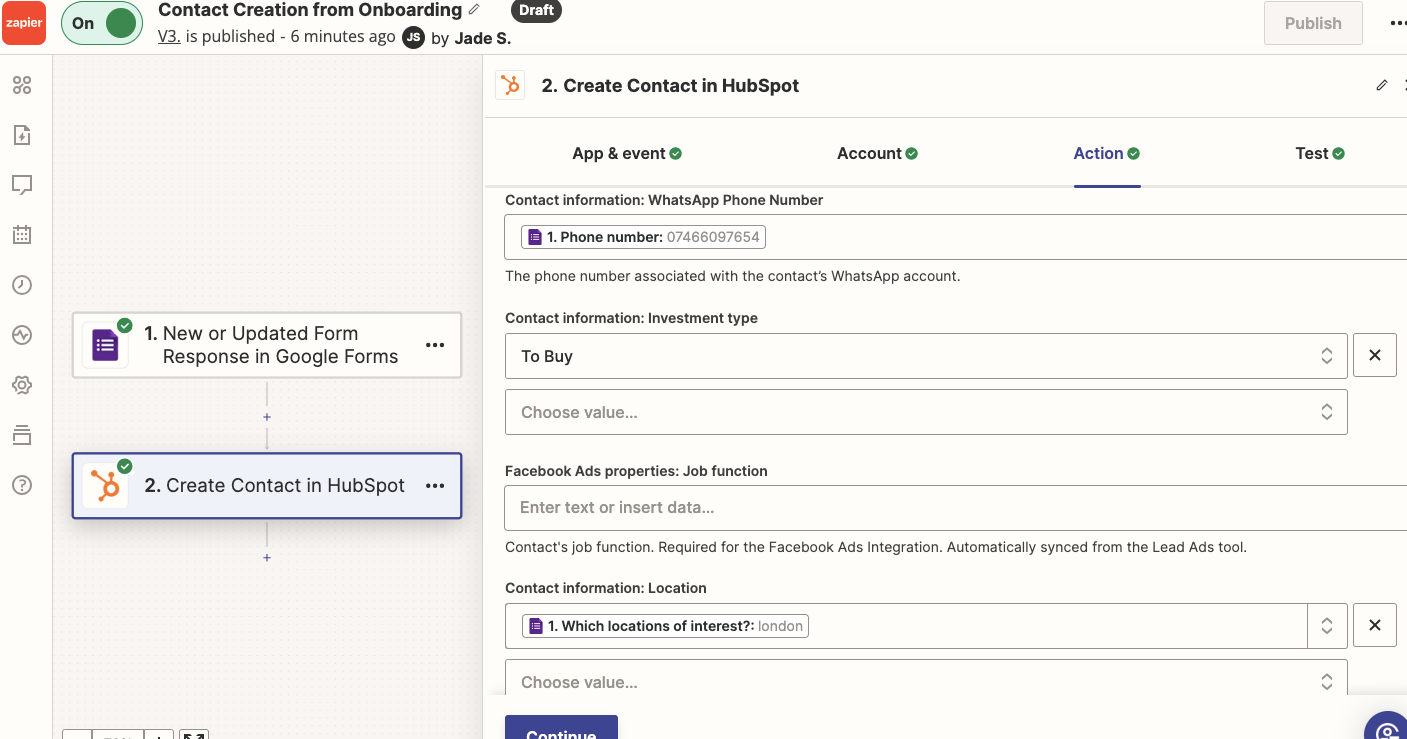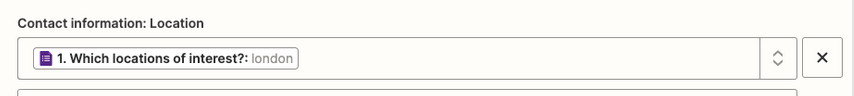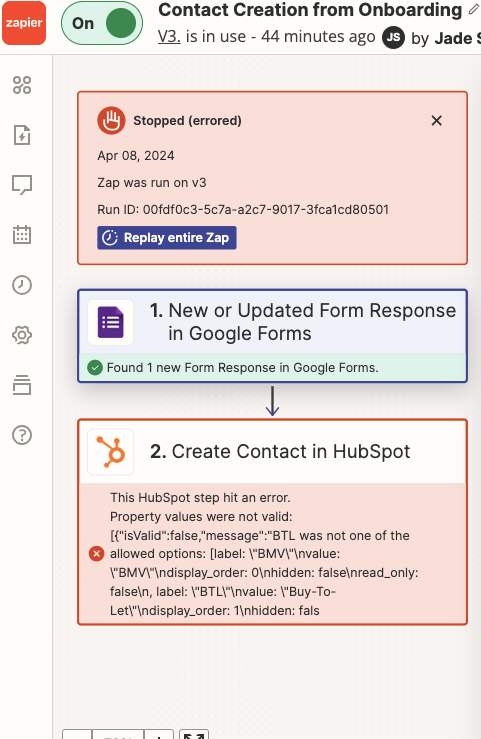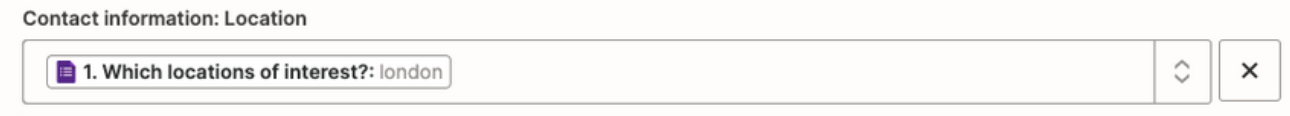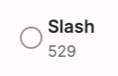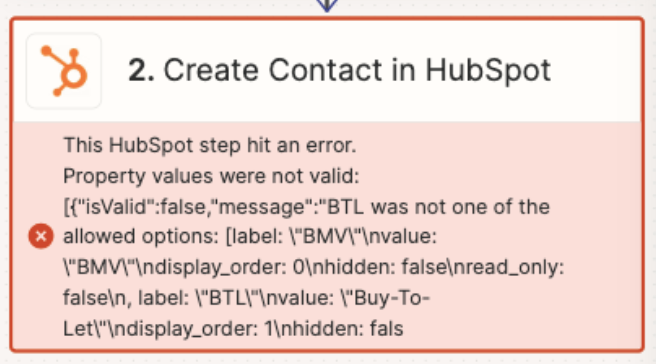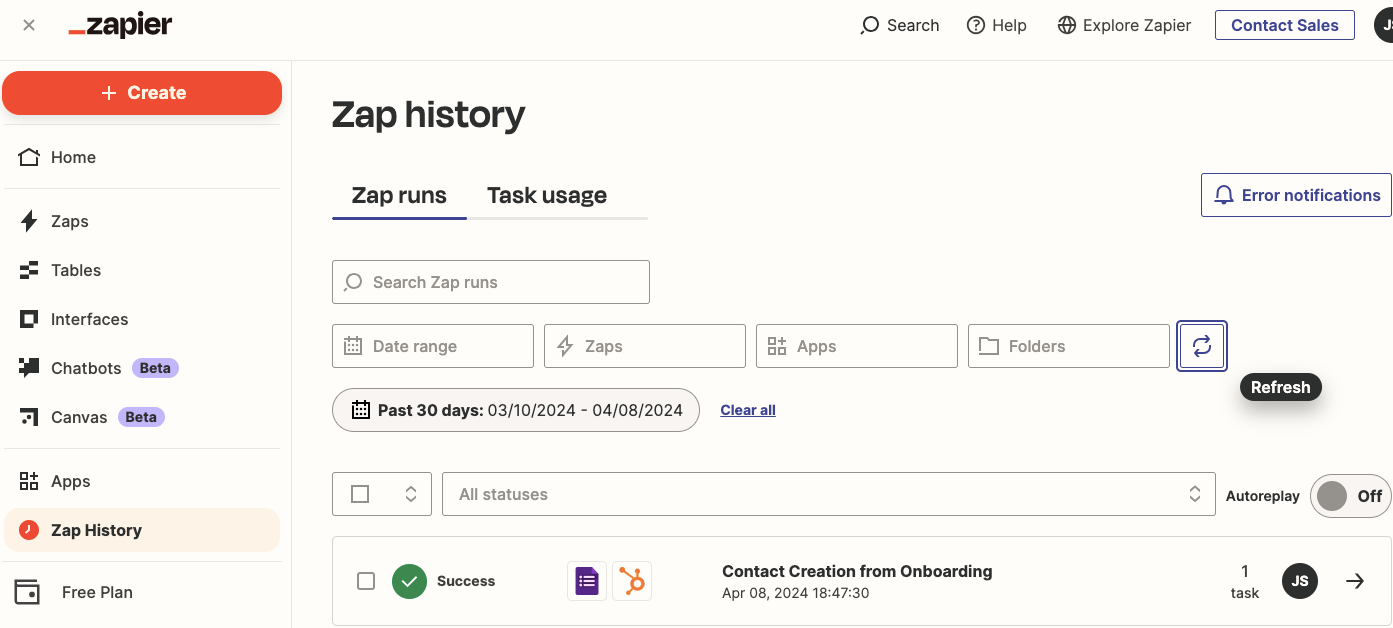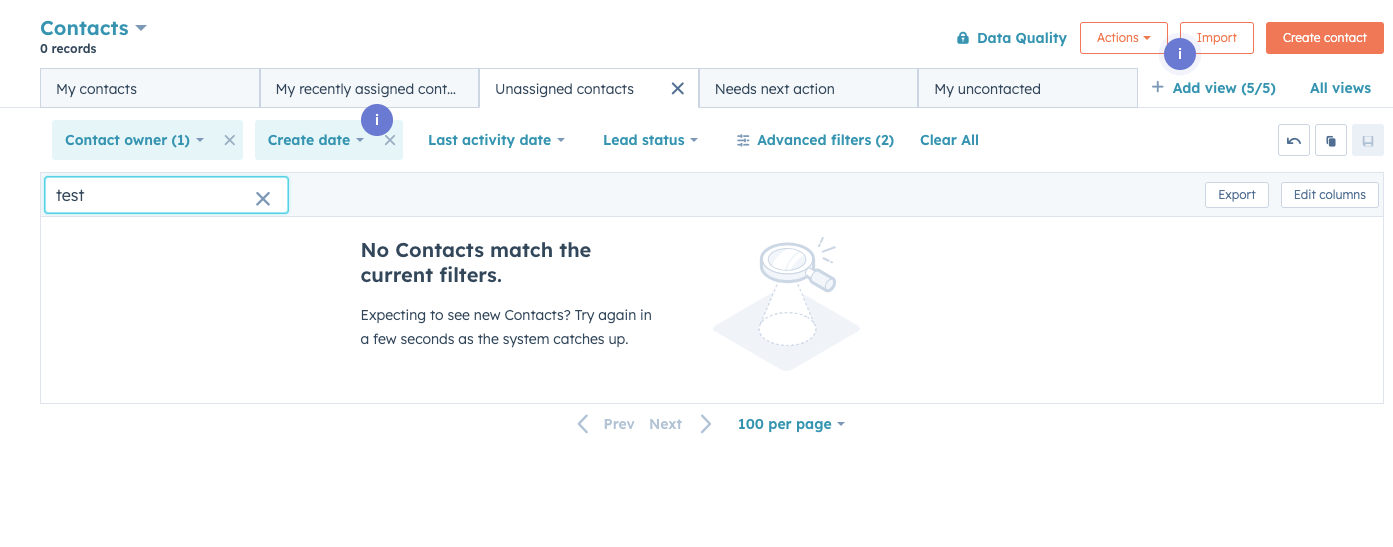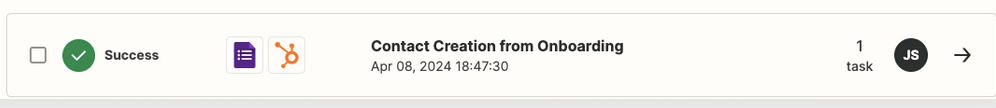i set up the workflow of creating hubspot contacts from a google form when filled.
I tested it, its taking zaps but ask me if ANY contacts are being created.
Honestly the whole thing is annoying me.
litterally not even a name is added and im using the same values