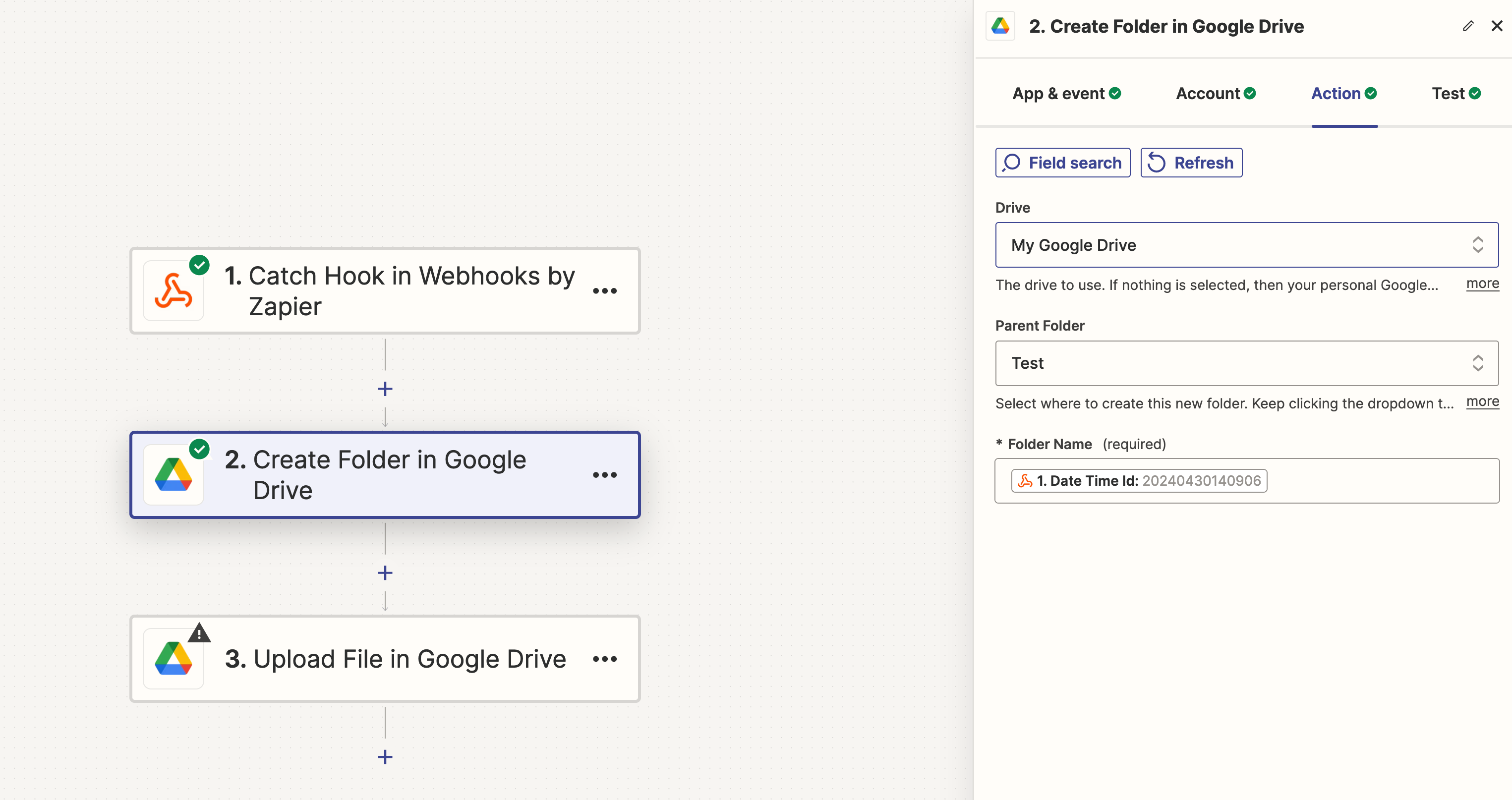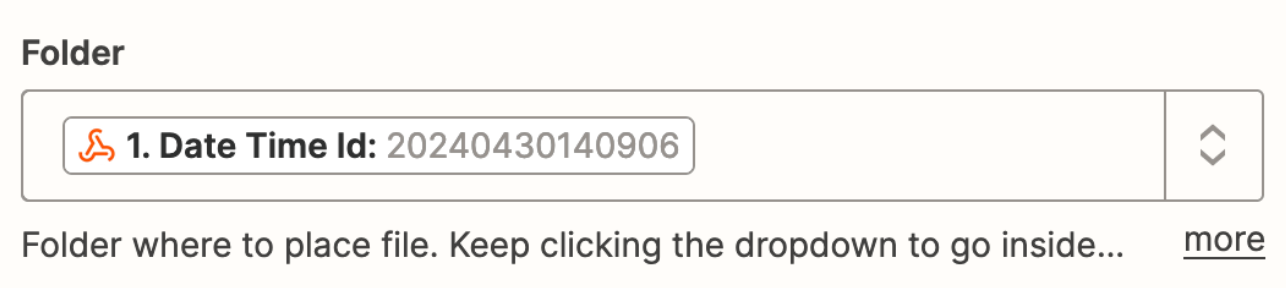Hi,
I have a relatively simple Zap structure. First, I recieve some files from a wordpress website, using webhooks. Among the files, there is also a unique variable for every submitted form, serving as an id. In the second step, a folder with that id variable value is created. In the third step, I want to save the files in that recently created folder, using the same id variable.
The problem is, if I just try to use that variable as a folder name, google drive can’t find that folder, as it has to be using a code like this 1H895w_I71CS9ThlVcE2SstraeSP9AHfm, not the initial folder name. Therefore, selecting that variable as a folder name achieves nothing.
If you have further context questions, feel free to ask. I appreciate any help.