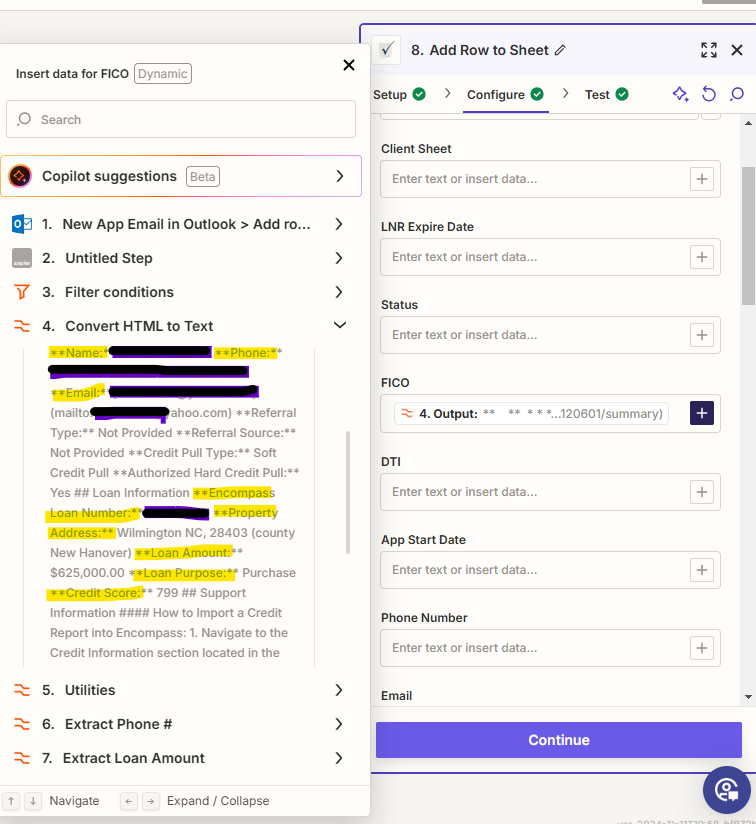When a new Outlook email comes in I want to be able to extract certain data points and map them to columns in Smartsheet.
My first issue was transforming the the HTML email into text; which I figured out with the Formatter tool > Action event: Text > Transform: Convert HTML to Markdown text.
Now I have one single output of the body of the email in plain text, but I need to grab and map specific data points within the email body to be able to input into Smartsheet columns fields.
In the screenshot below I need to extract and map data to Smartsheet for each highlighted entry which is within the body of the email.