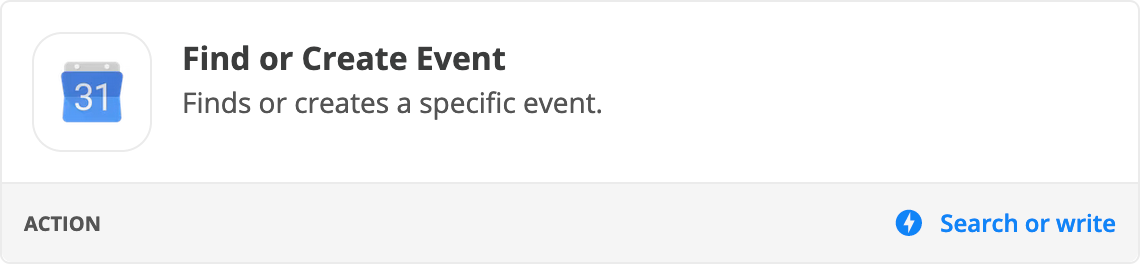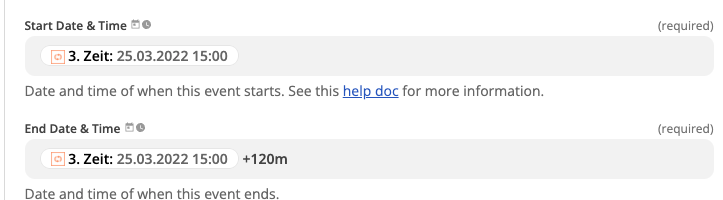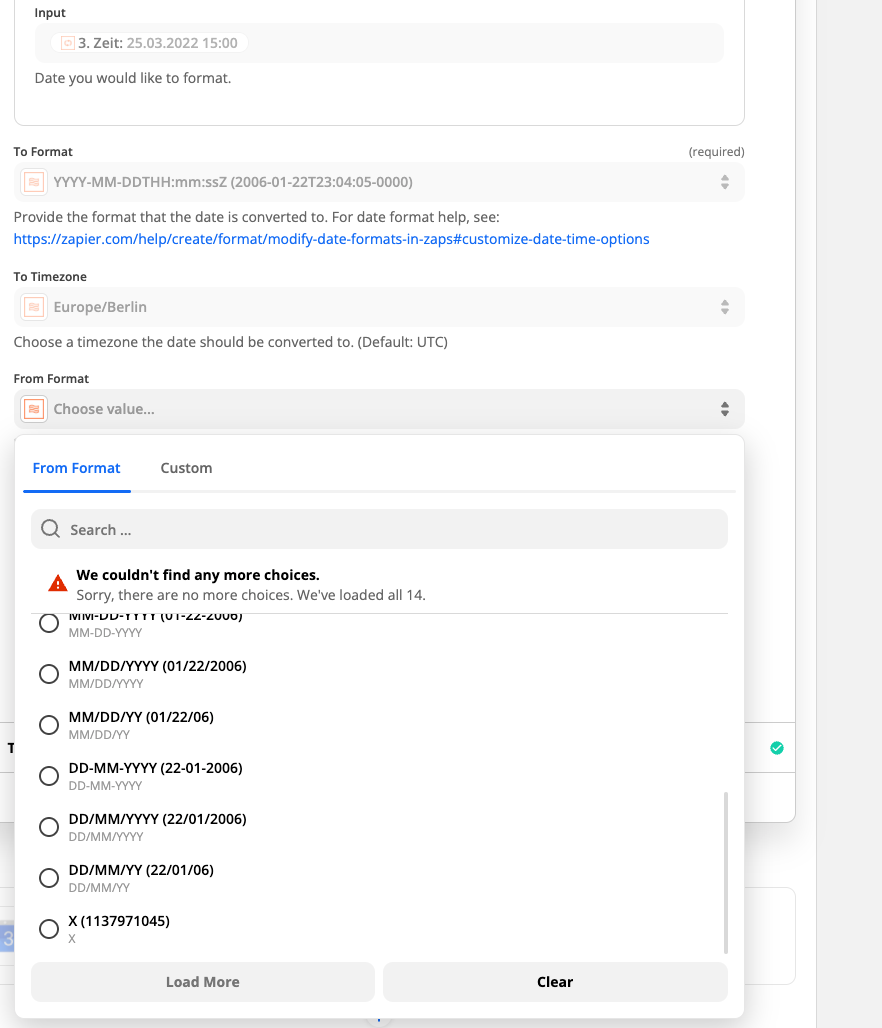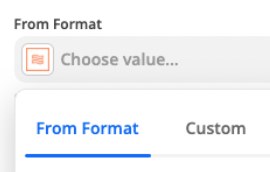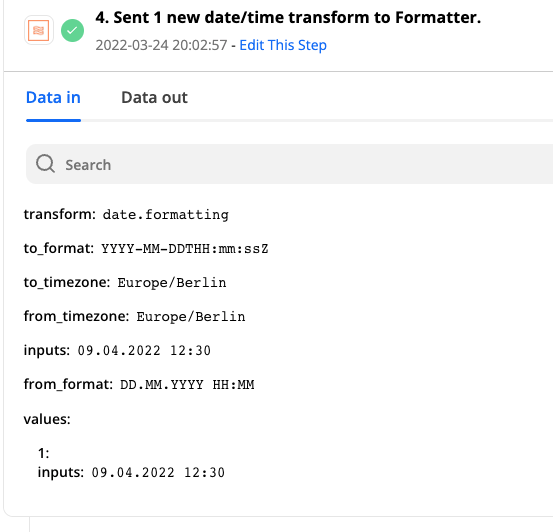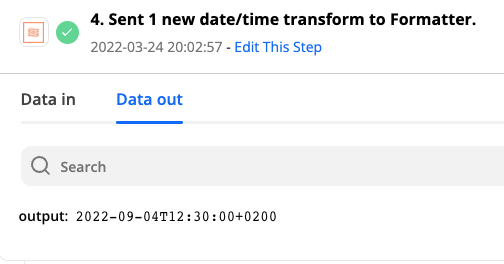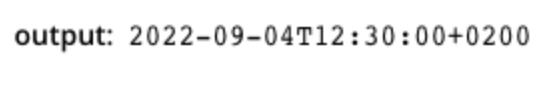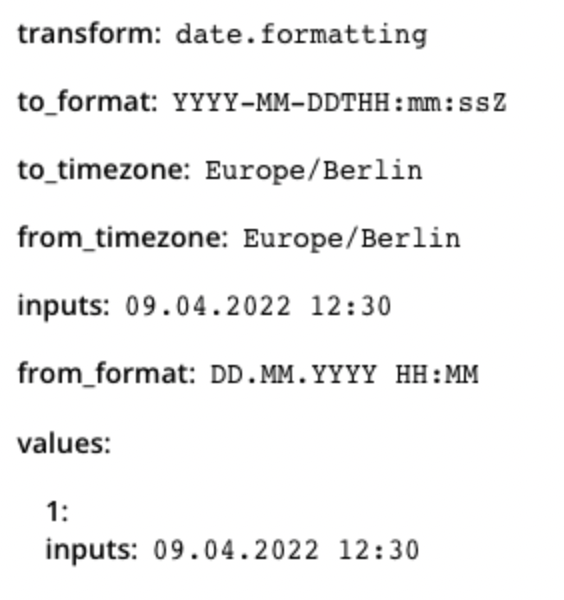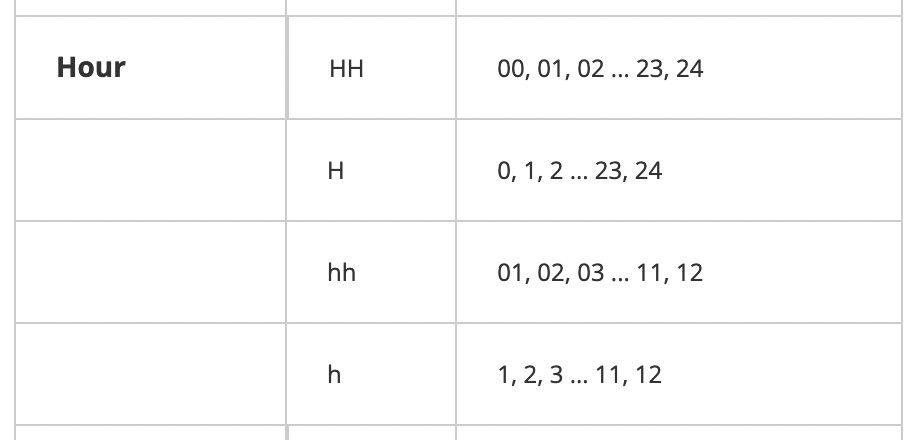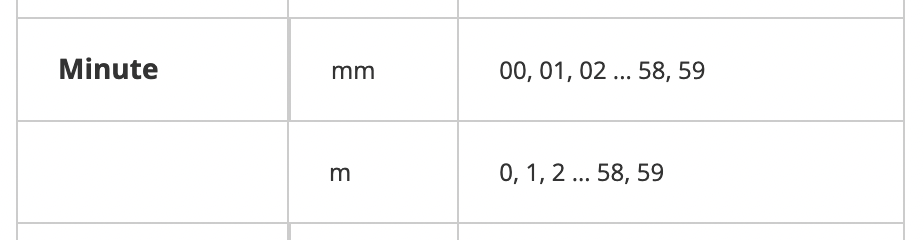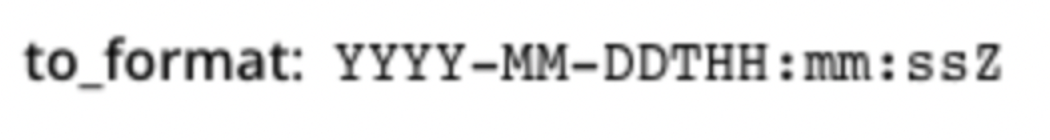Hey Guys.
We use a booking system that unfortunately has no google Calendar integration.
But it as a CSV-Export funktion.
What would be the most elegant way to create a detailed event in our Gcal?
- Download the csv and send it to a Parser?
- Copy the CSV into a google Sheet?
- …. ?
It would be great if you have an idea that would make it as easy as possible.
Best regards
Basti