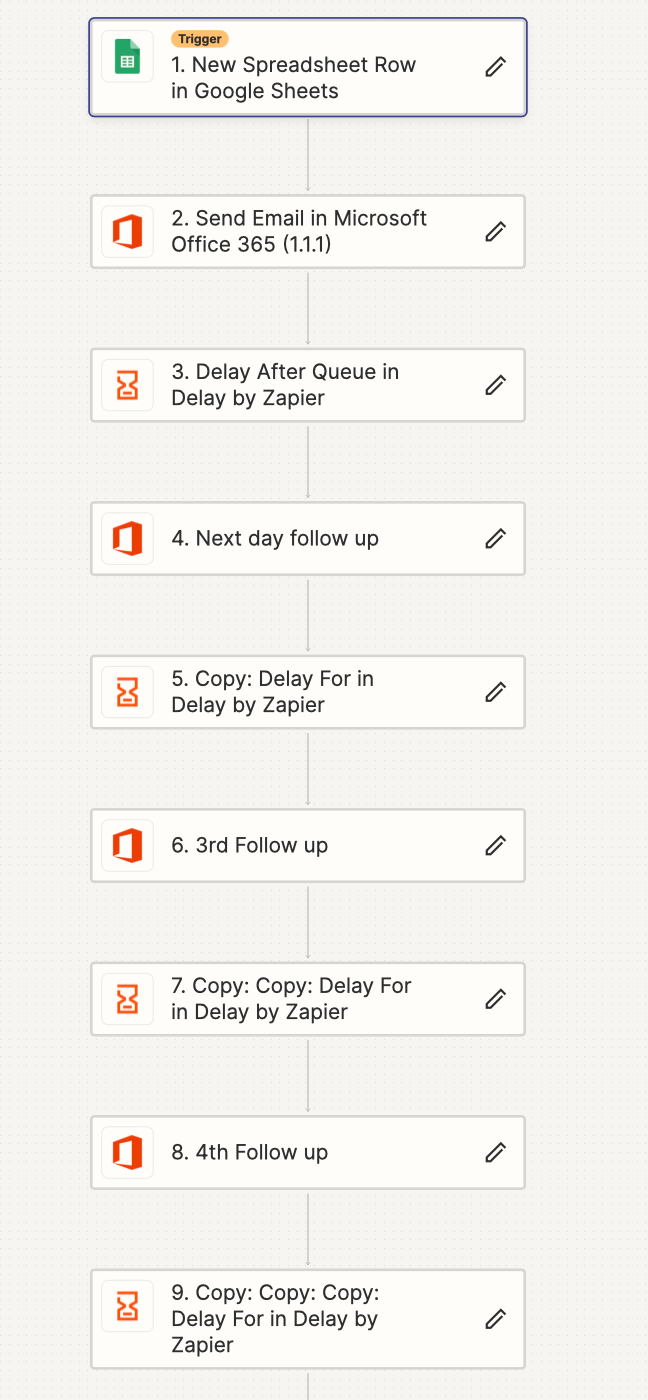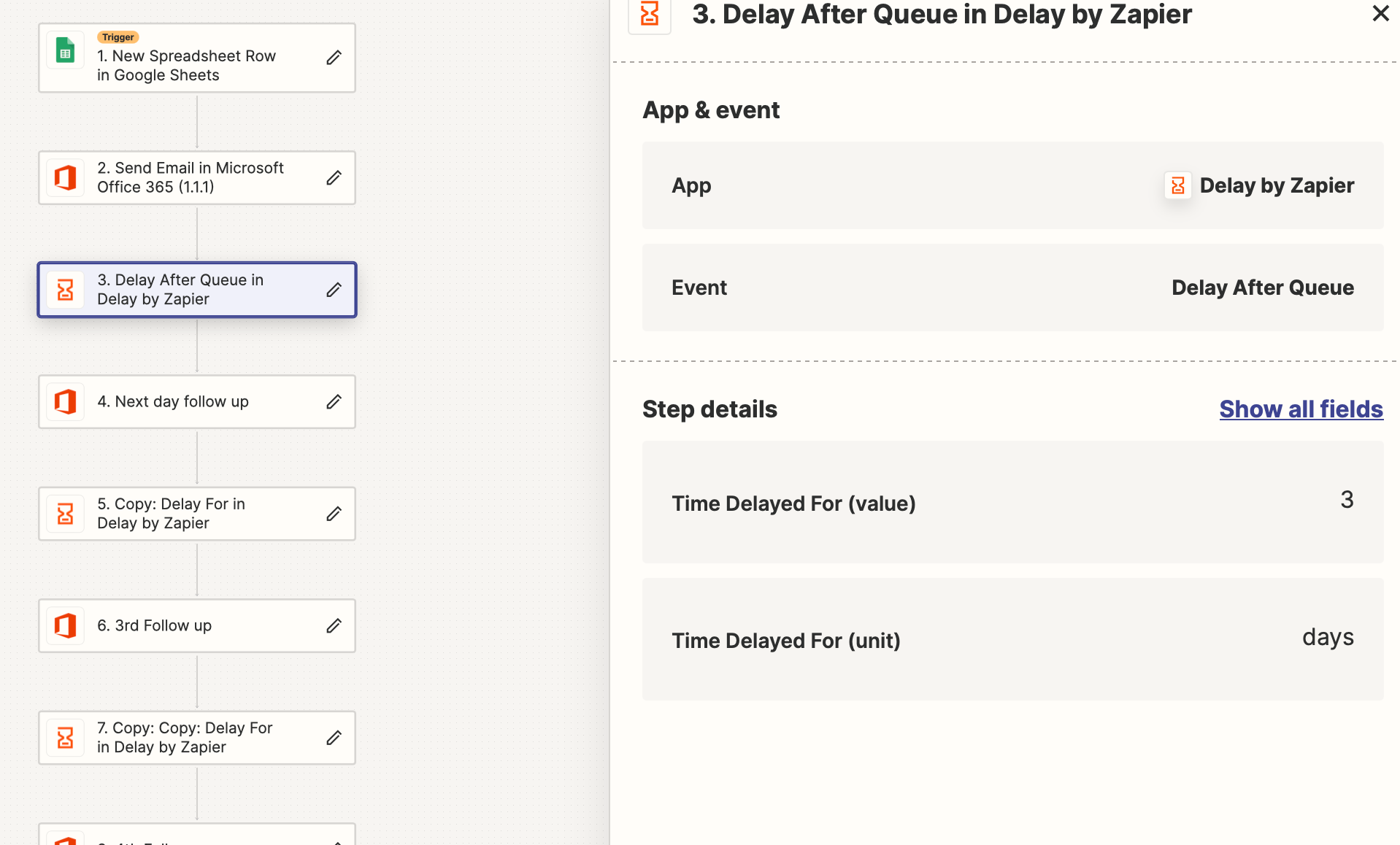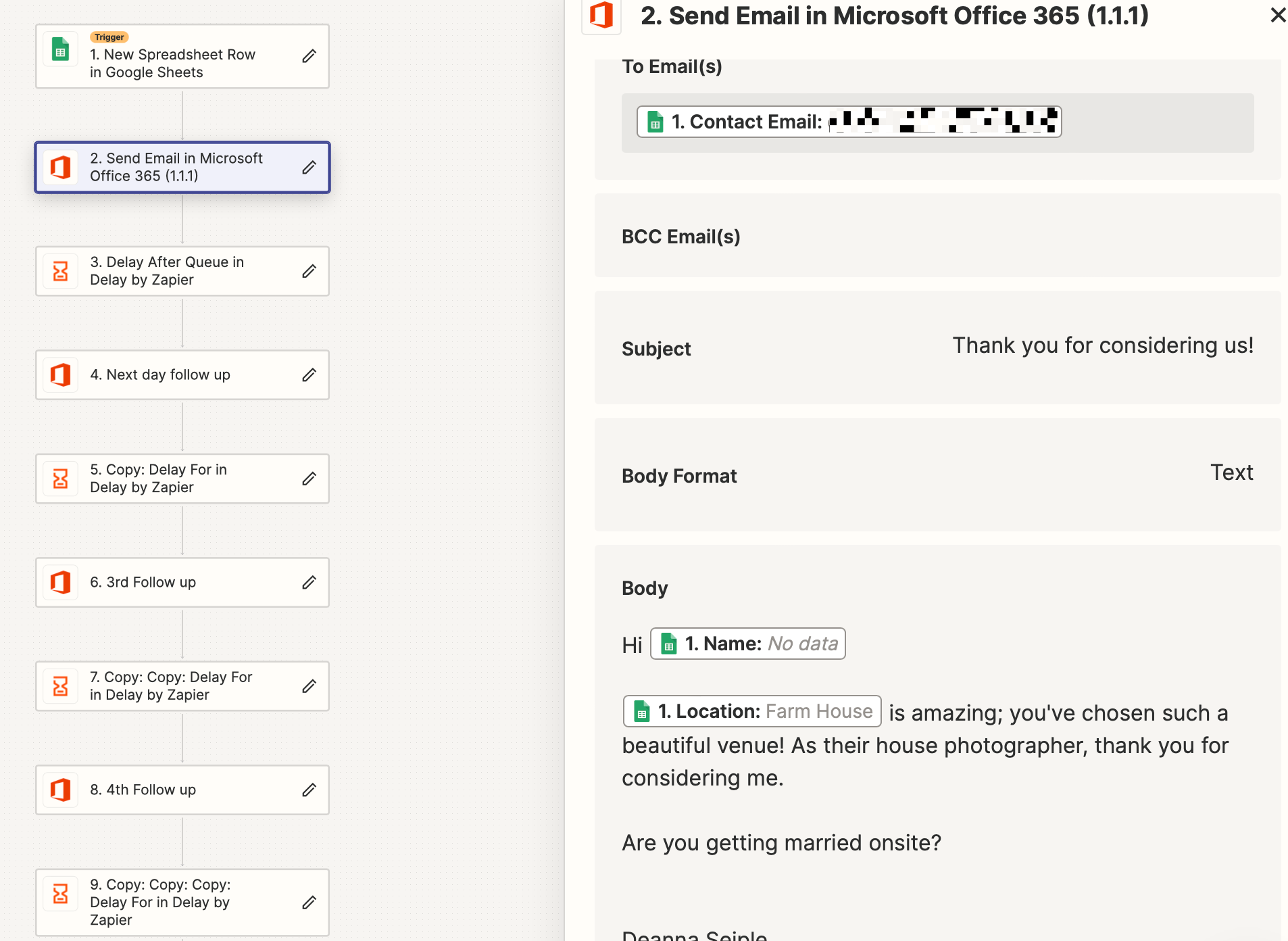I use google sheets to feed new lead email addresses into a welcome set of emails that come every few days. If the client gets back to me I want to take their email address out of the next set of emails that would come, but deleting them from my google sheet doesn’t work. Is there a button they can click to no longer receive the emails?
Question
How to create an unsubscribe button for Google Sheet-based email workflows?
This post has been closed for comments. Please create a new post if you need help or have a question about this topic.
Enter your E-mail address. We'll send you an e-mail with instructions to reset your password.