Hey @springforthfarmnc! In order for this to work, your Zap is going to need to be able to compare product IDs and know which Wave ID to choose when a specific Shopify ID comes across from your Trigger. There are 2 options we can recommend here:
- If you don't have a lot of products, you can insert a Formatter step between your existing steps and use the "Lookup Table" utility. Entering the Shopify Product ID as the key(s) and the associated Wave Product IDs as the values should do the trick. More info on that here: https://zapier.com/help/create/format/create-lookup-tables-in-zaps
- If you have a rather long product list, instead of using the Formatter, you might record those IDs in a Google Sheet and do a lookup from that sheet as a middle step instead using a "Find Row" Search Action.
In either scenario, you would want to use the output of the step you choose to move forward with in the "Item Product" field of your Wave "Create Invoice" action step. That should get you to the desired outcome you're after here.



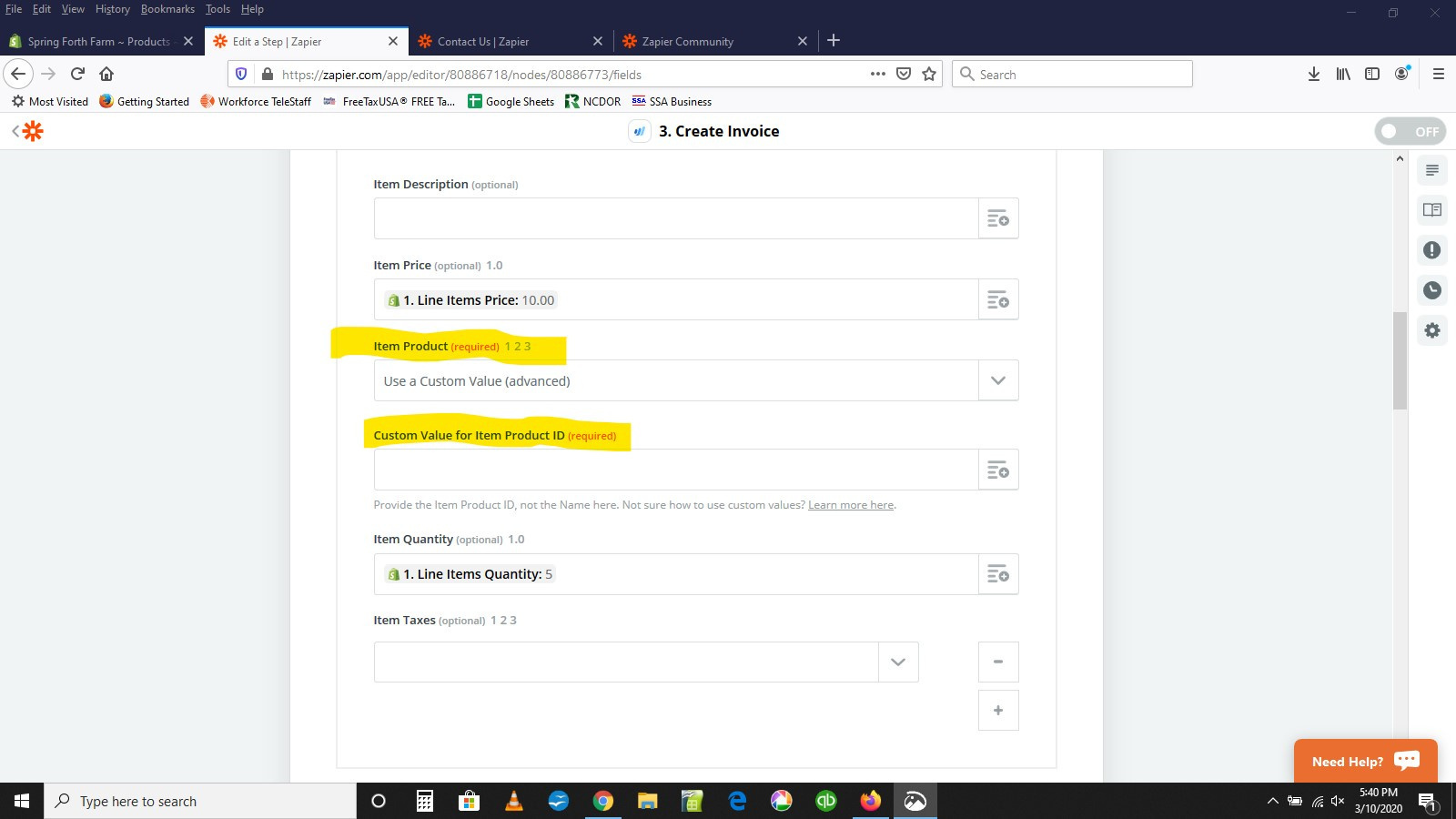 This is the area where I am having trouble. If I don't put in a custom value under Item Product, then it doesn't work properly. (It just lists the selected product for all lines on the invoice.)
This is the area where I am having trouble. If I don't put in a custom value under Item Product, then it doesn't work properly. (It just lists the selected product for all lines on the invoice.)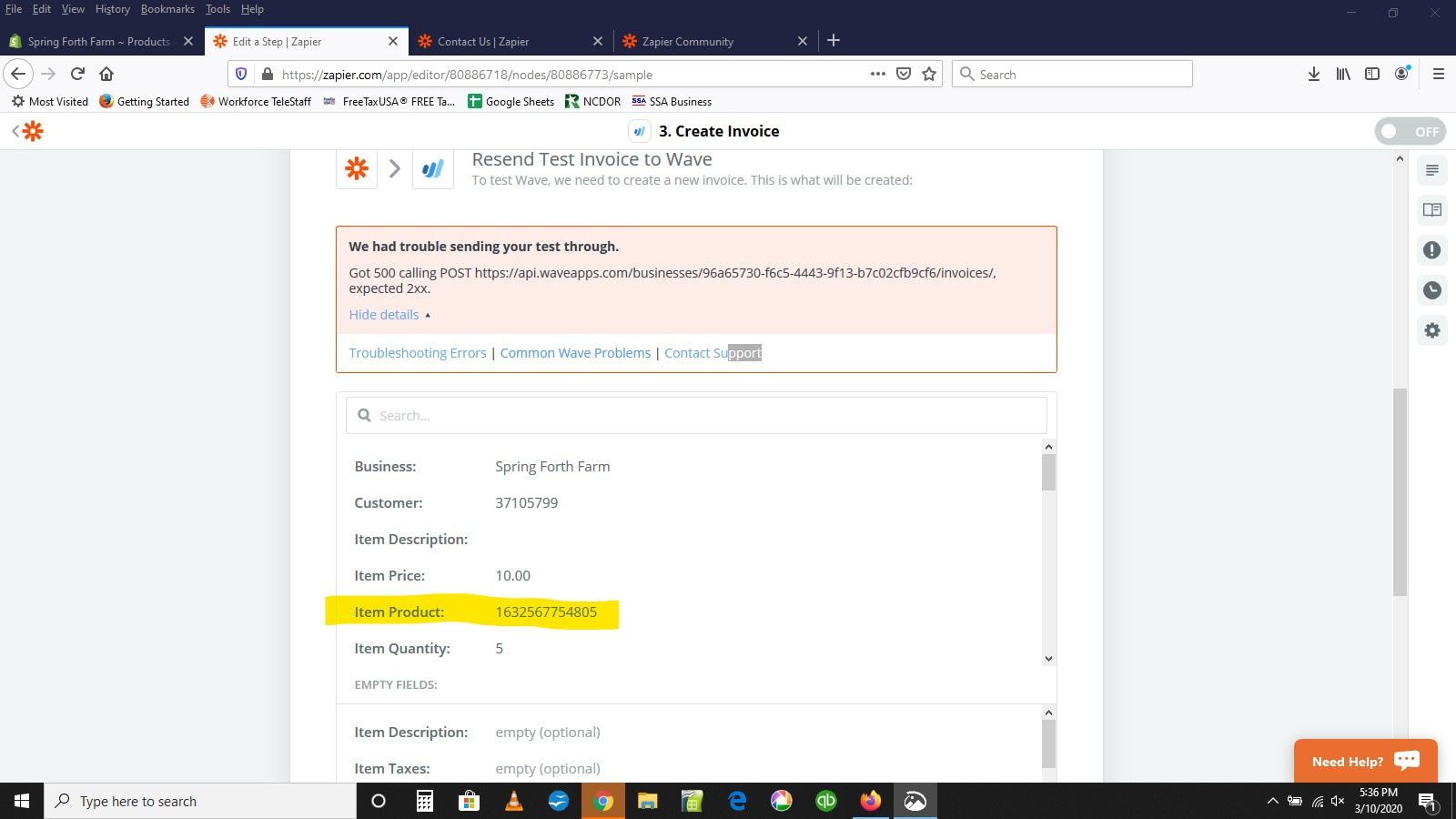 Here is a picture of the error message. The highlighted number is the numerical ID imported from Shopify. In Wave, the numerical ID for the same product is an 8 digit number beginning with 4.
Here is a picture of the error message. The highlighted number is the numerical ID imported from Shopify. In Wave, the numerical ID for the same product is an 8 digit number beginning with 4.