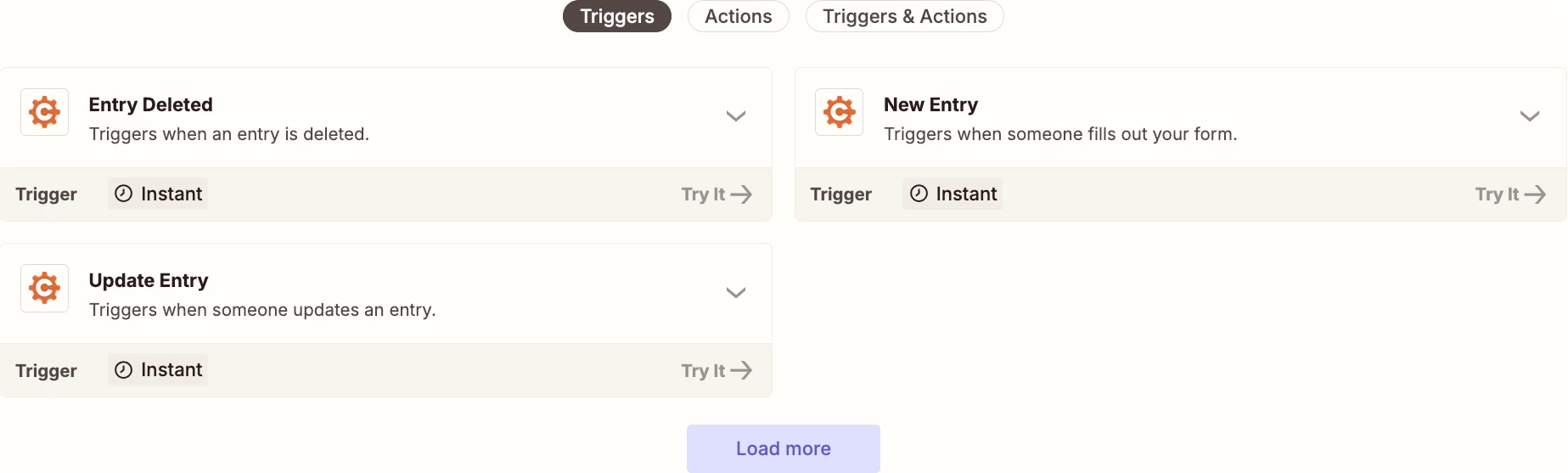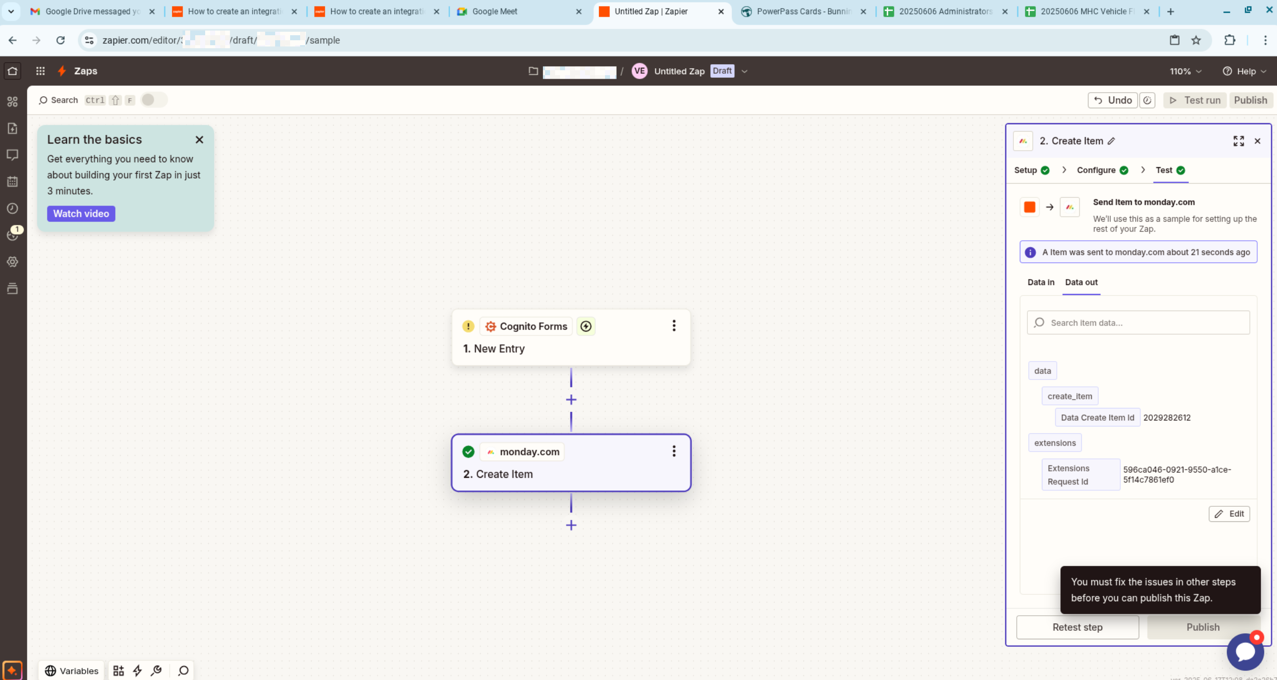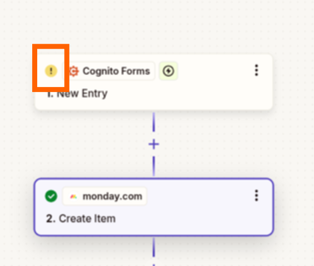HI,
Sorry, this is probable a silly question. I am needing to create an integration between Cognito Forms and our CRM system. The trigger is when a new enquiry is submitted on our website, cognito forms holds the information, and then I need a new Contact created in our CRM. Our website is already live, so I am concerned that when i’m trying to figure out the zapier, I might inadvertently do something to our live website. is there a way to test it all first. I am a 100% novice!
Or is it a case of, if I don’t touch the cognito form and just create the automation with zapier, all is ok?