I am using Woocommerce for Zapier. I am trying to add an attribute to a product where the attribute value is made up of more than one word.
I can add the attribute but the value splits into multiple options.
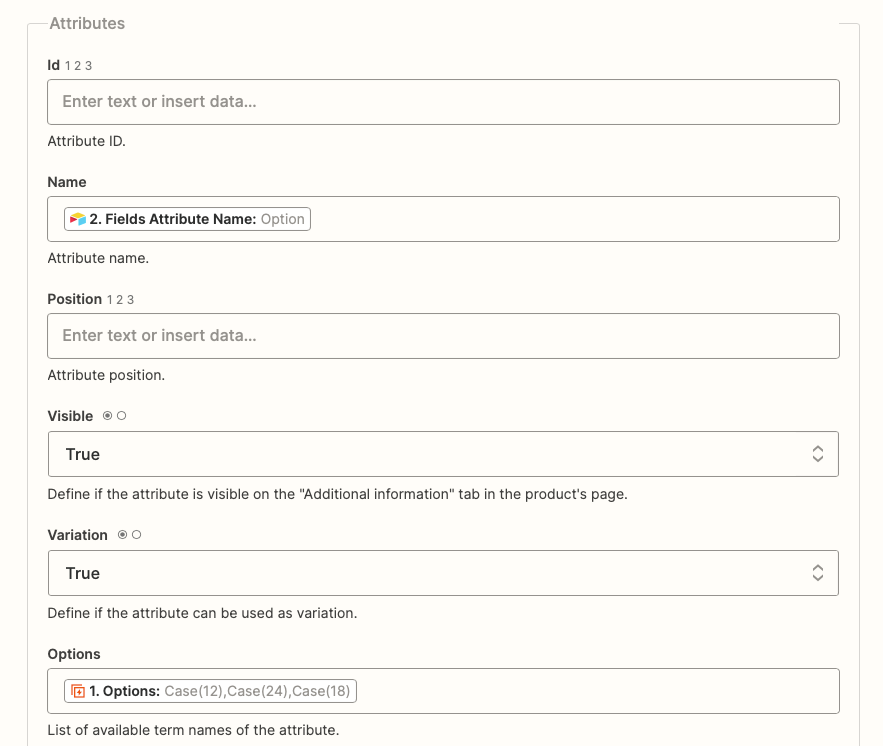
The above example works and creates the options
Case(12)
Case(24)
Case(18)
but I when I set the options as Case (12), Case (24), Case (18)
the options created are
Case
(12)
Case
(24)
Case
(18)
I have tried converting to Line Items. I have tried using all sorts of brackets and speech marks but can’t work it out.
I see a few other people have posted this question but haven’t seen an answer yet.






