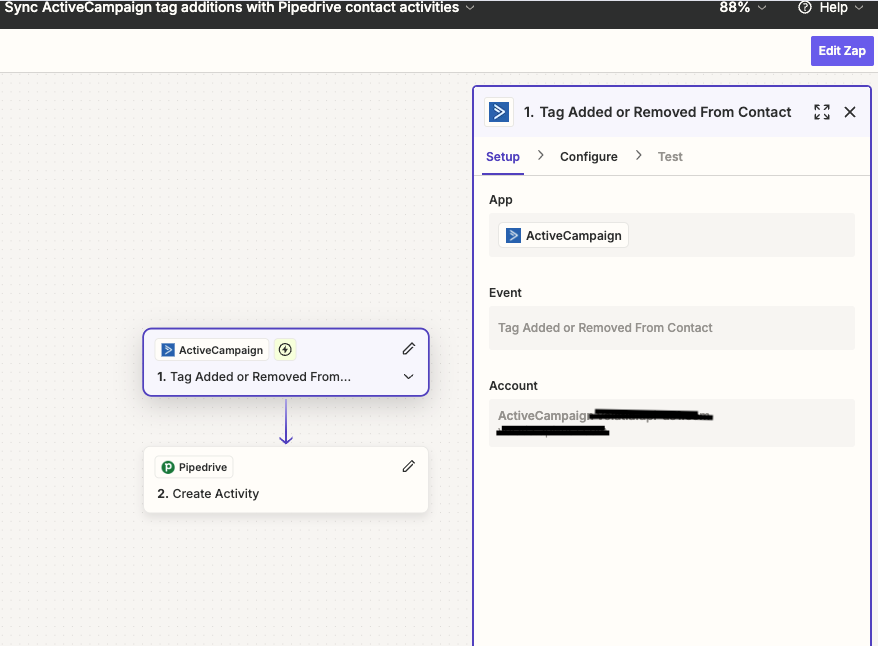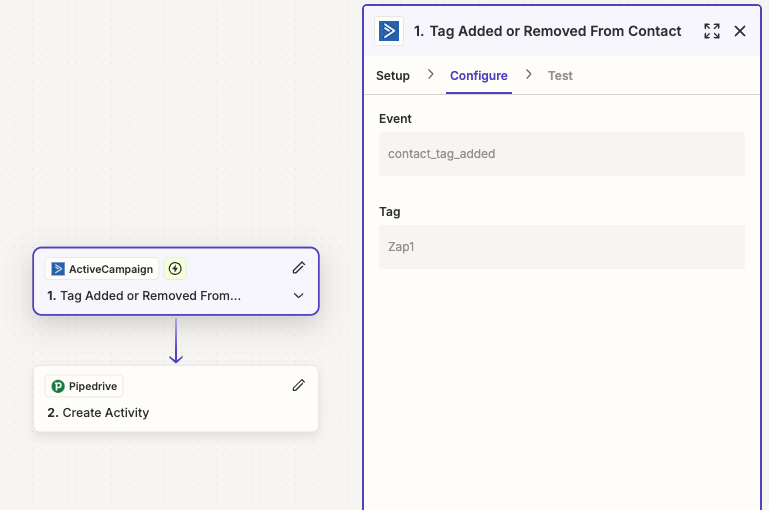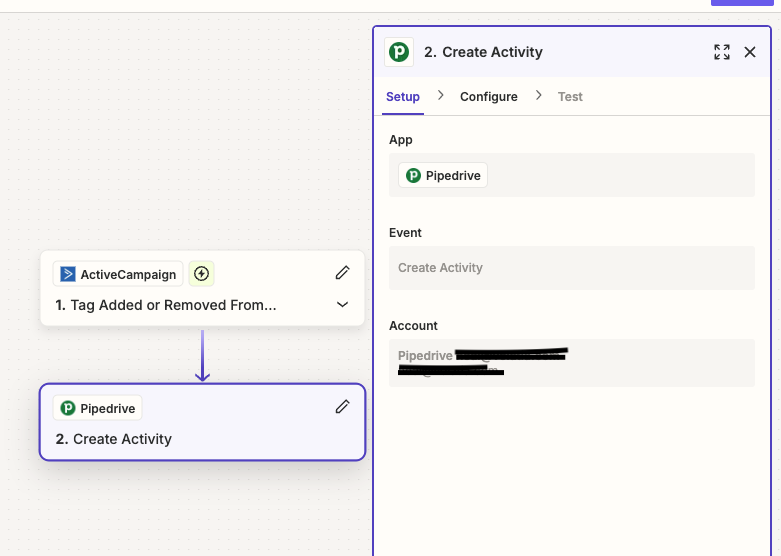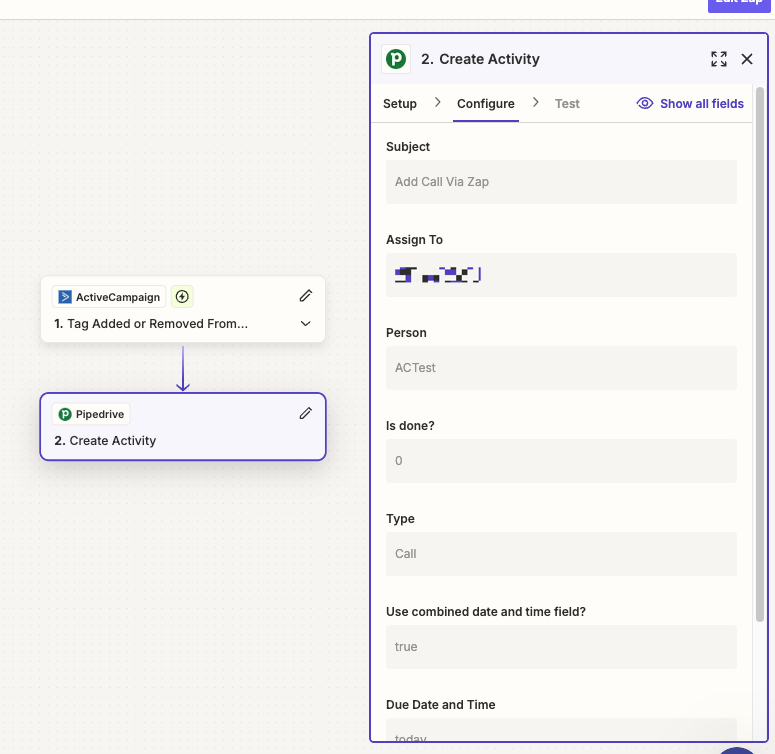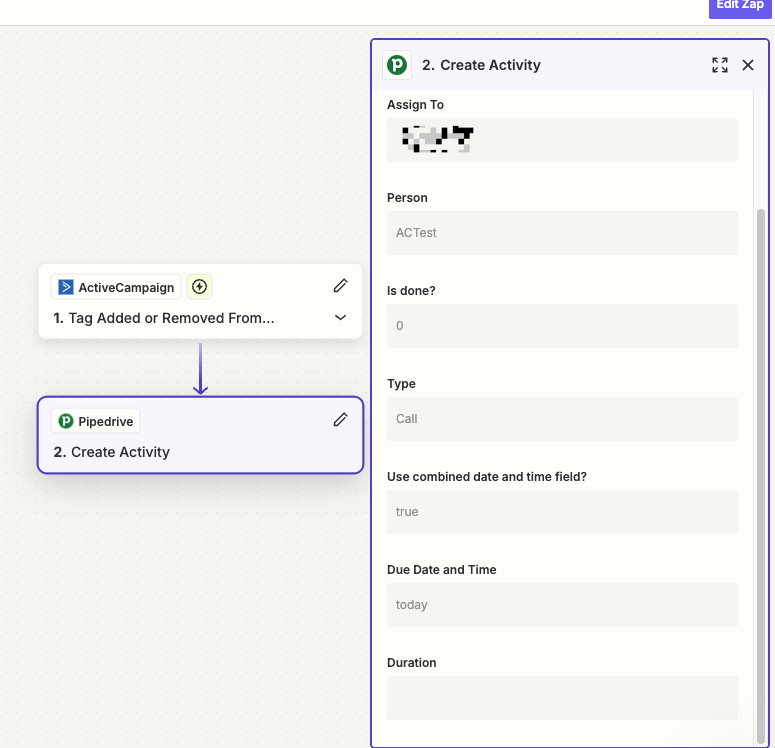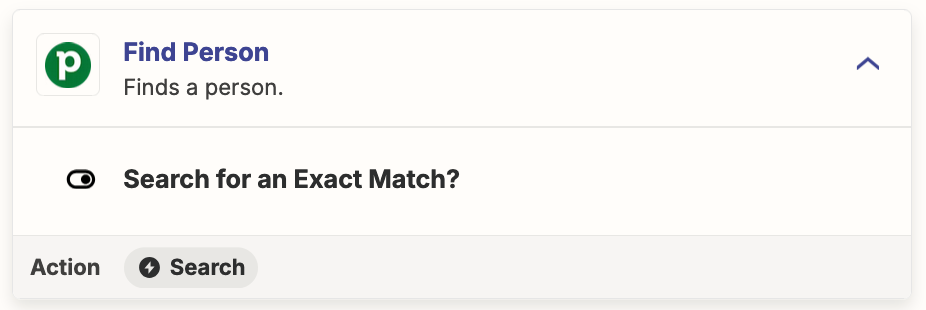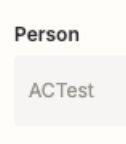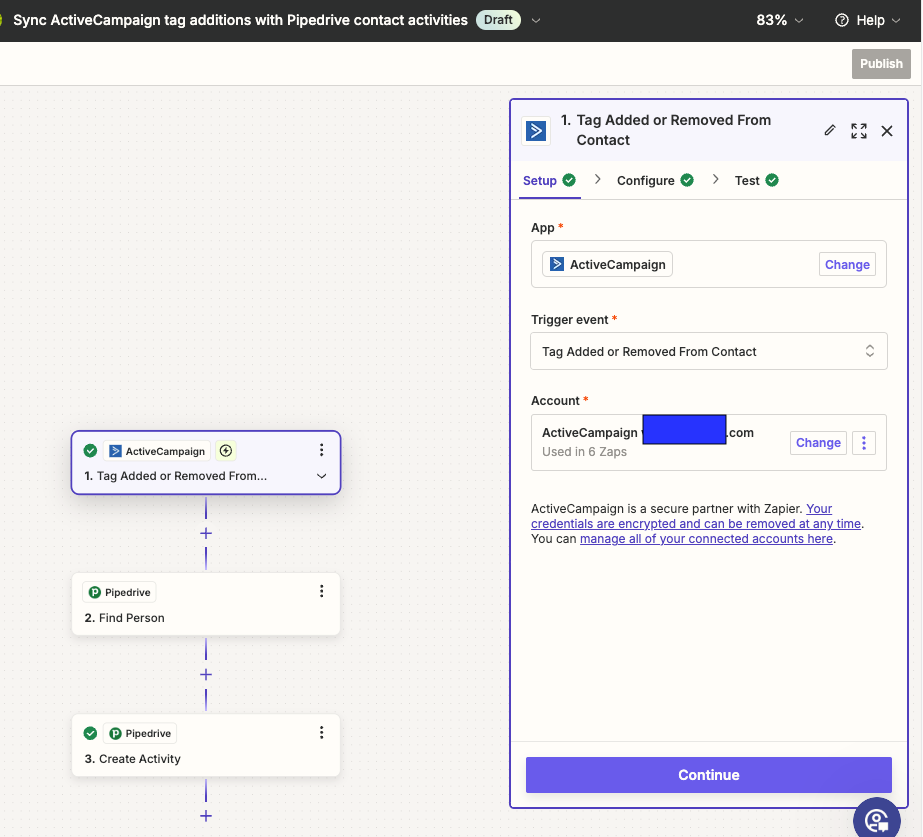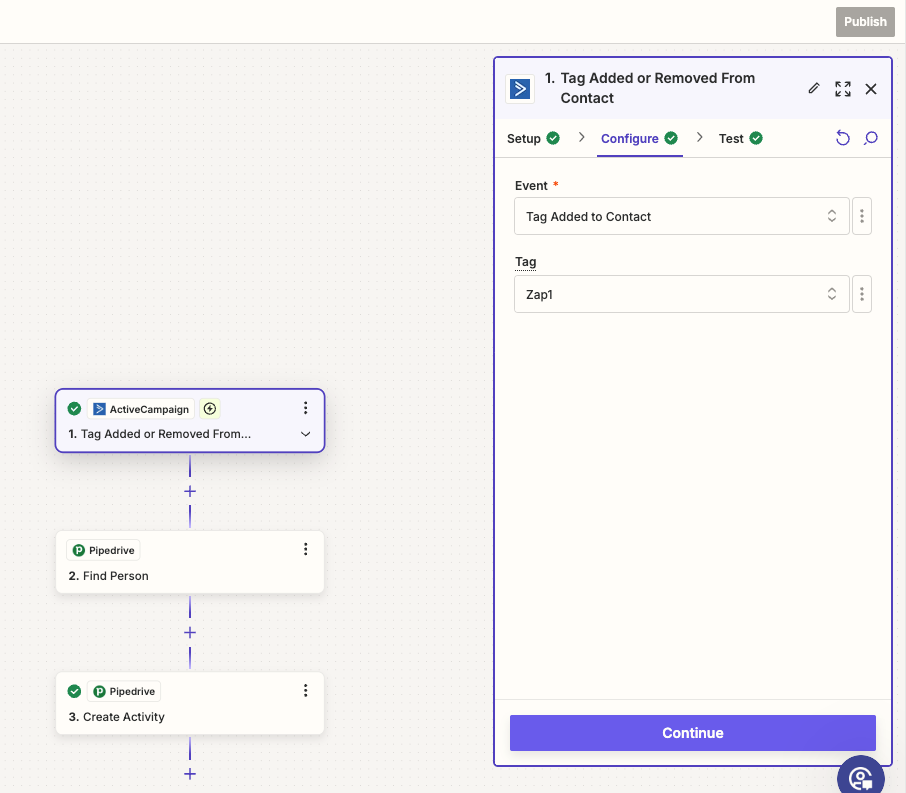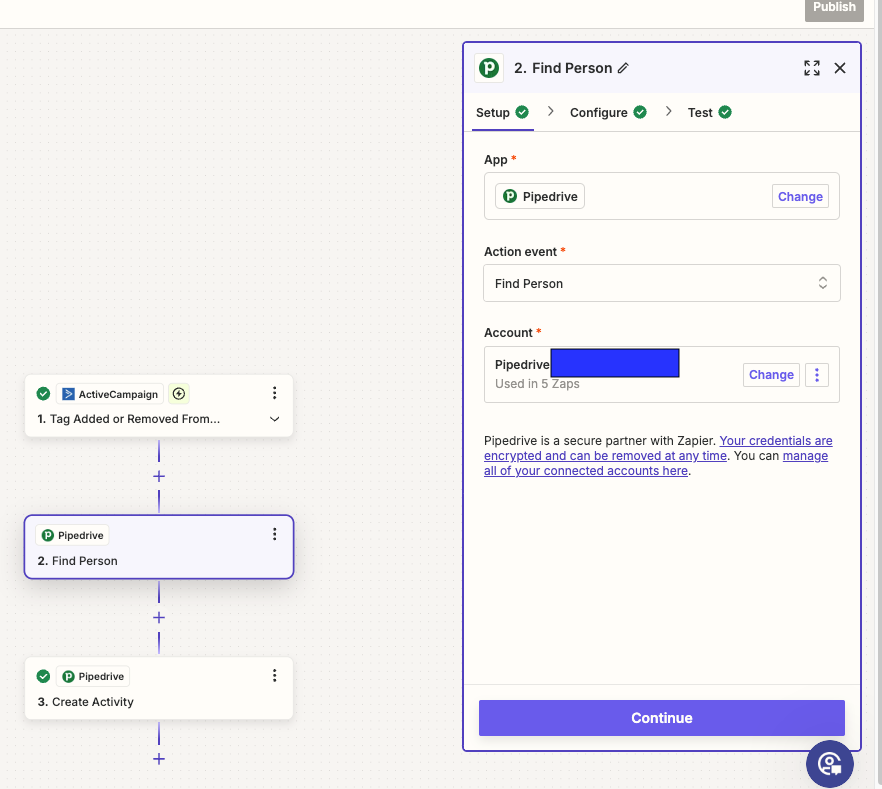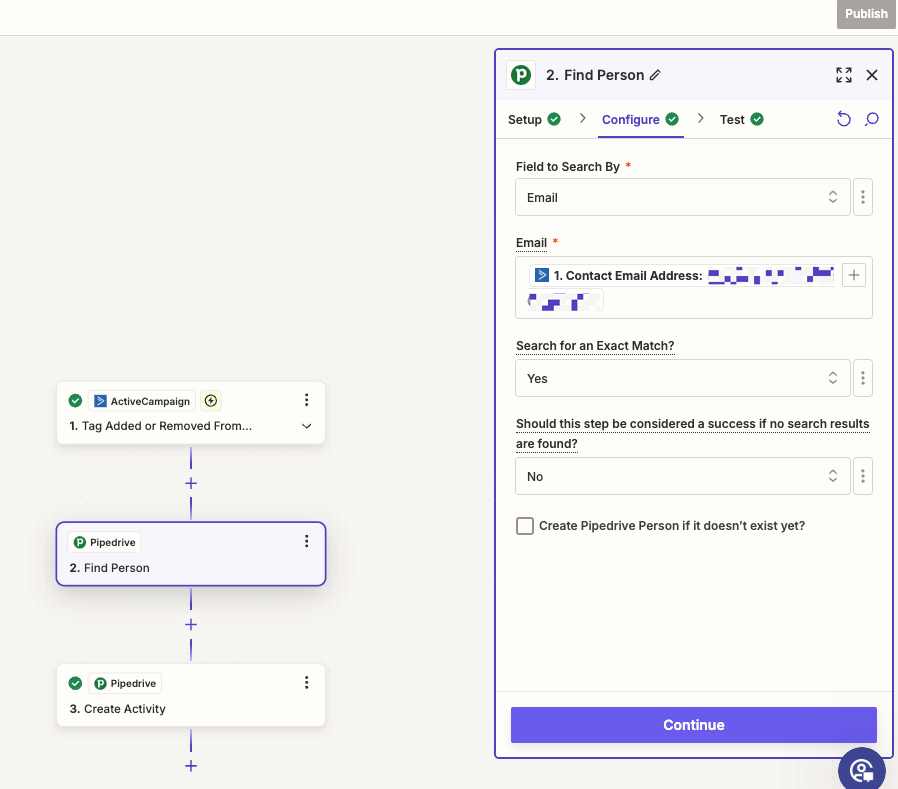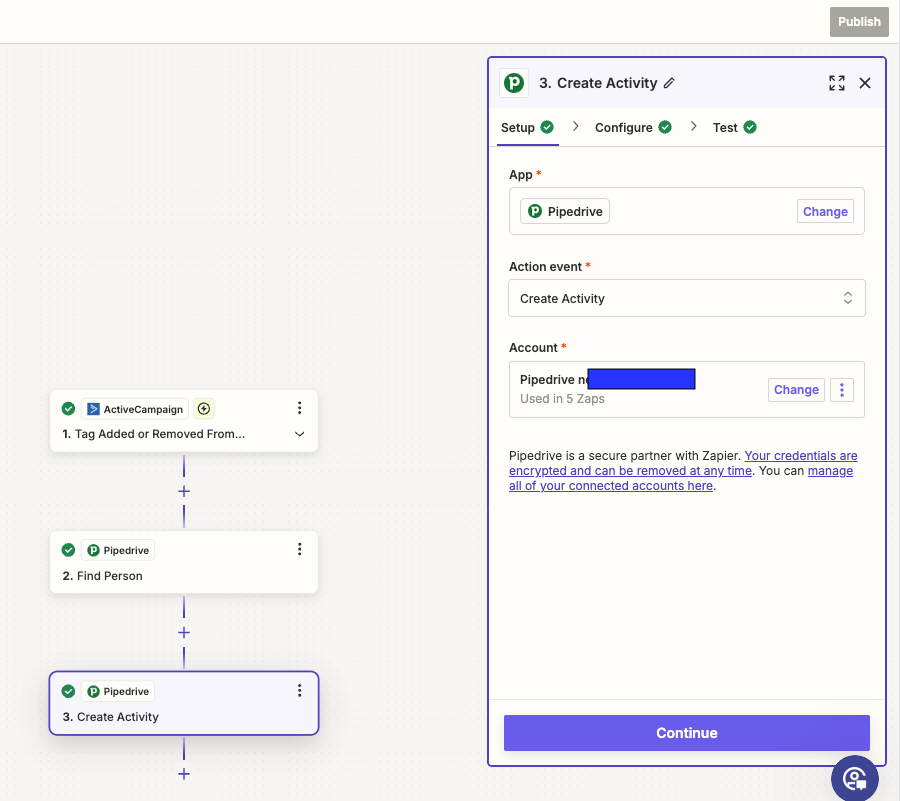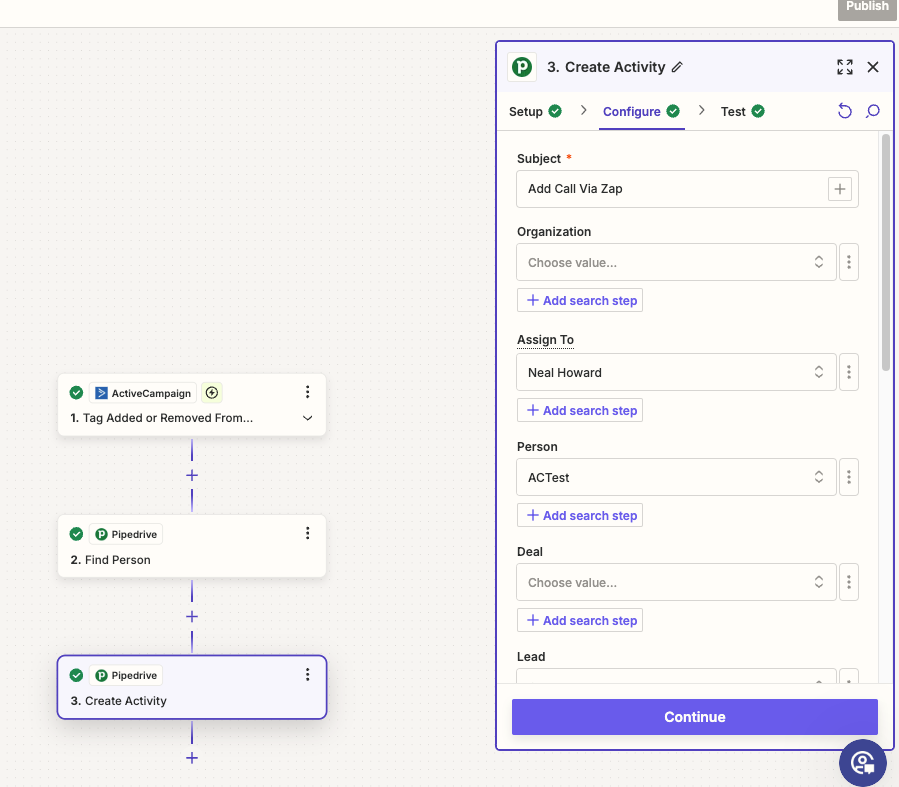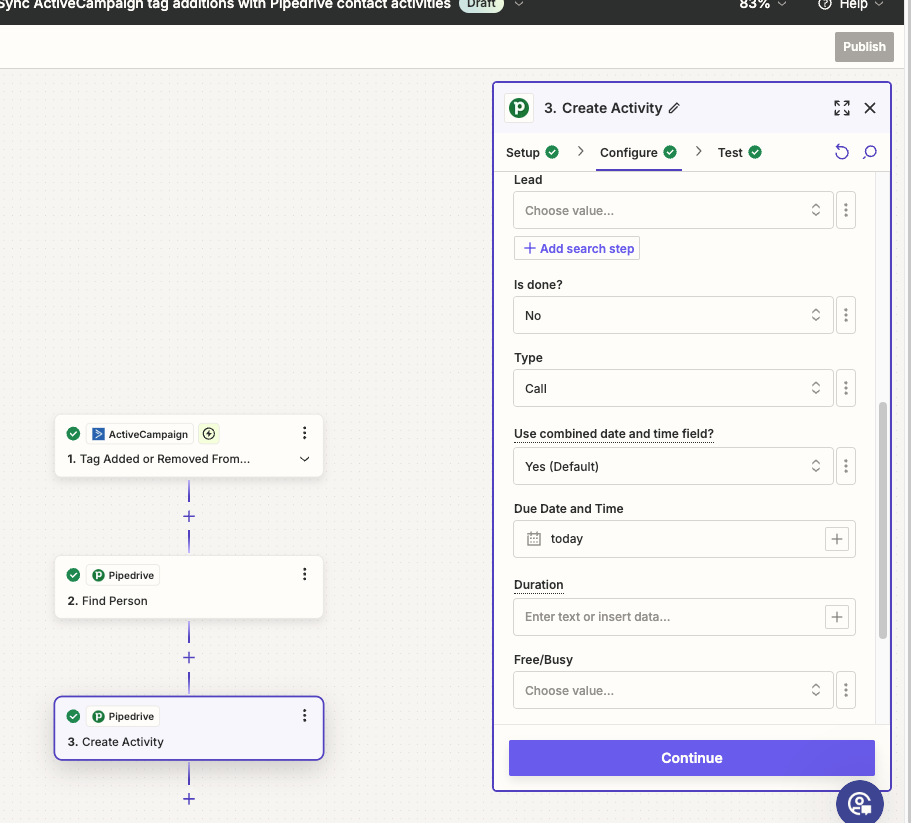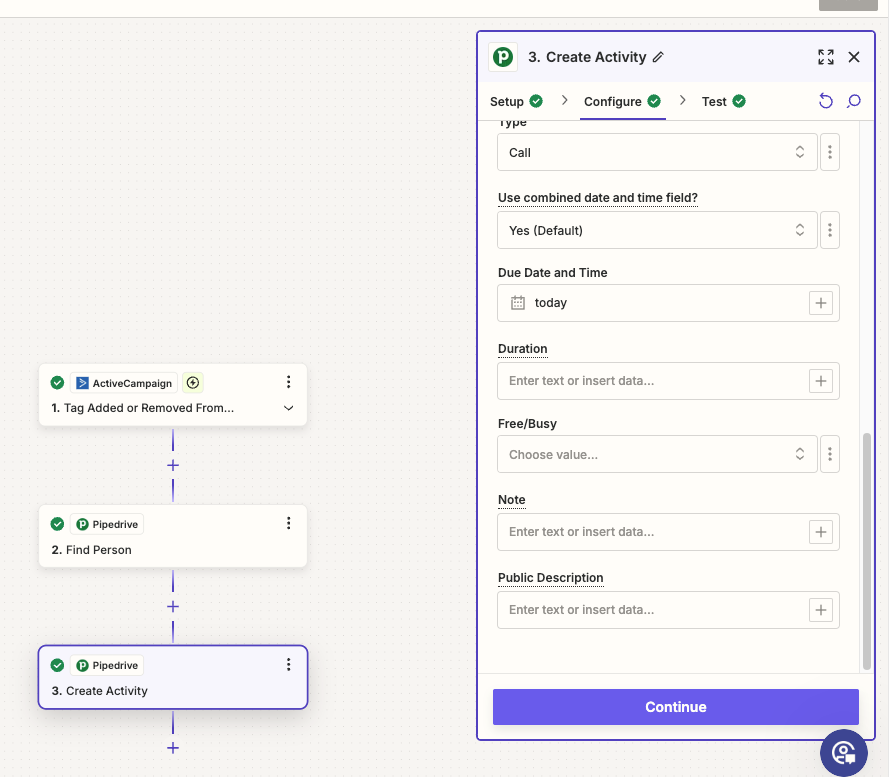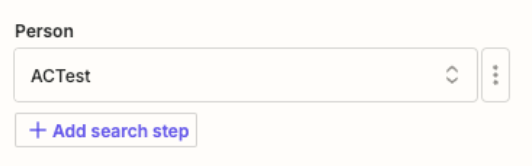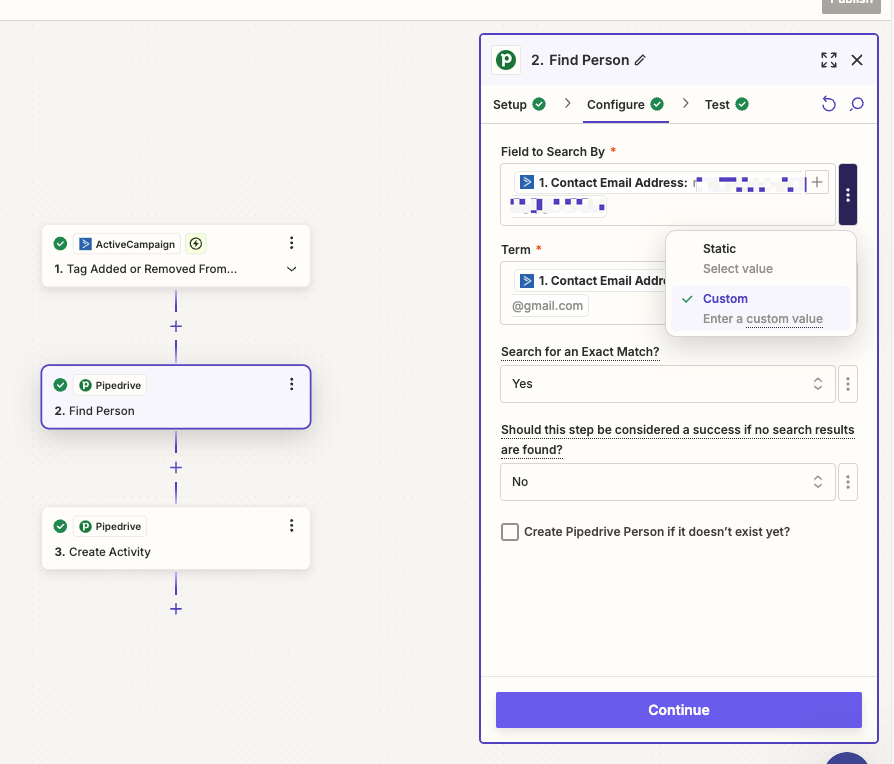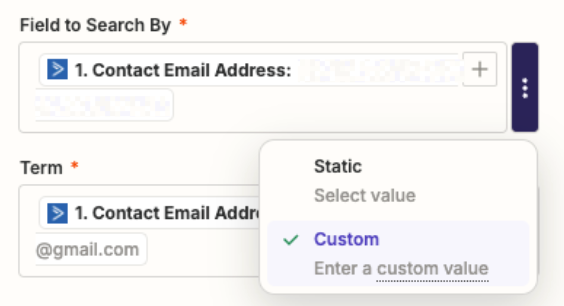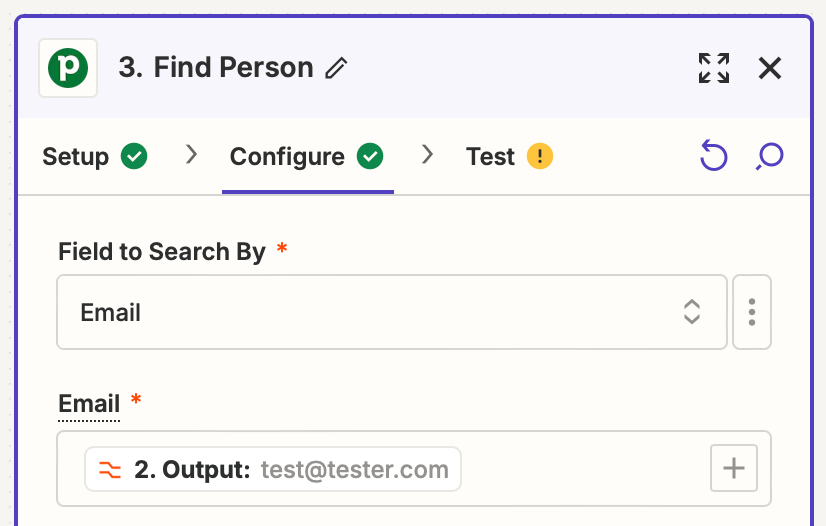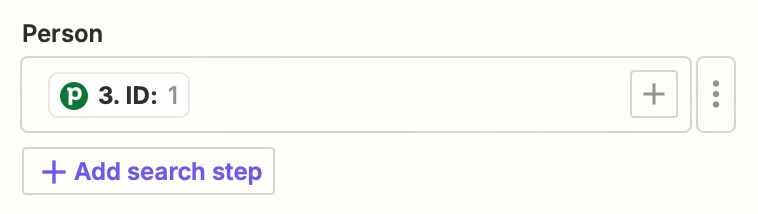When I use the Zap “Sync ActiveCampaign tag additions with Pipedrive contact activities”, I can’t seem to get anything to happen. When I click the “Test” button it appears to work, but then if I go into any contact in AC that also exists in PD, and I add that tag to the AC contact, nothing happens in PipeDrive.
The same goes for when I try to create this task from scratch.
Trigger: When a new tag “Zap1” is added to a contact in ActiveCampaign, I want to instantly add an Activity to Call that same contact in PipeDrive (and yes the contact is already in PD).
Tag added in ActiveCampaign; Create activity in PipeDrive.
How do I make this work?