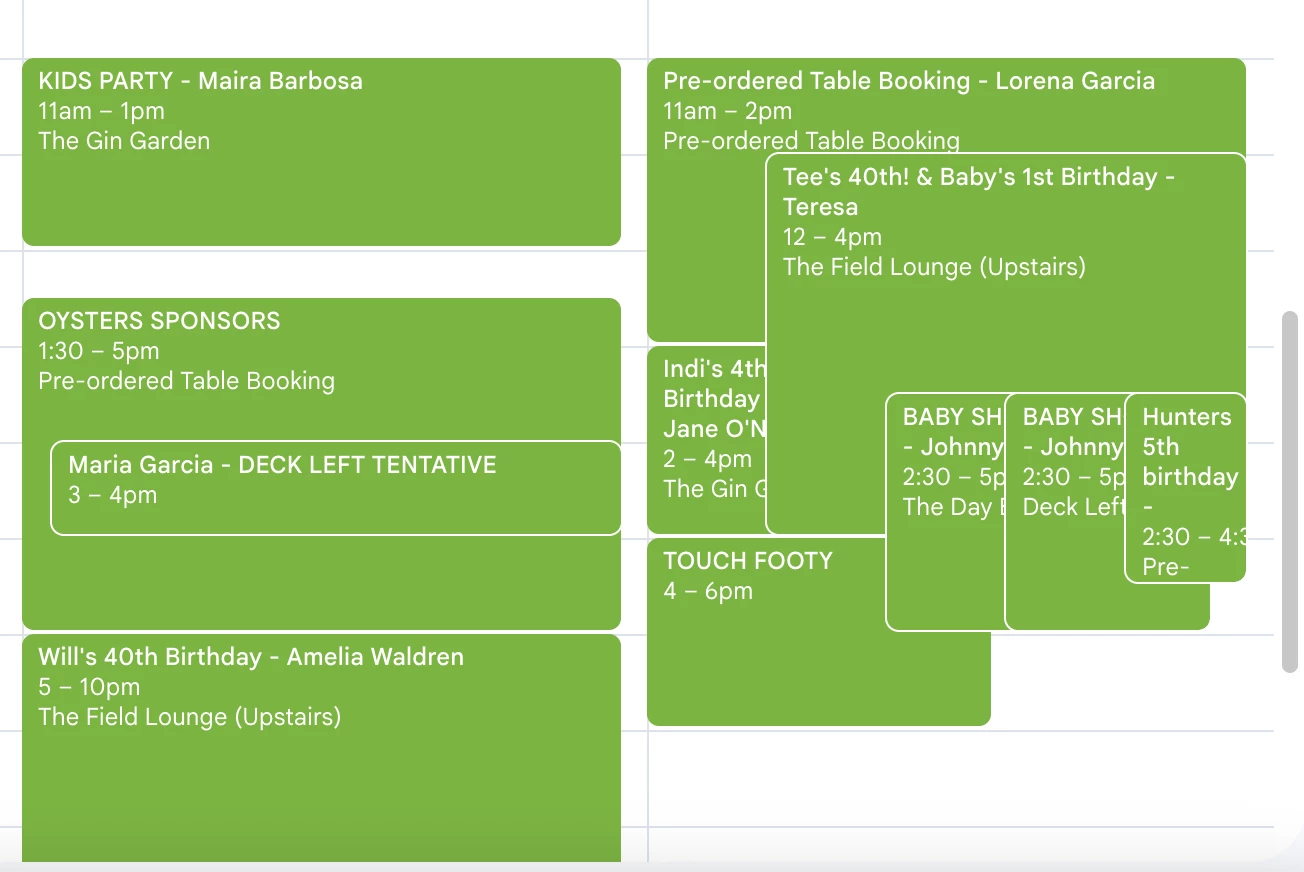hey all, im very new to this and playing around with what us possible.
I want to make a bot which can help with customer enquiries.
Specially, gathering leads for events and helping spread the laod of our events team. \
Ive completed the above.
to enable this to save our team even more time i want to do the following but to no avial.
Id love to be able to have the bot search our linked google calendar to find when spaces of our venue are free. I assume they could just eliminate any that are not listed and also check the times that are currently taken. This could then be compared with a knowledge source which gives info on bookable times. we cant link directly with the data source as they dont allow that
for example: “ do you have space in x space on x dat at x time”
see it would search google calendar and give any spaces free on that date or that time. this is how the data appears in google cal.
if this isn't possible, maybe i could transfer this to a zapier table? then search that?
maybe im thinking too much can be done with zapier!