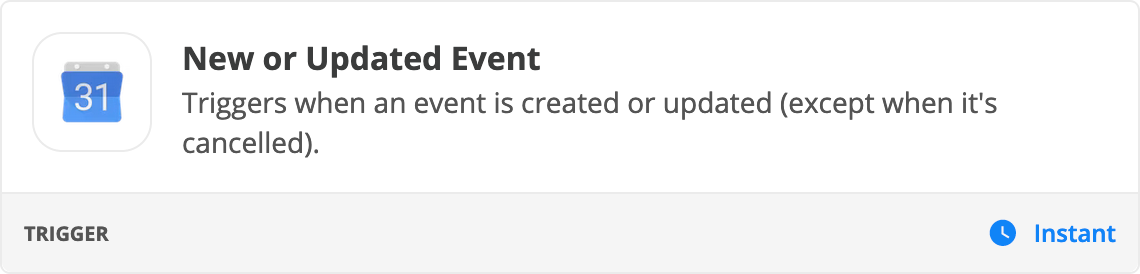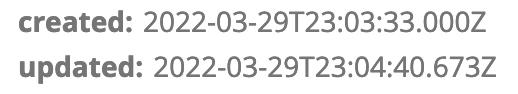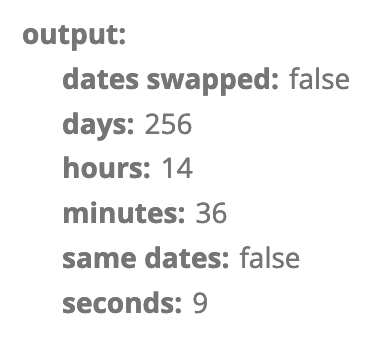I would like to create a Zap, where the trigger is ONLY when a Google calendar event changes, not when a new event is created. Is this possible?
Question
How to create a Zap, where in the trigger only works when a Google Calendar event changes?
This post has been closed for comments. Please create a new post if you need help or have a question about this topic.
Enter your E-mail address. We'll send you an e-mail with instructions to reset your password.