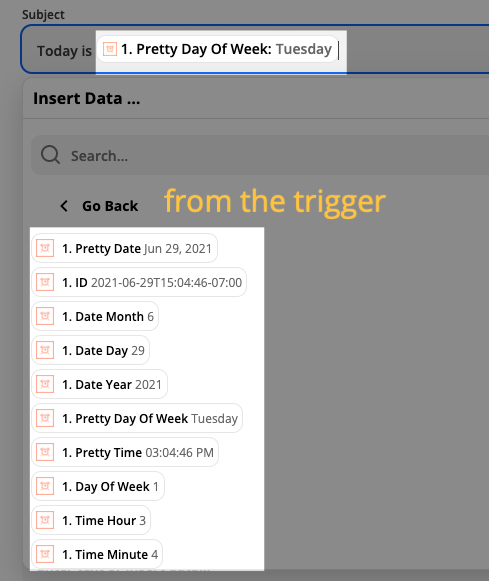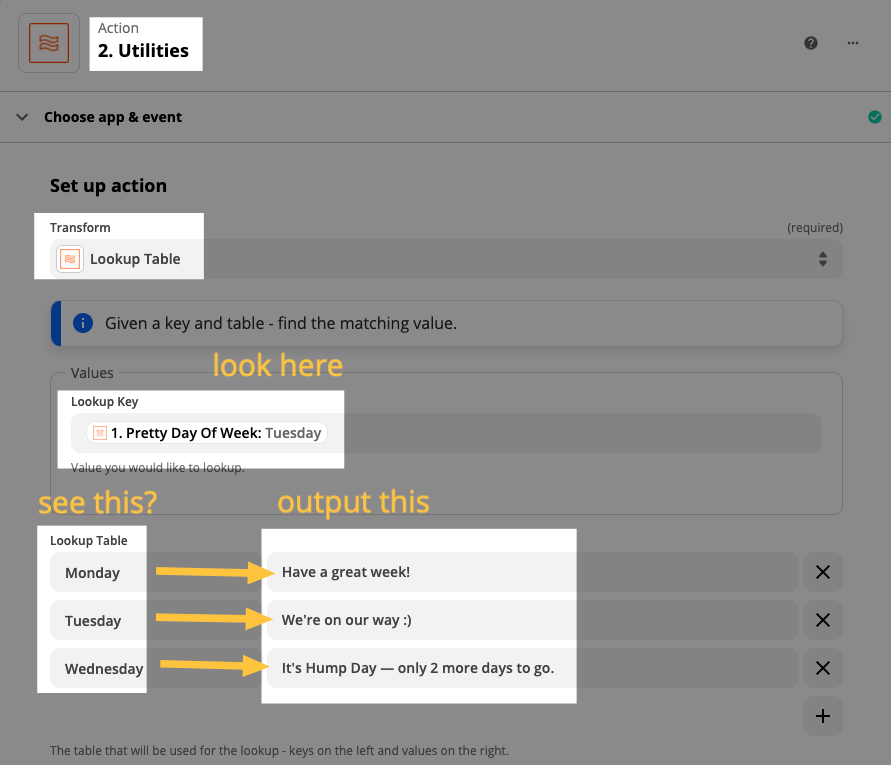I am new to Zapier and need a step by step on guide how to Create a “Zap” that will be triggered every day to send an email to a specific gmail account. The subject lines need to change depending upon the day
I then need to share the emails with a specific gmail account as well as add a shareable link of the Zap in the body of the emails