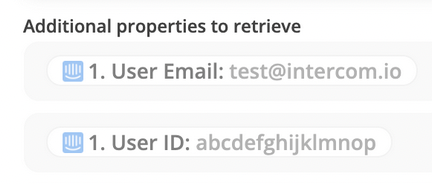Hi everyone,
First time creating a Zap so I need a little bit help. I would like to create a ticket on Hubspot each time a Hubspot ‘s prospect contact the support in Intercom. I try to have all the follow informations from the intercom’s conversation: the email content, the hs_user_id of the prospect who contacted the support, the contact owner of the contact in Hubspot, the email subject if there is one and the link of the intercom conversation.
Therefore I did this :
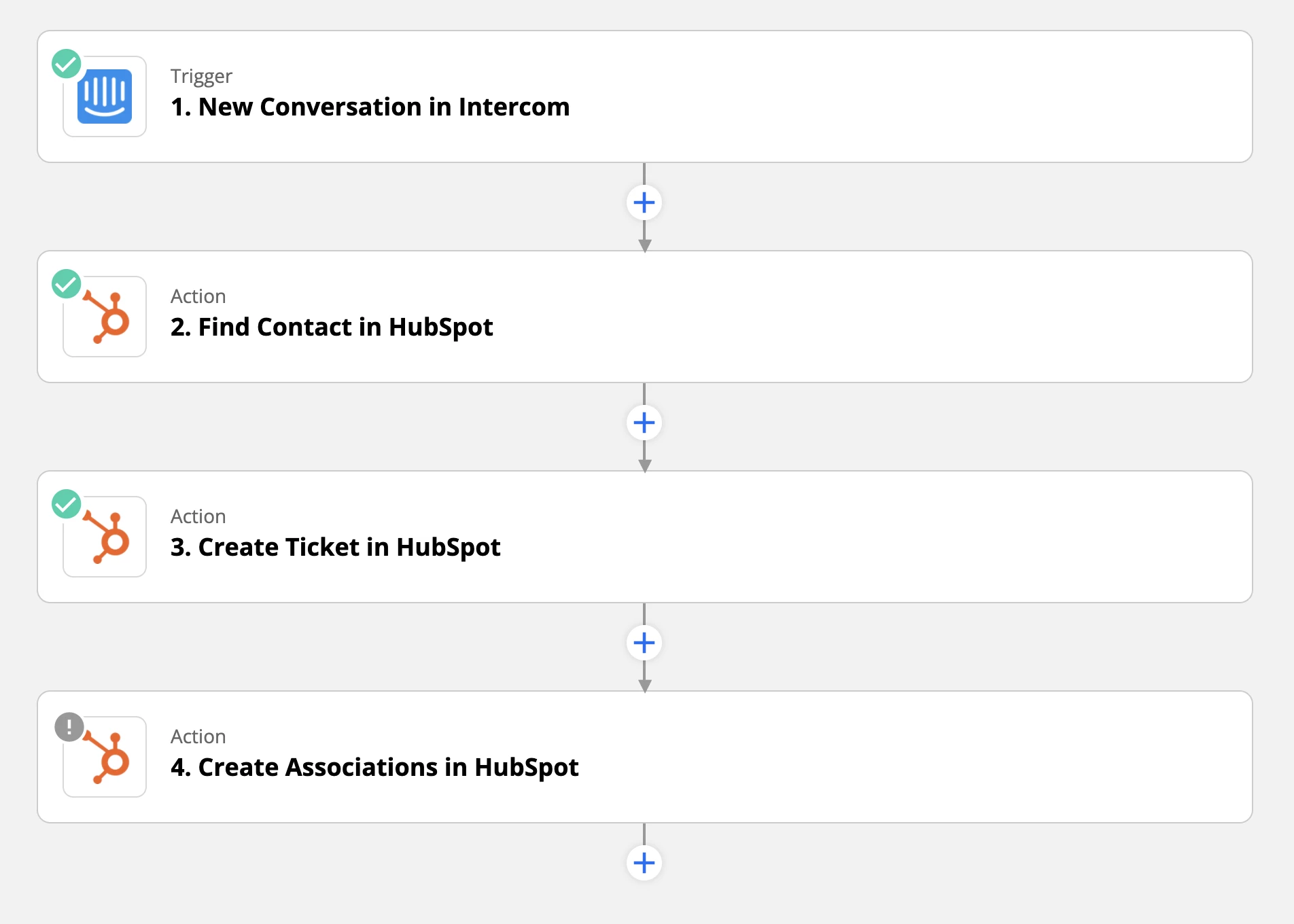
Is someone could tell me if this workflow is correct ?
I also have few issues for action “3.create ticket in hubspot” . I couln’t find the contact owner in the properties setting
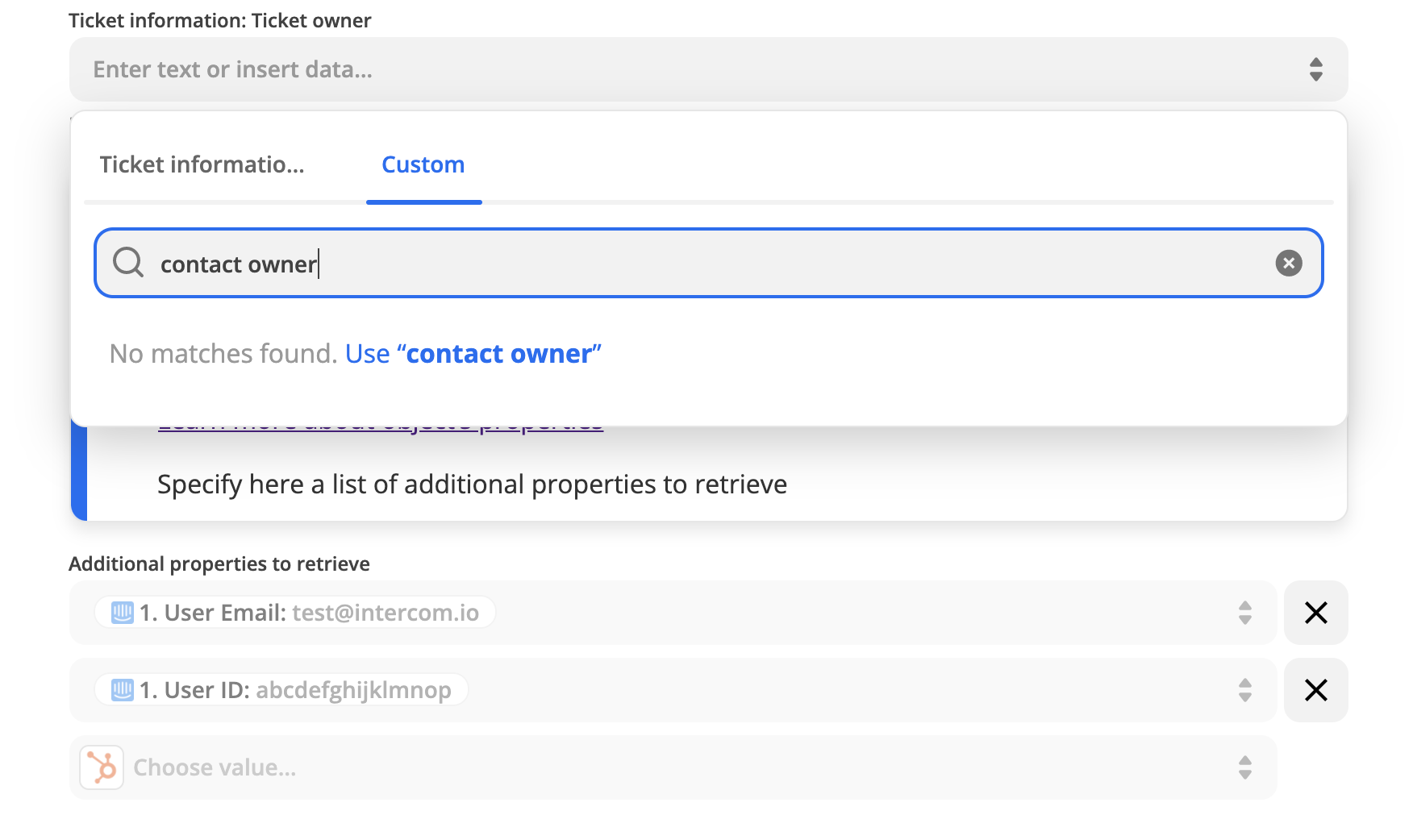
and when i test my action it creates a ticket on hubspot but when i click on the ticket then i couln’t see all the additional properties to retrieve I set up.
Thanks in advance pour those who could help me ! ![]()