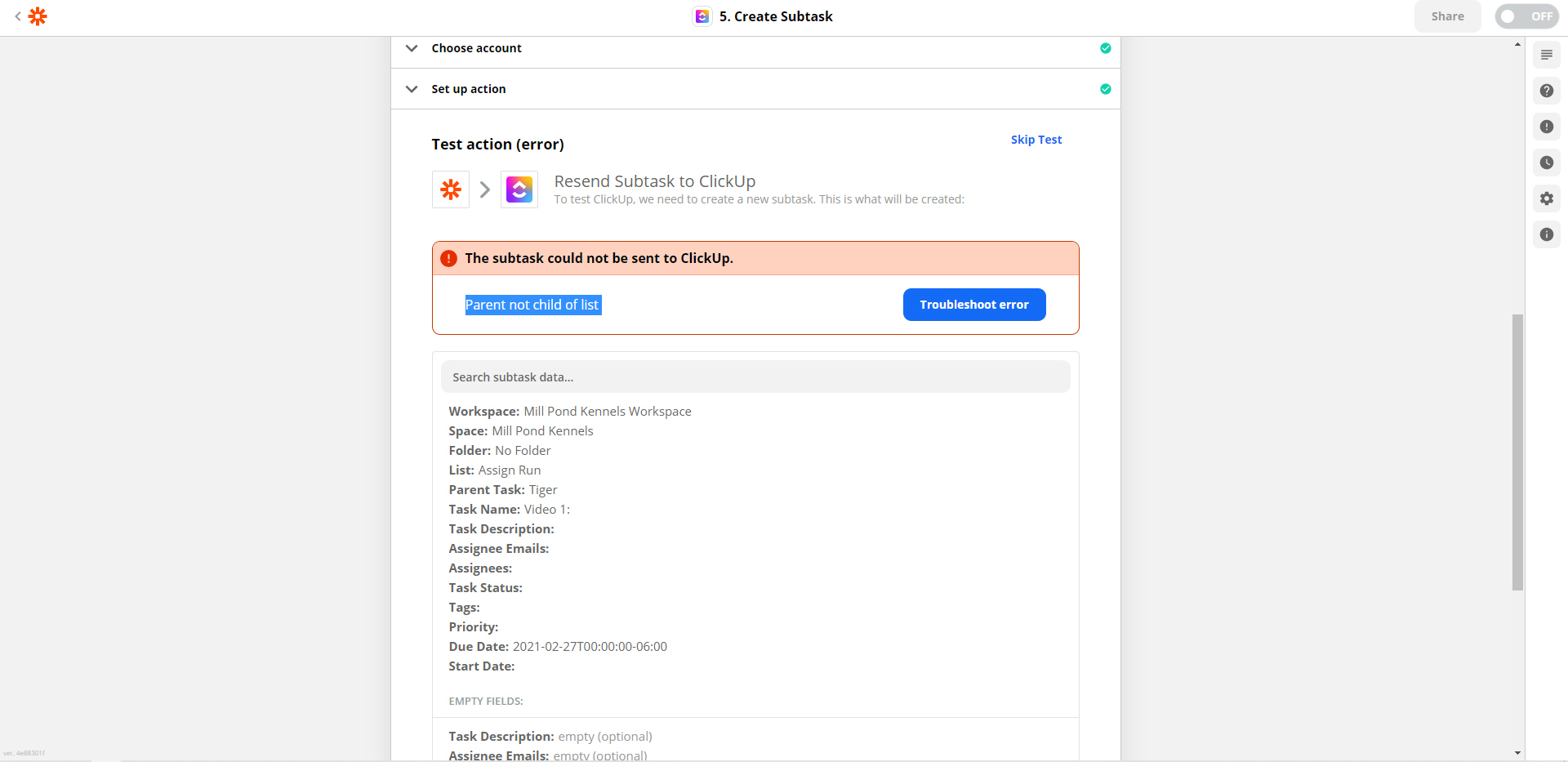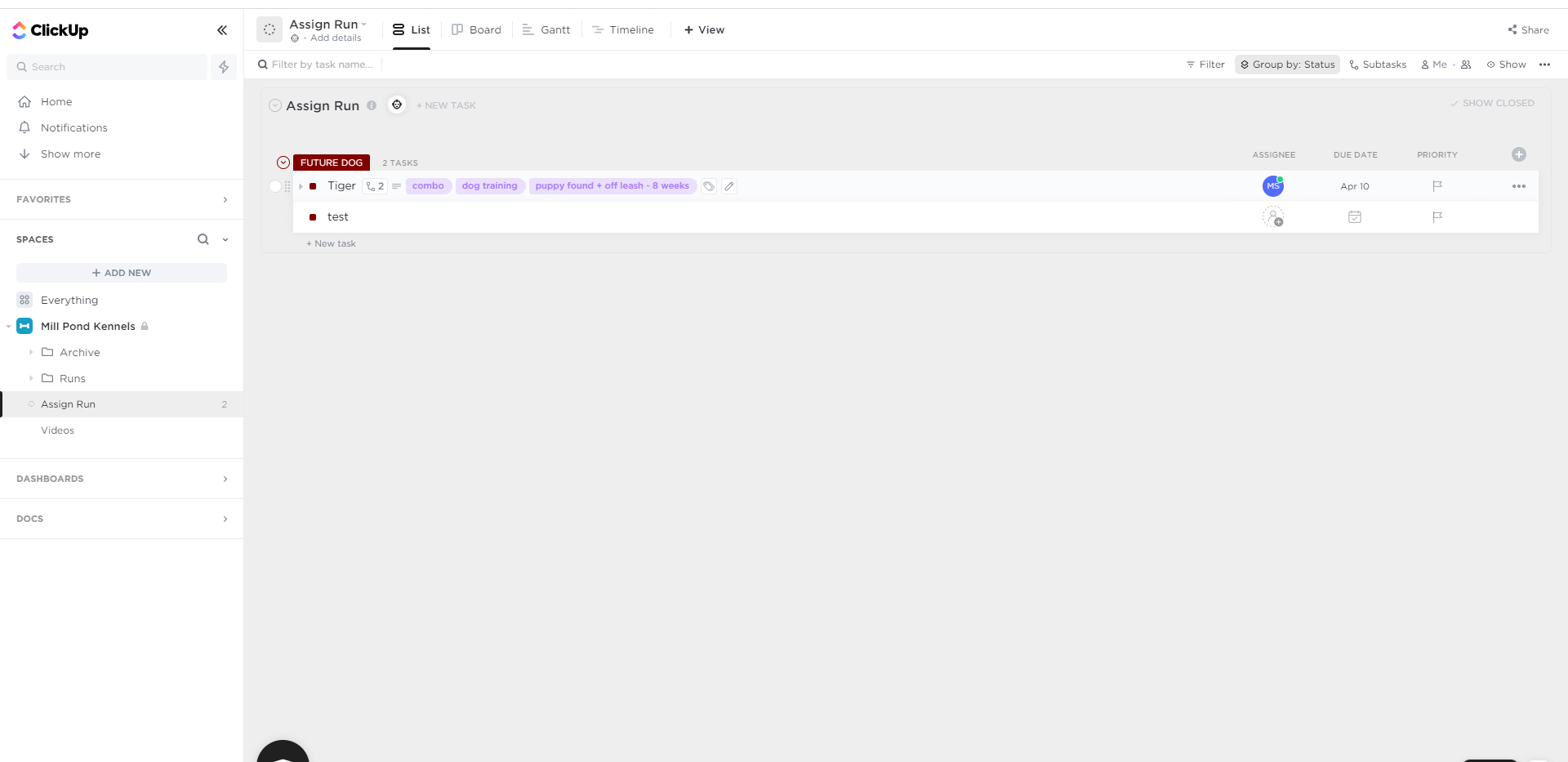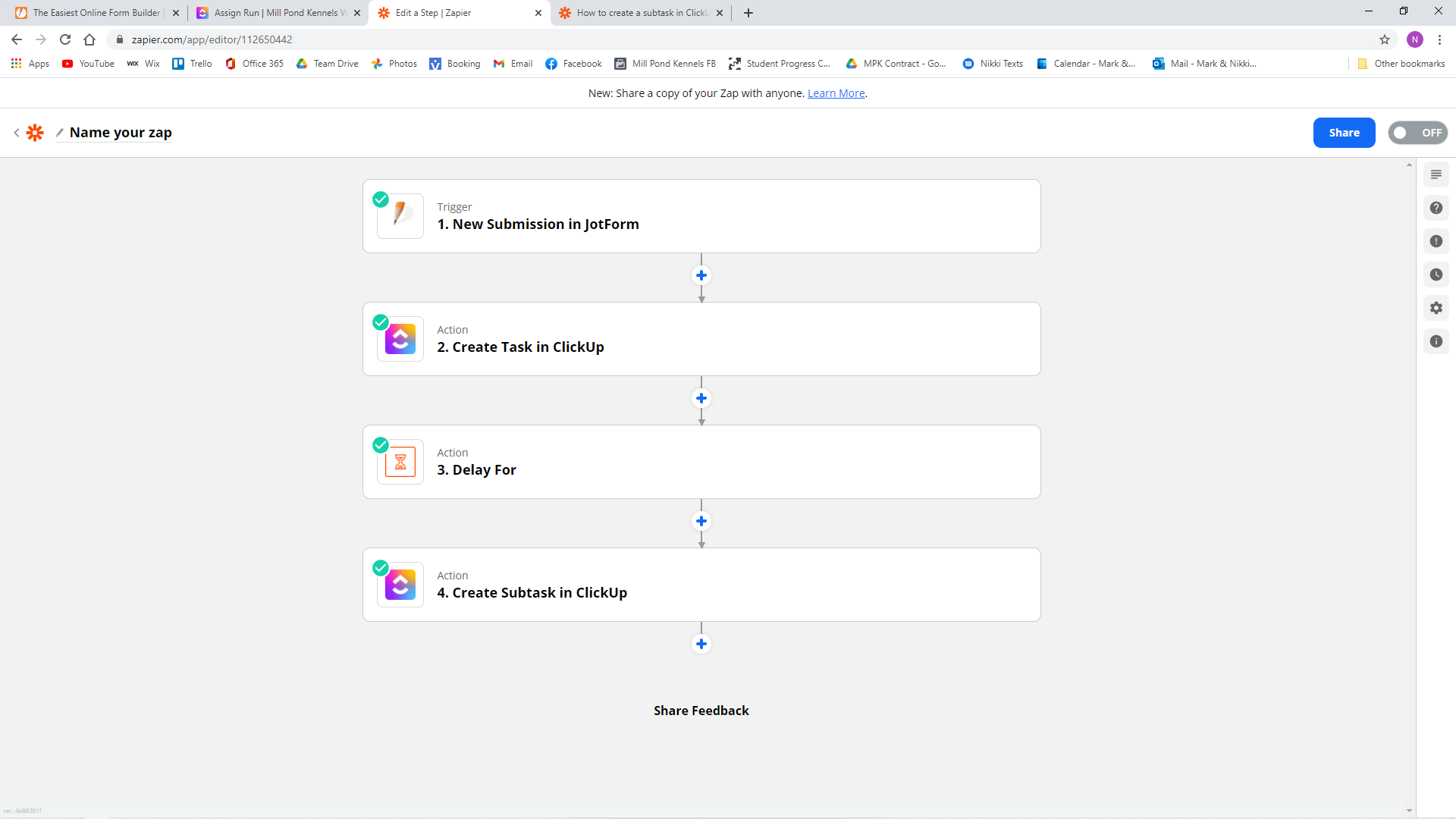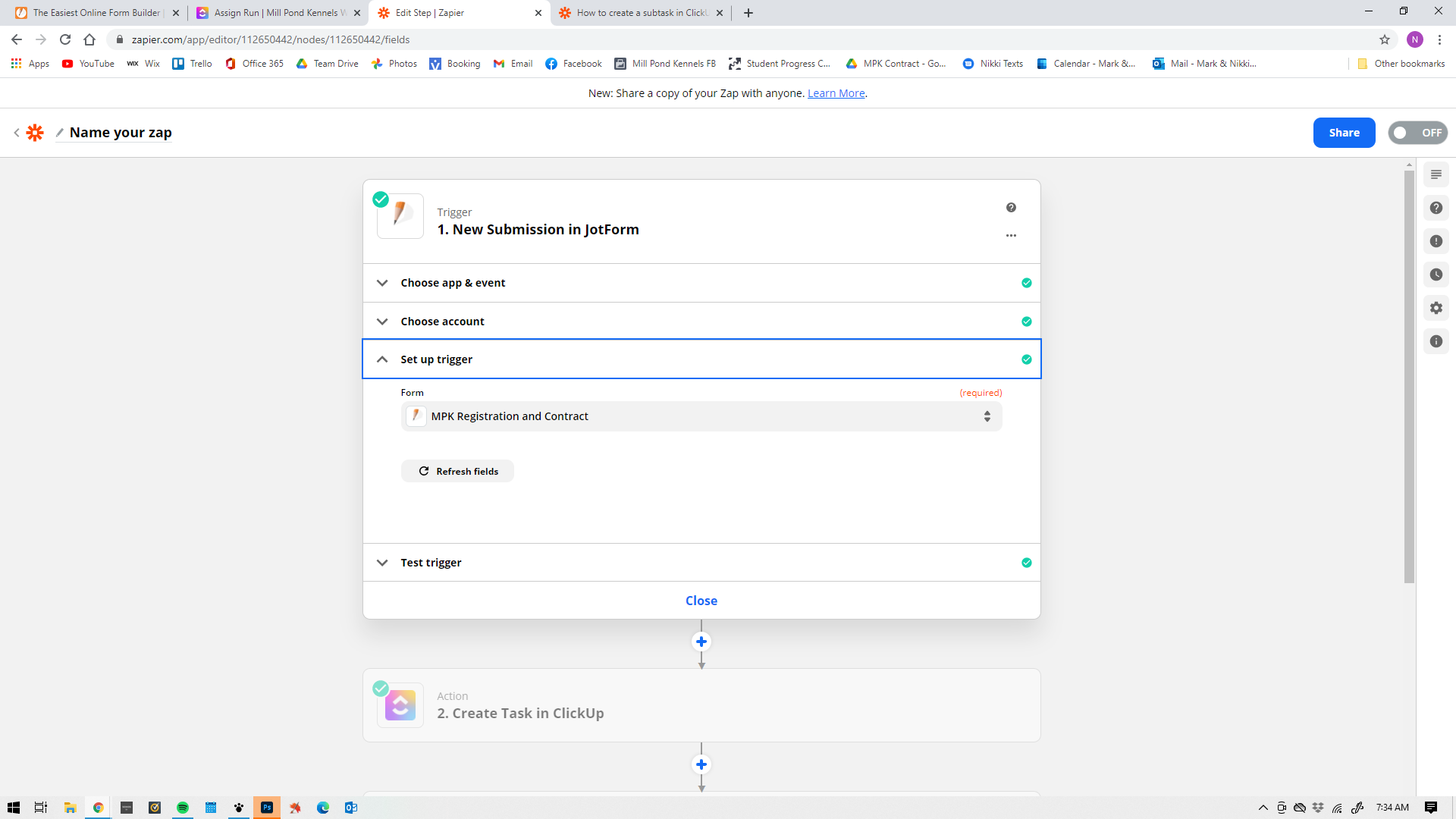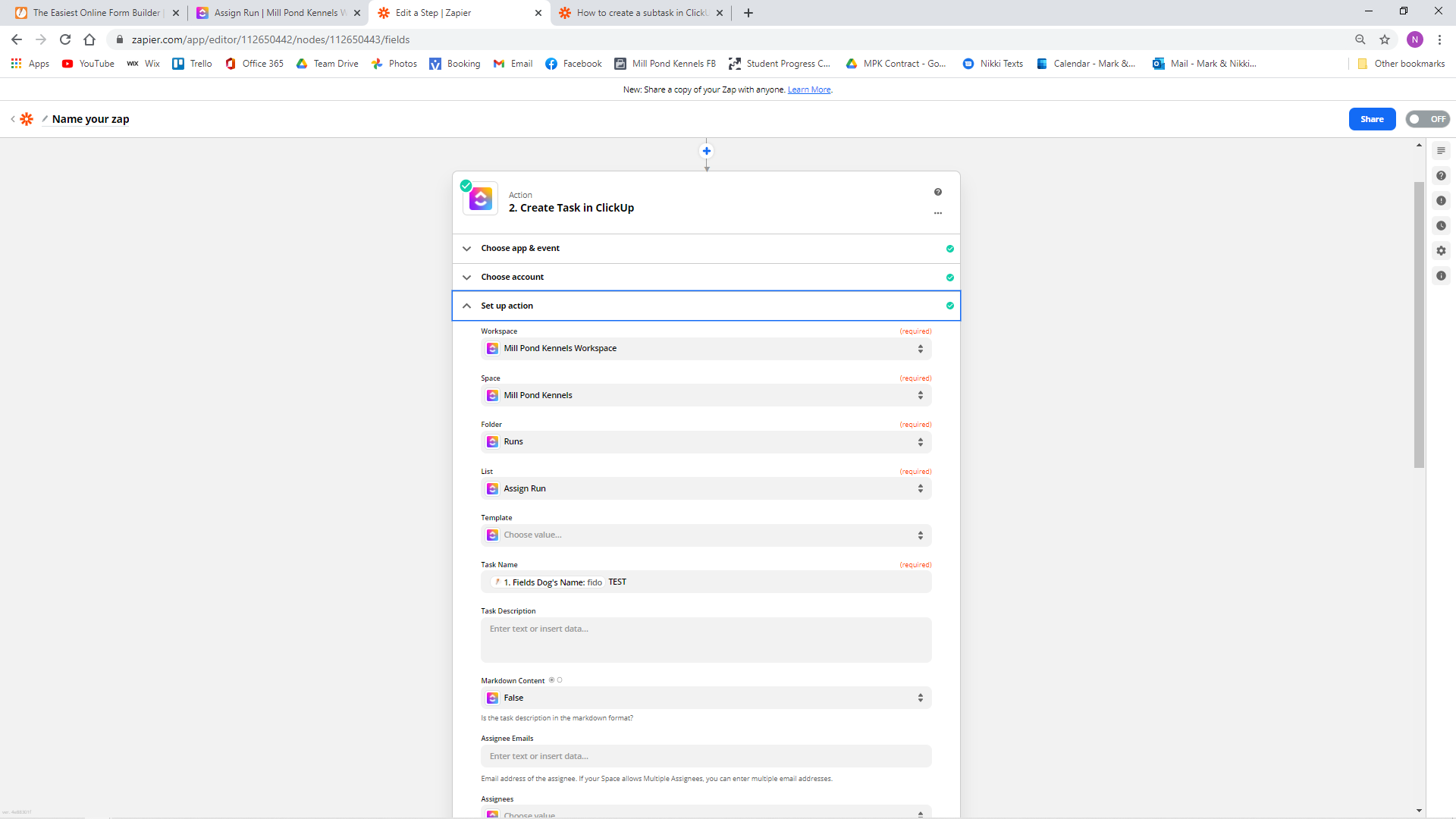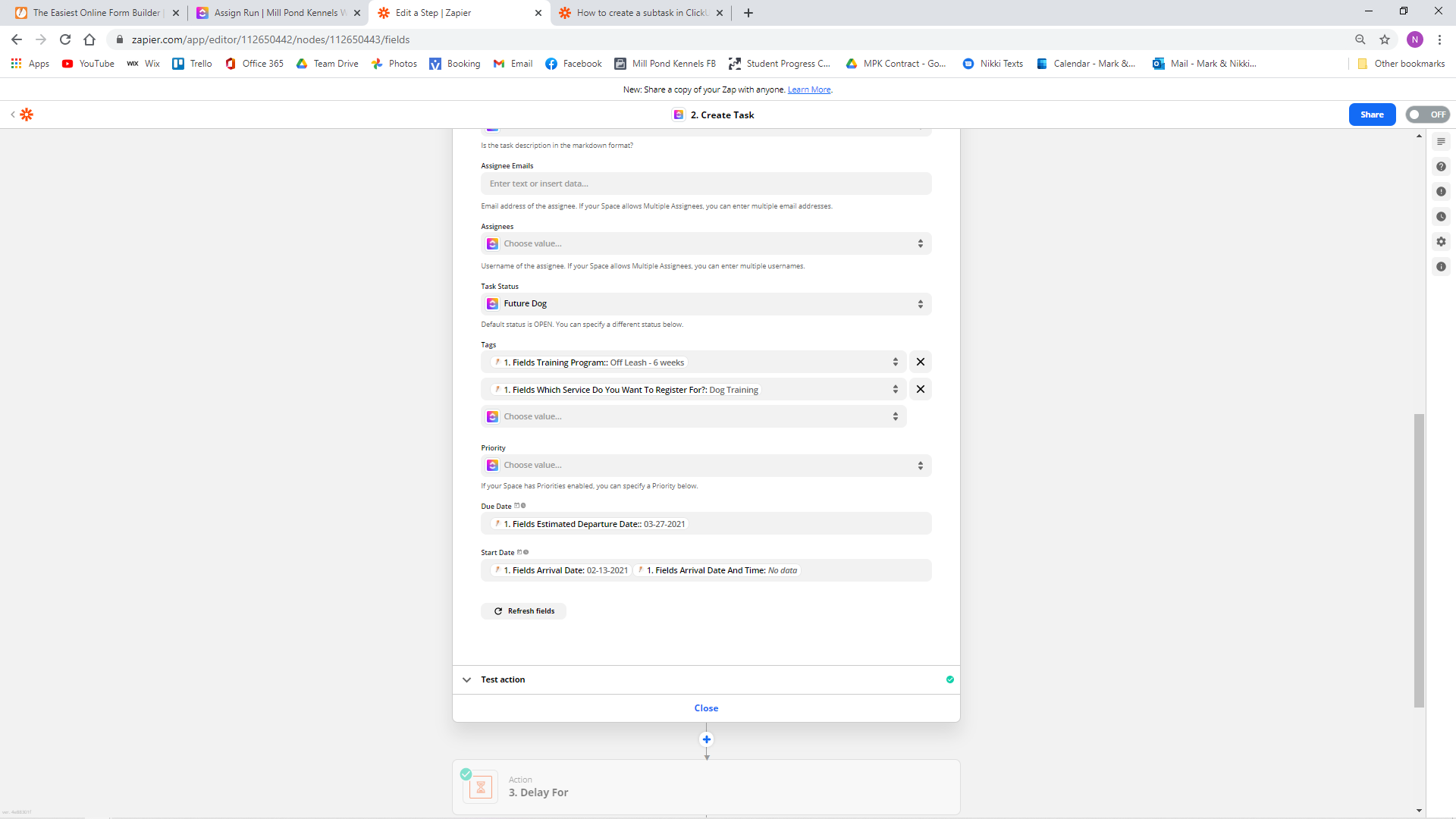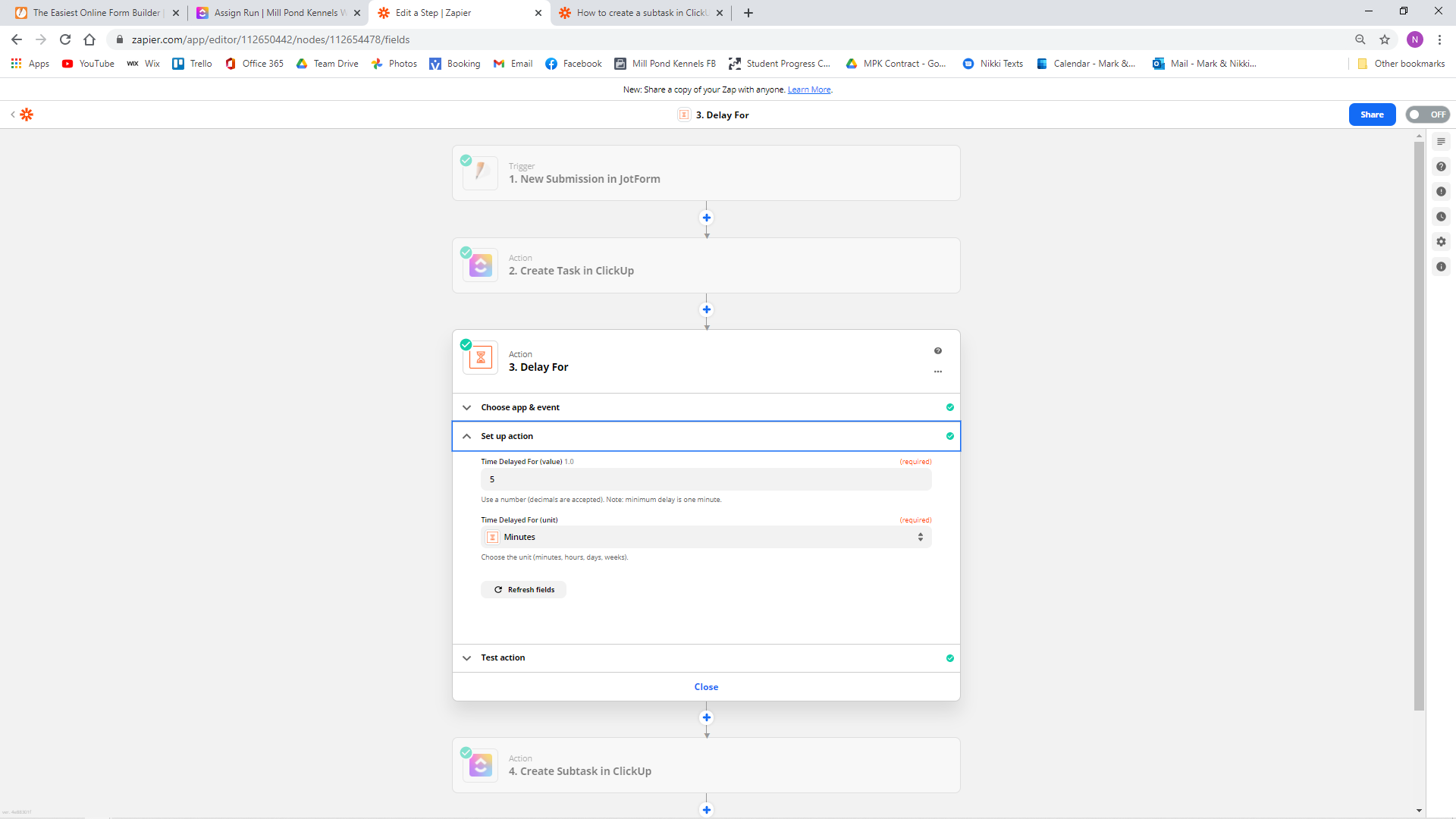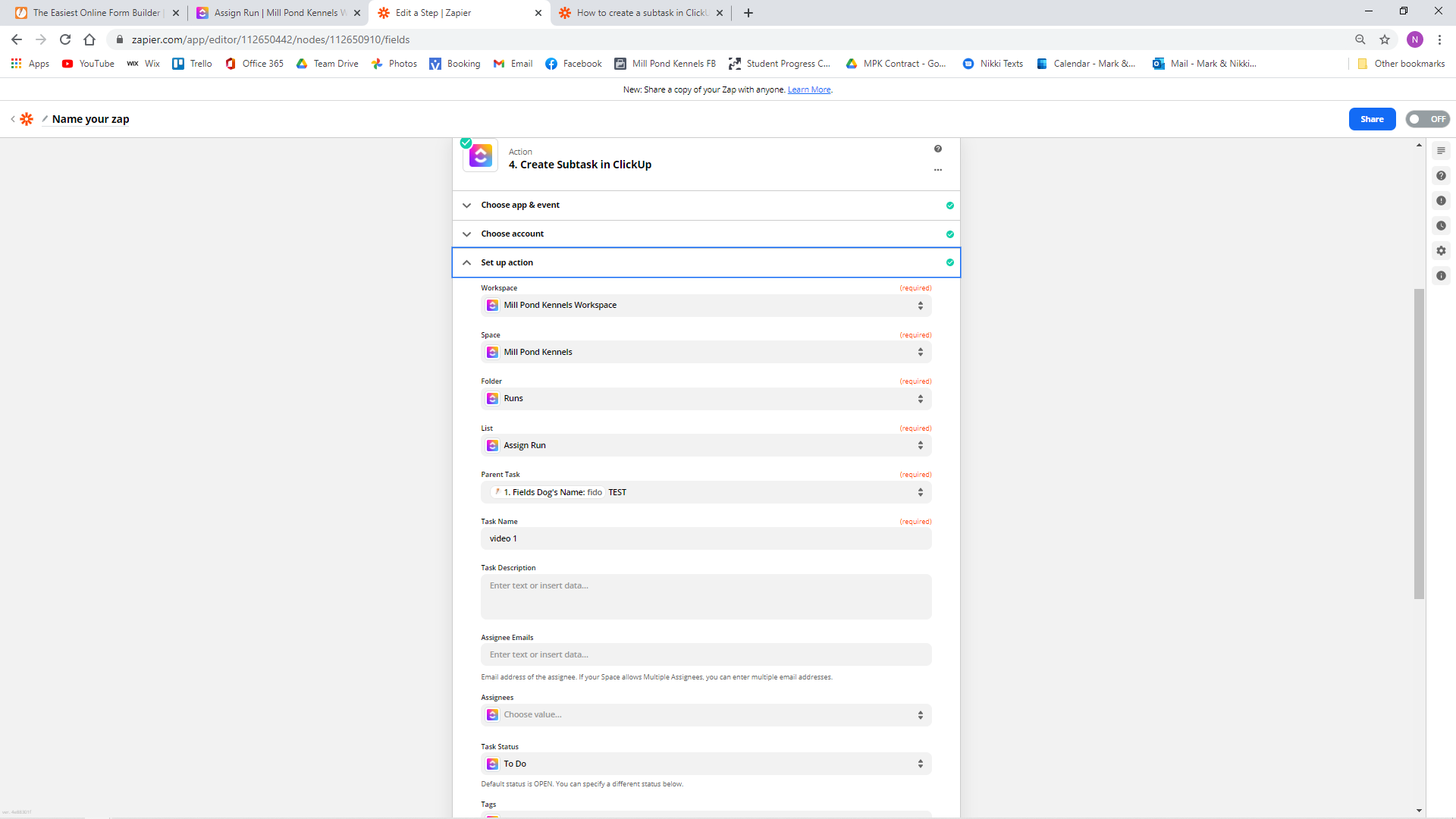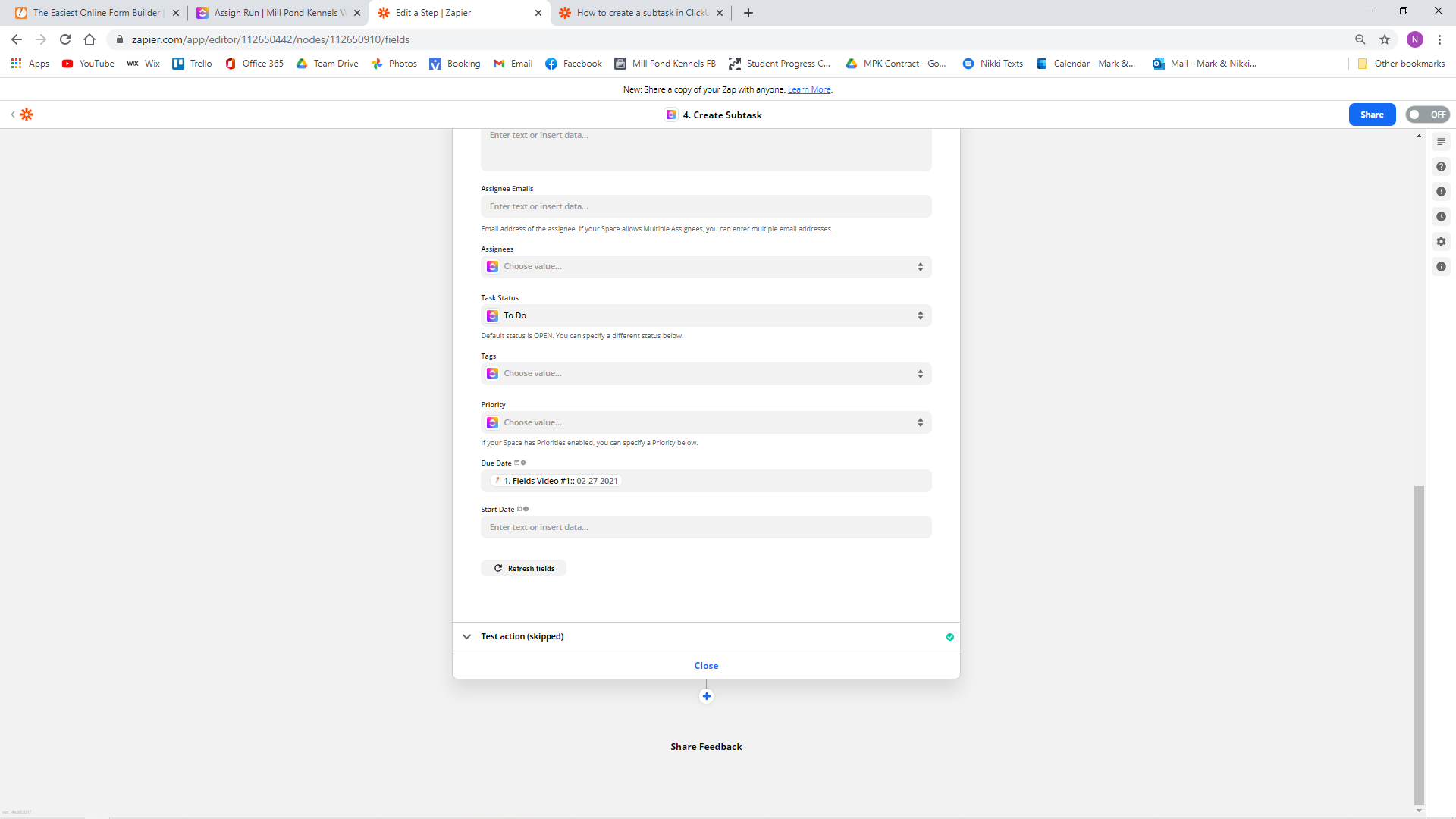I’m starting out with a JotForm submission which includes a multiple choice field. A new form submission is then sent to ClickUp to create a new task. I then need to get the multiple choice fields entered into that ClickUp task as subtasks.
What I’ve tried so far is connecting JotForm and ClickUp. A new submission = new task. That’s working. Then I add a filter condition for JotForm. If the multiple choice field response = Cat. What I’m tripping on then is the next step for this zap:
How do I create the subtask field for the task that was JUST created so I can add that multiple choice field into it as a subtask?