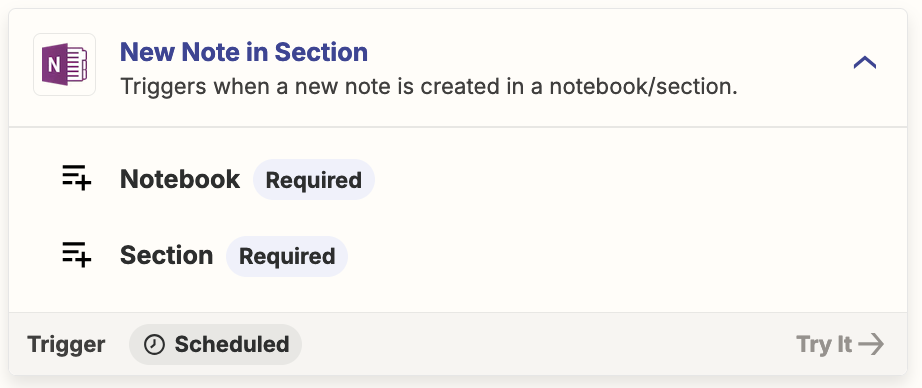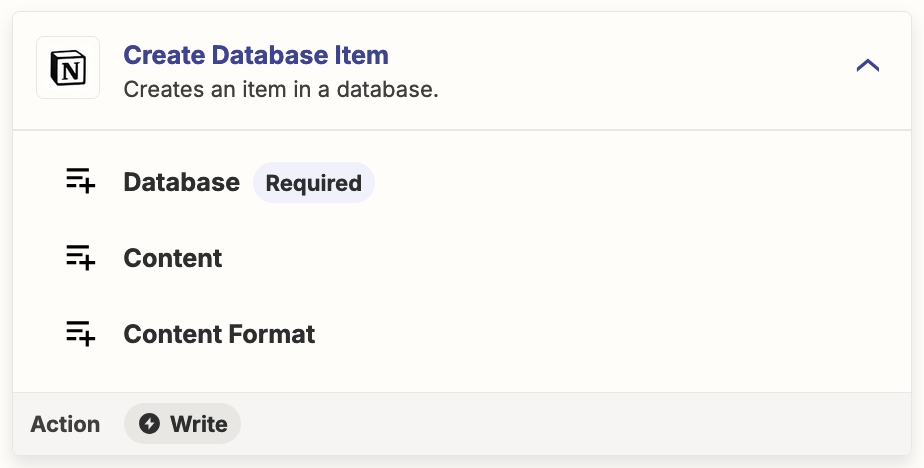I am very new to this and I would like to make a database in Notion of all my notes in OneNote. Can anybody tell me how i set up and configure a zap to do this with a free Zapier account or is there another way to do it?
Question
How to create a Notion database from OneNote notes using Zapier?
This post has been closed for comments. Please create a new post if you need help or have a question about this topic.
Enter your E-mail address. We'll send you an e-mail with instructions to reset your password.