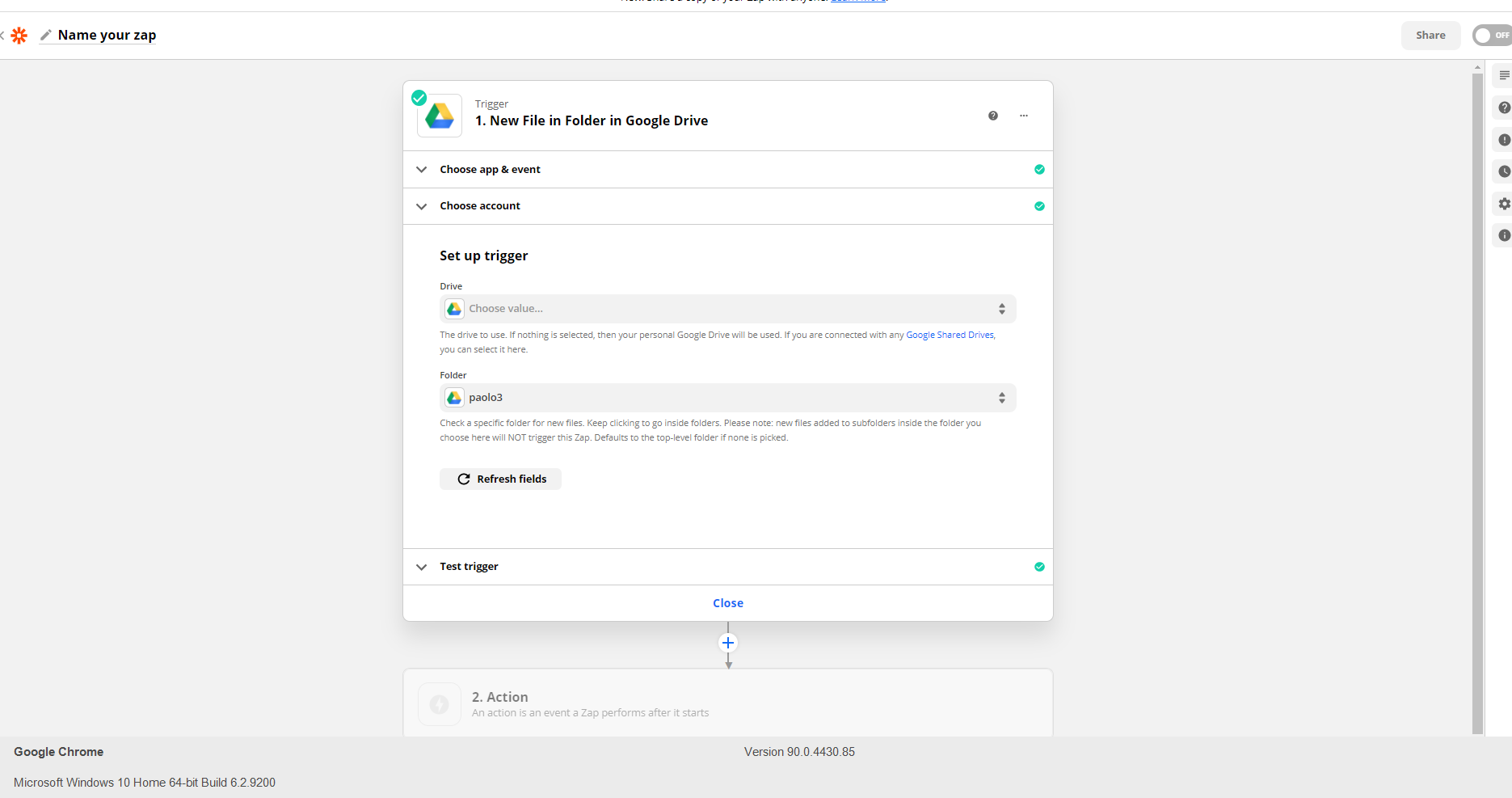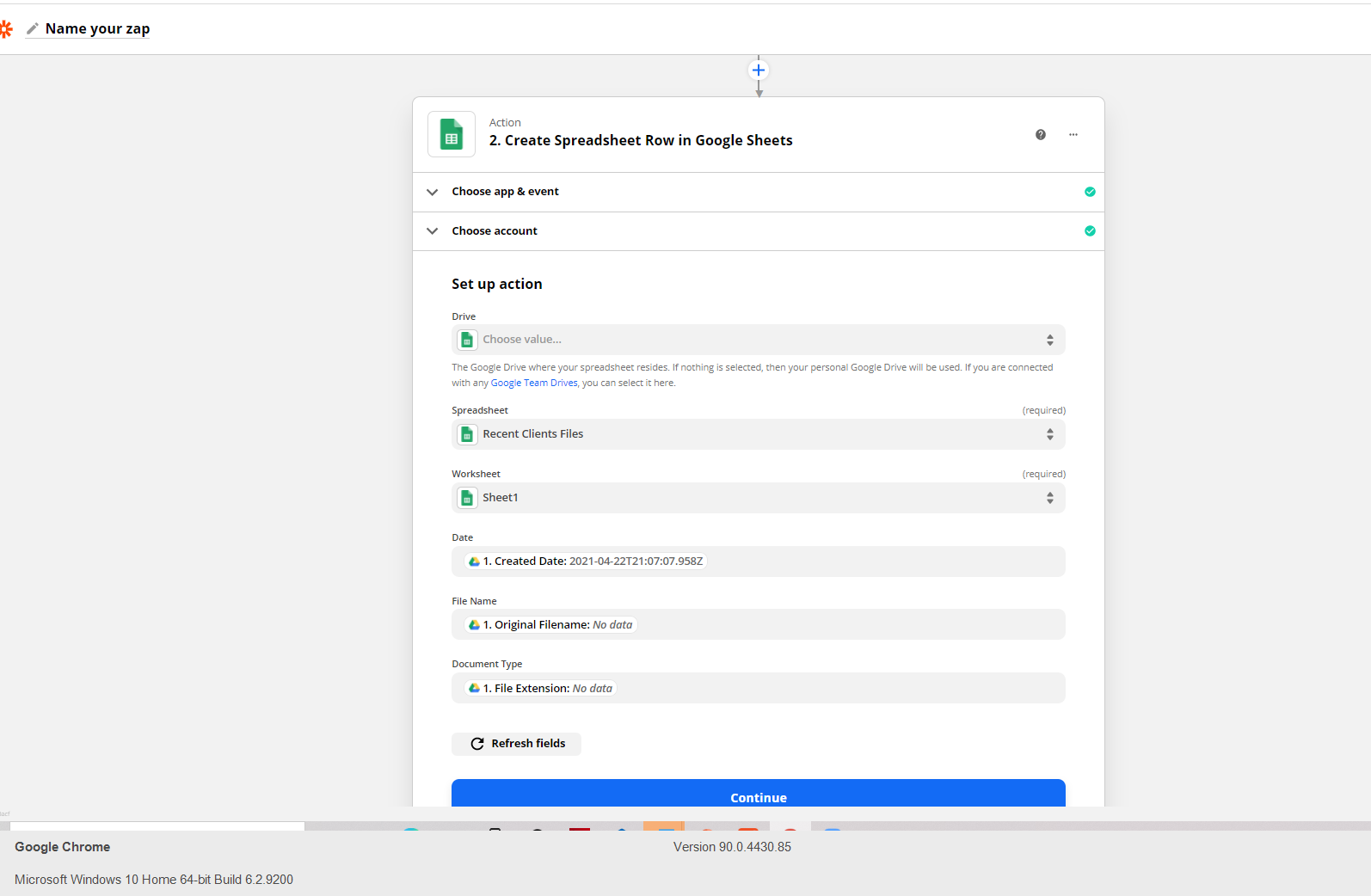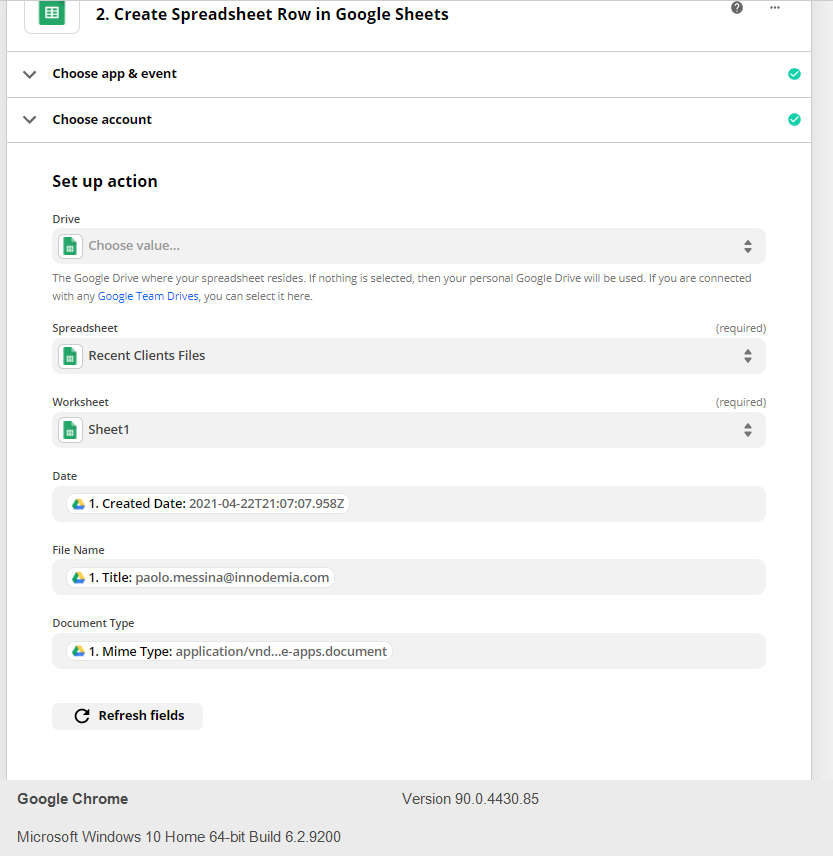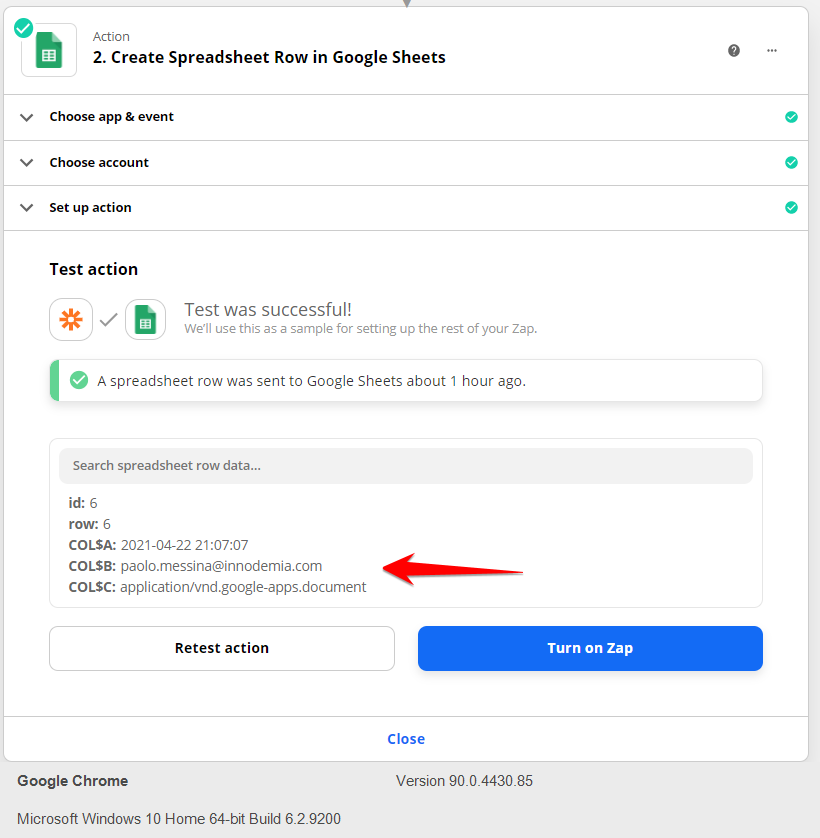I am looking to create a spreadsheet with the names of the files contained in a storage directory particularly for
-onedrive
-google drive
Alternatively it could work to have a zap for each new file uploaded that reads the file name and folder and writes it to a spreadsheet column. I thought it was possible but it is not working in both ways.
Has anyone done this? Is there a way to do this?
The “original filename “ field in google drive is always empty when i use the trigger “new file in folder”
Paolo