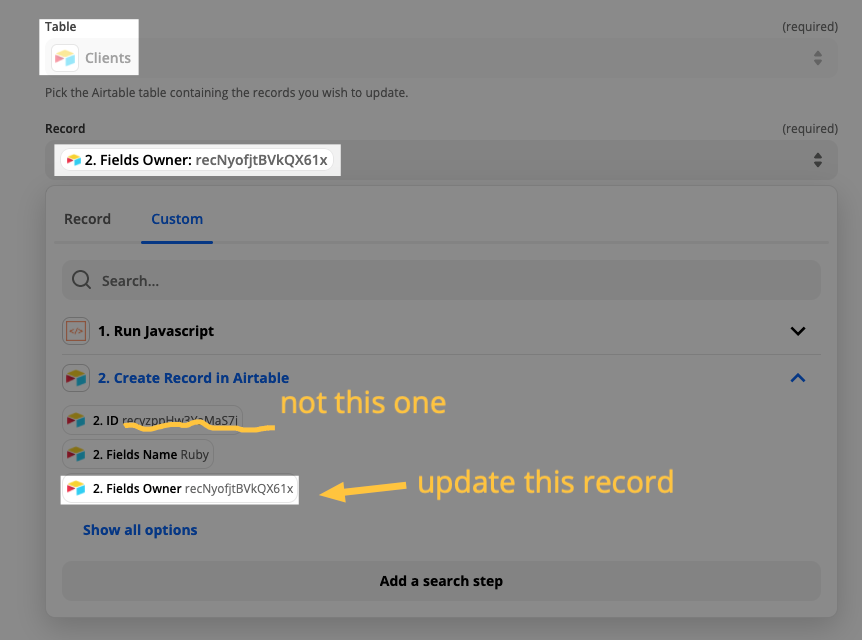I’m working in Airtable and I need help with configuring a Zap.
So let’s say I have two tables, (1) People and (2) Companies. I’ve created a form view in the People table, which has the following fields {First Name}, {Last Name}, and {Company}. What I’d like to have happen is that when a user fills out this form, the {Company} value is not only created in the People table, but also in the Companies table as linked record so that this person and the company in the Companies table are a linked record.
I’m new to Zapier and not sure how to configure the Zap to get them to be linked as opposed to just creating an isolated record in the Companies table.
Any help would be much appreciated.
Thanks a ton.