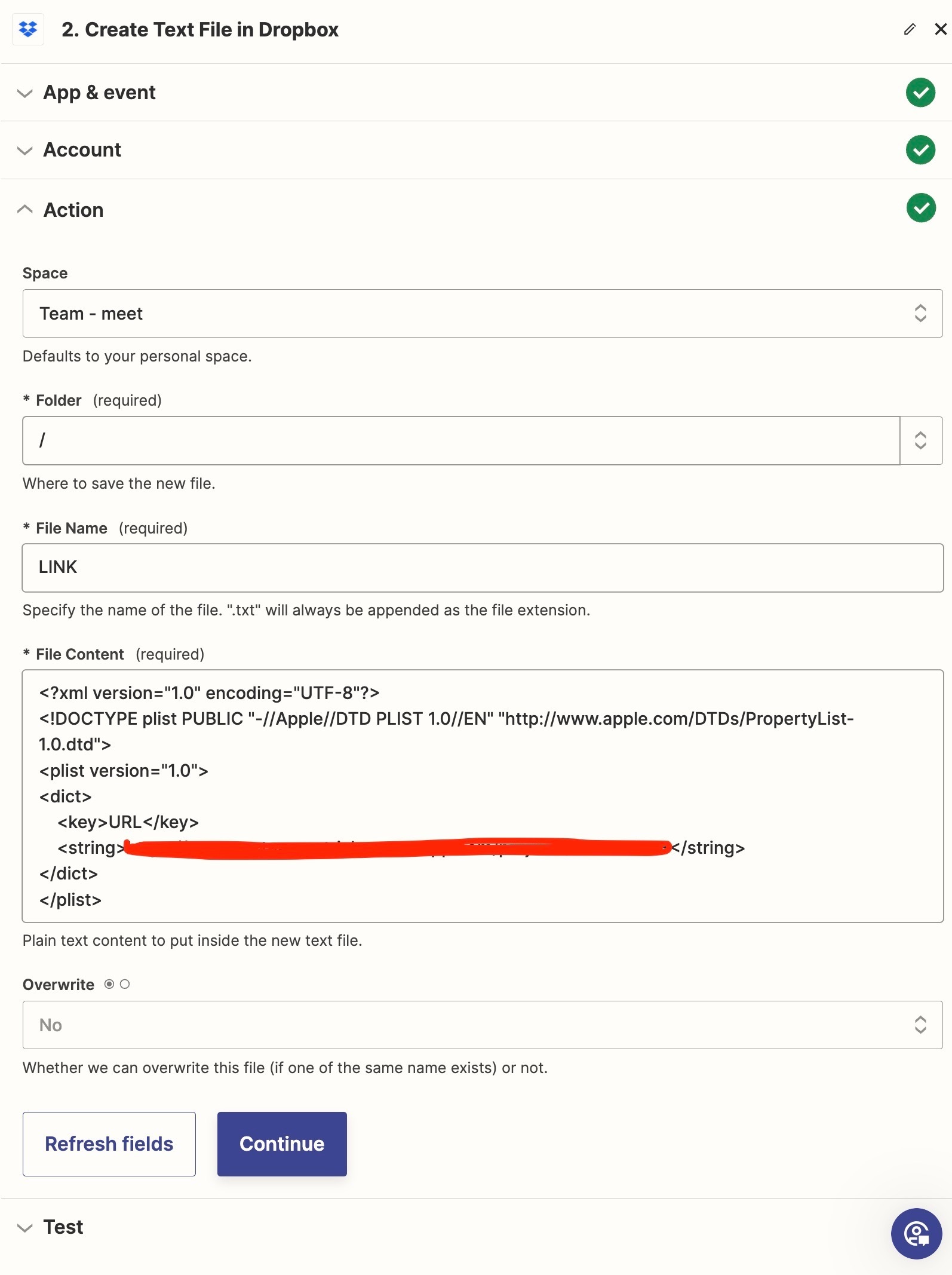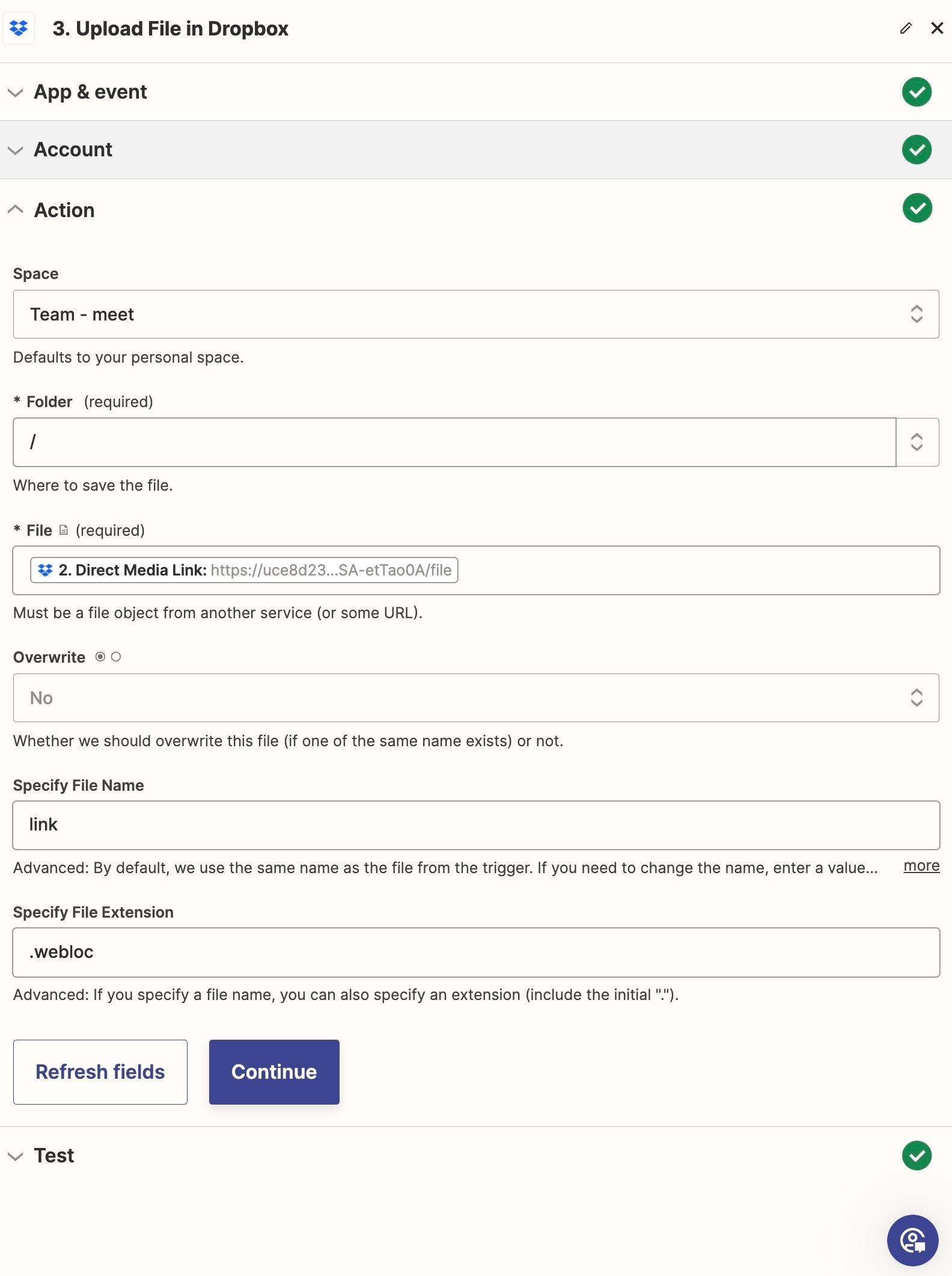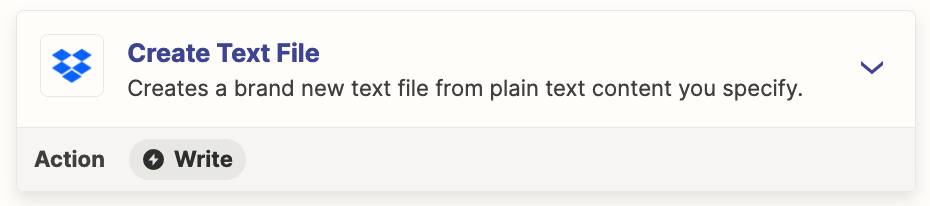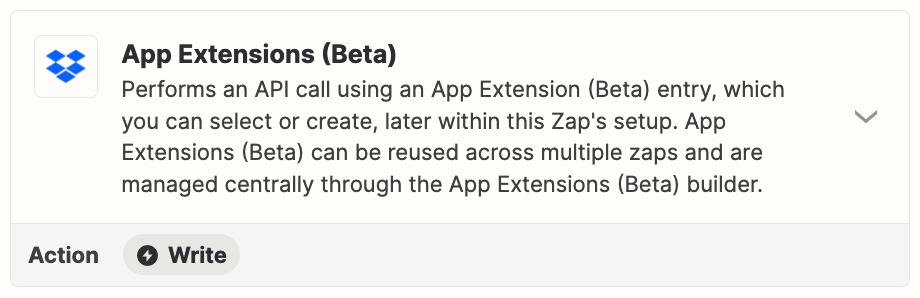I am trying to add .webloc file to a dropbox folder, where i can store the link to a project in our ERP System.
Basically i am creating a text file with this content:
<?xml version="1.0" encoding="UTF-8"?>
<!DOCTYPE plist PUBLIC "-//Apple//DTD PLIST 1.0//EN" "http://www.apple.com/DTDs/PropertyList-1.0.dtd">
<plist version="1.0">
<dict>
<key>URL</key>
<string>https://xyz.com/project/{value from last step}/<string>
</dict>
</plist>but the file has to have the .webloc extension to work! Dropbox integration always adds “.txt” to my file.
Even RENAMING the file adds this unwanted “.txt” to my filename.
Is there a way using zapier to rename the file xyz.txt to xyz.webloc ????
How can this be done?