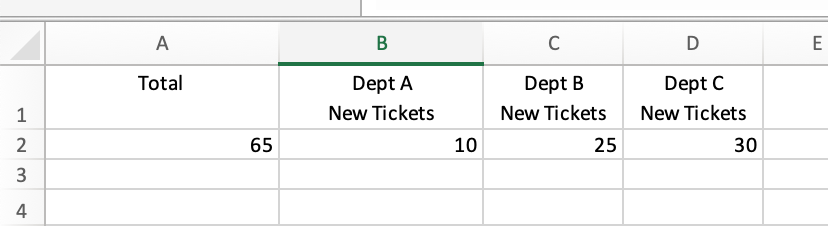Hi all - new to Zapier, feel like I’ve almost got this and yet, I’m still so far away! Here’s the deal…
- Every night I get a count of open customer service tickets dropped in Google Drive
- I want to copy the number of open tickets into a new row in a Google Sheet
I’m creating a daily log of open tickets. So, everyday I’d open the Google Sheet and see a new row with the prior day’s date and the number of open tickets. Seems simple, but I can’t quite come up with the right combination of triggers and actions.
Appreciate the help!