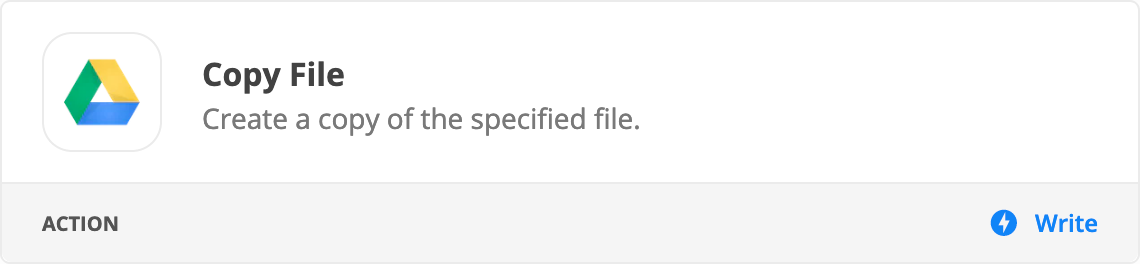Workflow:
Jotform entry submitted > New Row in Google Sheet updated
I would like to then create a Statement with this information. We currently, manually copy the sheet and plug in the data. What would be the best way to do this through Zapier?
When new row is created or updated > Create copy of template > Rename template > Insert Data from Sheet A (Jotform answers) into Sheet B (new copy of template)
I am open to other solutions. What is important is to be able to manually update the new copy manually if needed in the future.