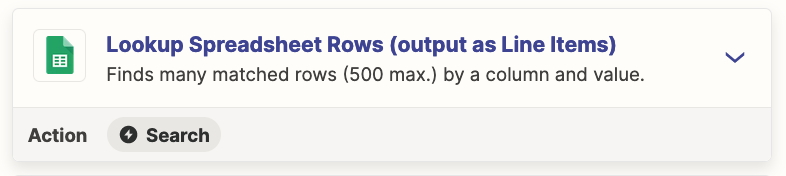Dear Community,
There are two type of rows I need to copy from GSheets to Smartsheet.
If the row in Gsheet contains e-mail address it should be copied immediately - I created the zap created and works perfectly. So in Smartsheet we can use autoresponse etc.
However ff the row in Gsheet does not contain e-mail address it should be moved as a batch from Gsheet to Smartsheet like once per day so all my Zapier tasks are not consumed in the first week :) - Is this possible?