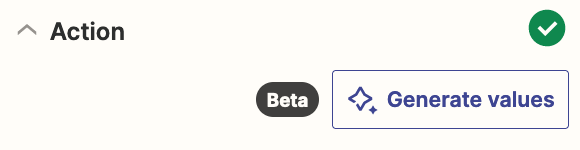Hi everyone!
Narek from OmniPatron here!
One of the MOST time-consuming aspects of building Zaps I have experienced thus far is CONSTANTLY having to build action property links that link the Trigger-to-Action software.
If you are working with HUNDREDS of properties that need to be connected, currently, Zapier requires you to make all these property connections from scratch EVERY TIME you create a new action step.
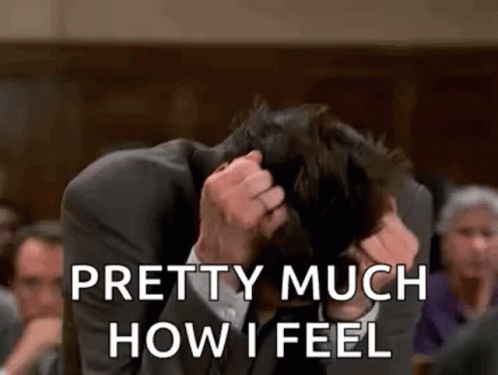
What do I mean by this?
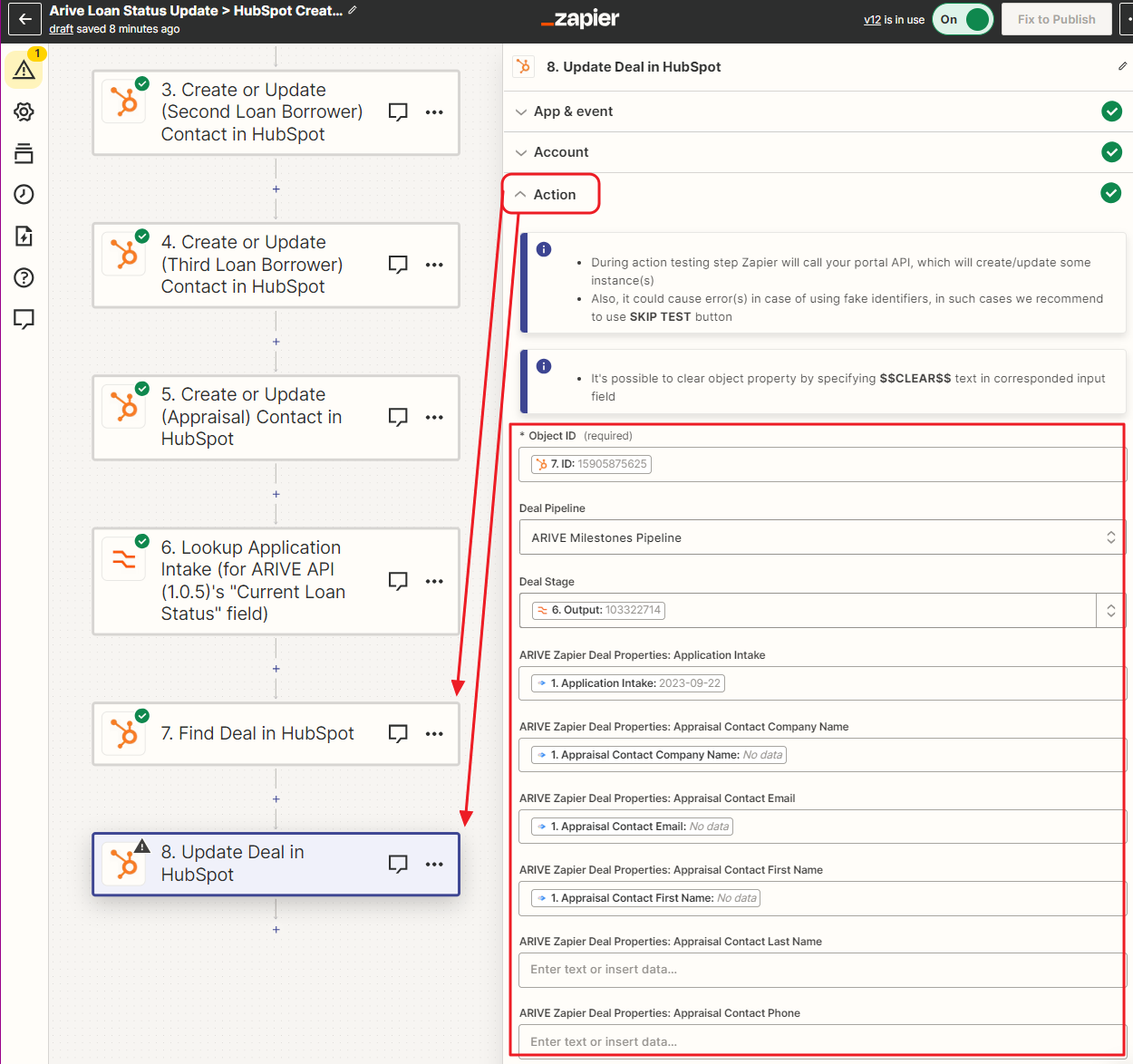
I created an action step for HubSpot to “Find Deal in HubSpot” related to my trigger software “Arive”. This step required me to manually-build 200+ property connections between my trigger software “Arive” with my action software “HubSpot”.
Now...
If I also want to put an action step to “Update Deal in HubSpot”...I cannot copy the action-property connections over from the “Find Deal in HubSpot” step, and instead have to MANUALLY RE-CONNECT ALL PROPERTIES!
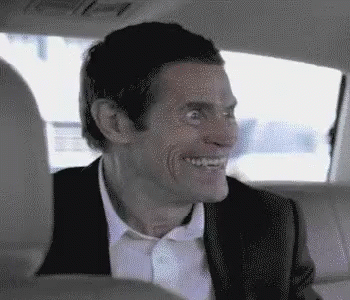
If I am creating other HubSpot action steps, I have to AGAIN re-connect all properties!
The amount of time this consumes is significant to say the least and is a COMPLETE WASTE of time since there is no strategy being done here once an initial action step connection has already been made...just mindless clicking and typing.
I need the community’s help in letting the Zapier programming team to PLEASE ALLOW US THE FEATURE TO COPY PASTE ACTION STEPS INDEPENDENTLY FROM ONE STEP TO ANOTHER.
Please chime in with your support and suggestions and thank you for reading this post!