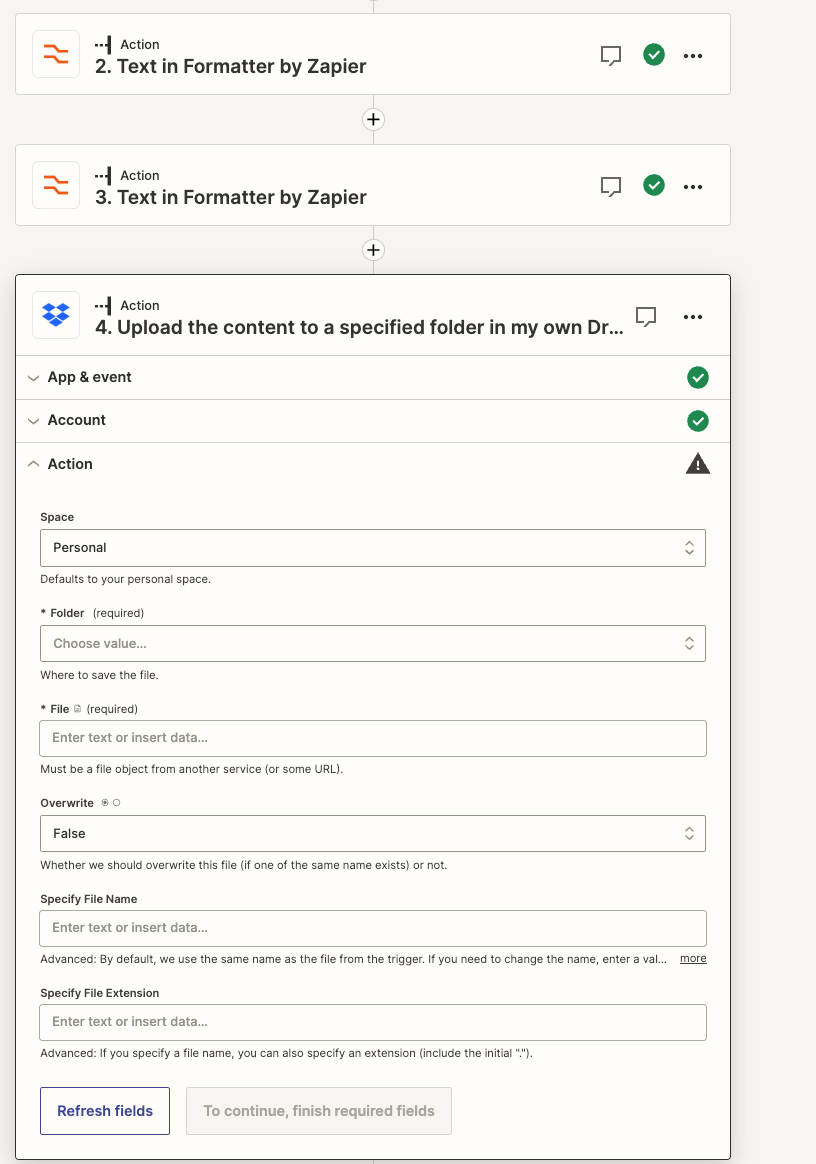I’ve built out my zap which extracts dropbox links from emails and the 100mb limit is quite frustrating, as almost all files i’m meant to be downloading are over 100mb. I understand there is infrastructure limitations but there has to be some form of work around.
Can I somehow copy this file in my dropbox and move it to another dropbox, meaning I don’t have to actually download anything? I feel like this is a more common issue than not and surely people have found a way to work around this.
Any help would be greatly appreciated,
Patrick