Hello.
I am looking to transform my wordpress slug list into a twitter tag.
I use Zapier's text replacement function, I search for , and replace with #[:space:] but it doesn't work, Zapier gives me a list of words instead.
How to do ?

Hello.
I am looking to transform my wordpress slug list into a twitter tag.
I use Zapier's text replacement function, I search for , and replace with #[:space:] but it doesn't work, Zapier gives me a list of words instead.
How to do ?

Best answer by nicksimard
Hi
This one isn’t obvious, and actually took me a bit of playing around to solve.
FIRST: what you’re seeing there with your slugs is not a comma-separated list (though it looks like one). They’re line items, and you can tell because they show up like this in your screenshot:
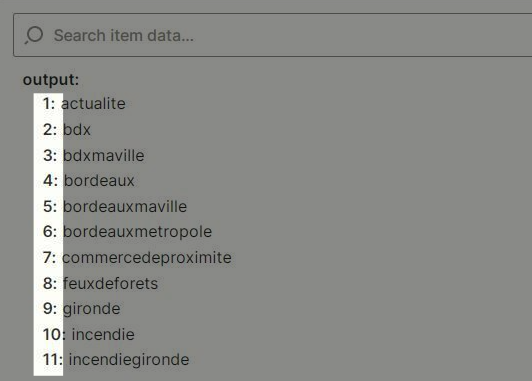
SOLUTION: We can use a pair of Formatter steps to get that set of line items into a series of hashtags.
For the Input field, you’ll map the slugs from WordPress:
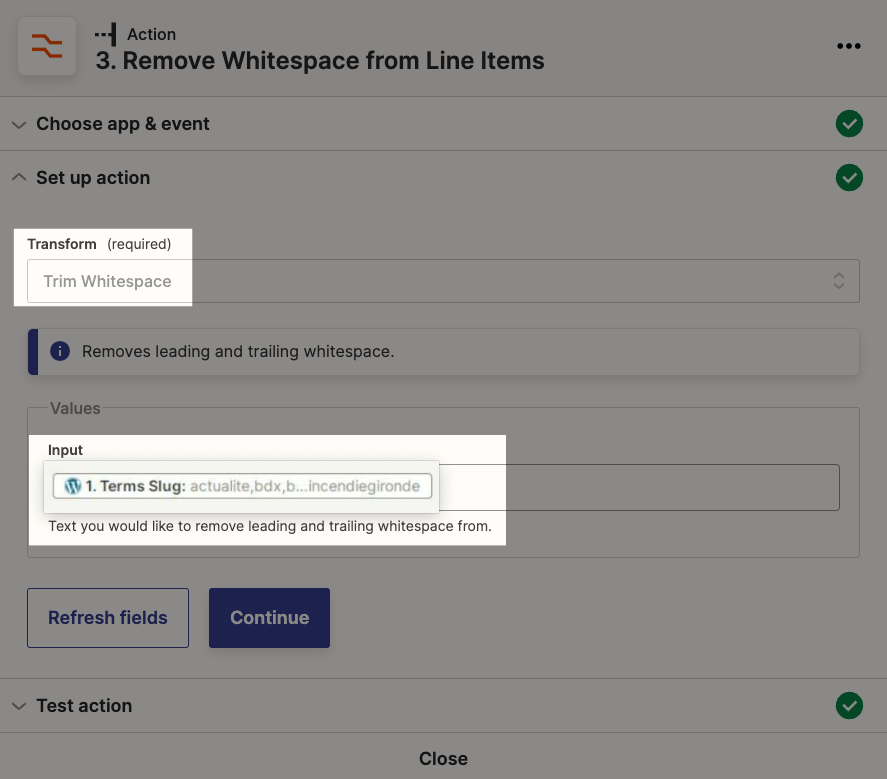
Next, use the output from that first Formatter step, like this:

If you look carefully you’ll see that the output of that last Formatter step is missing a # sign before the first term. Easy fix. Type that first one, then map the field:

Hope that helps! If you have any questions, please let us know :)
Enter your E-mail address. We'll send you an e-mail with instructions to reset your password.