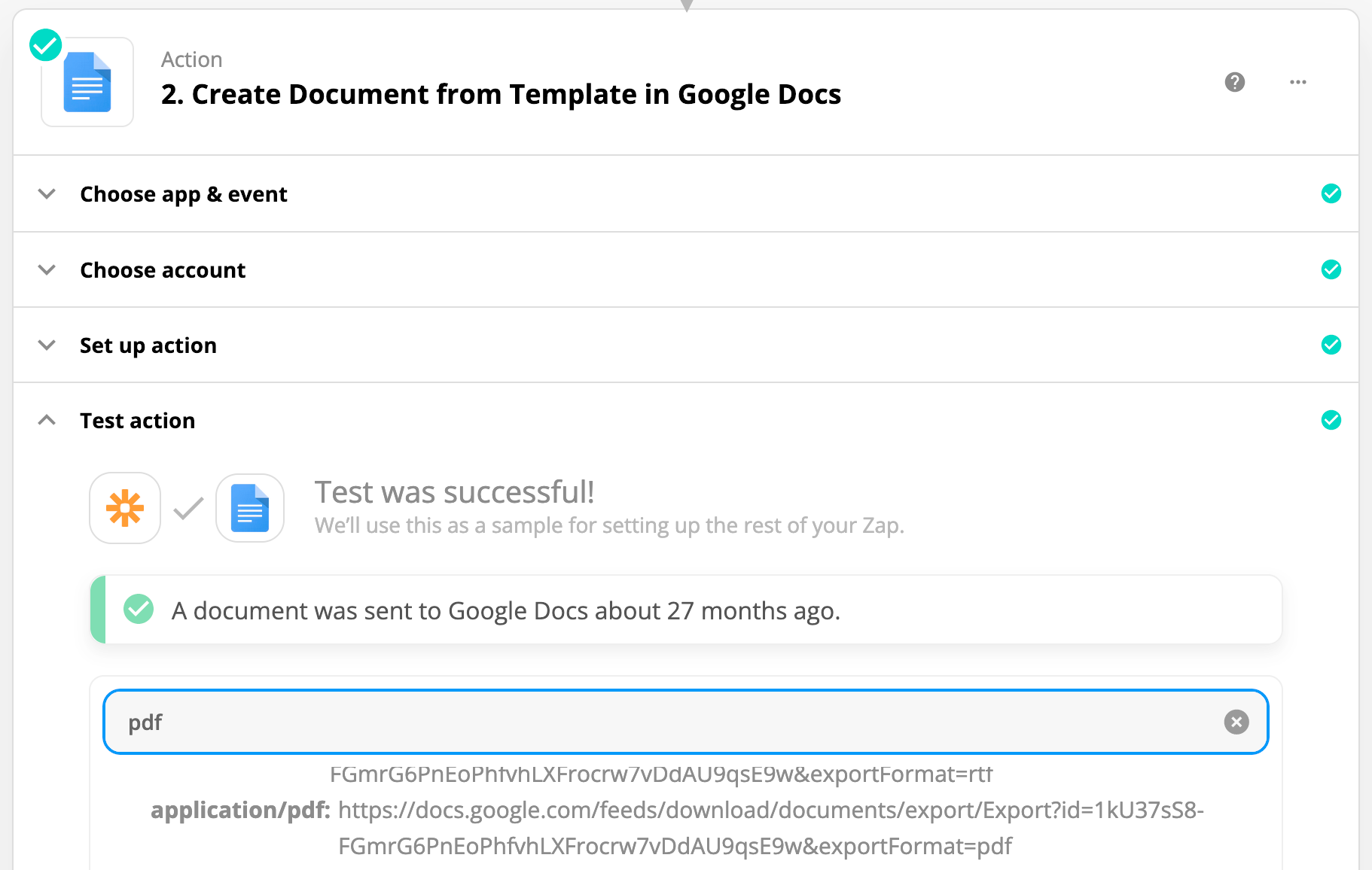So I have created a workflow in which I basically have form made my hubspot that my customers will fill out after they purchase something and then I have an Invoice Template made by a google doc. The form is my trigger in the workflow, while the doc is the action in which whenever someone fills out the form, there will be an individualized google doc created with their information in it based on what they submitted in the form (obviously different for every customer).
I want to convert this invoice doc into a pdf that will be then personally sent out to the customer. The order in my workflow is hubspot form → google doc template → pdf.co → google drive → and then gmail I think.
However, there is a problem when triyng to covert the doc template into a pdf in which it doesn’t work and weird and random text appears on the pdf instead when it's added to my drive. I am not sure what to input in “Input Format” and “Input Source” for pdf.co and what to input in “File” for the google drive part. Very confused on why this is happening.
This is what I am trying to do:
- Set up automation to collect customer data from HubSpot when a customer fills out a form.
- Create triggers to initiate invoice creation upon form completion.
- Develop a Google Docs template for invoices.
- Integrate steps to insert customer and installer data into the Google Docs template.
- Utilize a tool like PDF.co to convert Google Docs invoices to PDFs.
- Automate the sending of invoices to customers via email.
I have having trouble with the second last step, and haven’t even gotten to the last step. Do guide me on how to do both with specific instructions on what to input- it would be very helpful as this is due tomorrow as per my team and I have not figured it out.