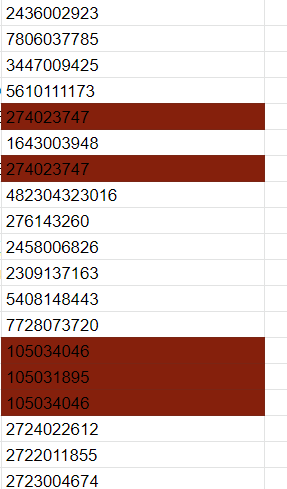I have a Google Form which has the field “ИНН” and this field can start from zero (“0”) and has a numeric format (I checked this with the Zapier ISTEXT(value) formula)
But i need save this “0”
I use “Lookup Spreadsheet Row in Google Sheets” action to write values to Google Sheets and after that action “0” lost
Before action:
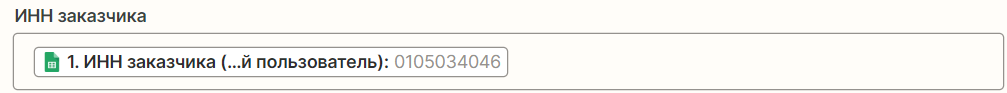
After action:
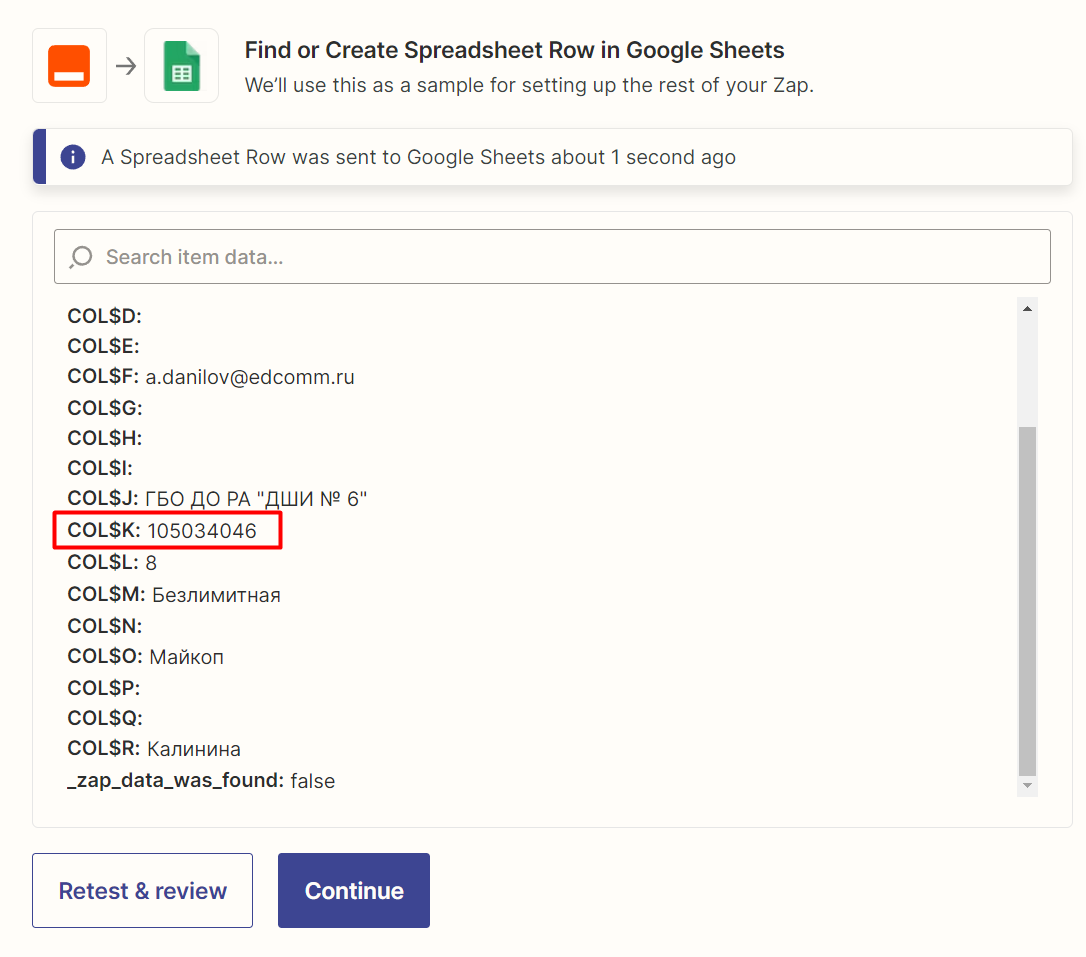
Can you help me? What function should i use?