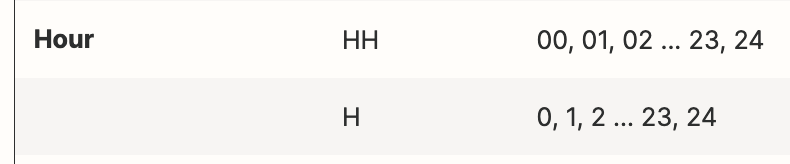Hello,
I am looking for a way to convert a 12 hour time format to a 24 hour format. I know that was asked the other way (from 24 to 12 hours) here:
But I don’t know how to convert a {{zap_meta_human_now}} format which is “MM/DD/YY hh:mm (AM/PM)” to DD.MM.YYYY hh:mm (i.e. 31.12.2024 20:04).
Any suggestions?
Thanks for help,
Michael