I am trying to link my podio CRM to an excel spread sheet but when I go to view to link the category it does not show the category I want to link to the cell in excel. Any suggestions?
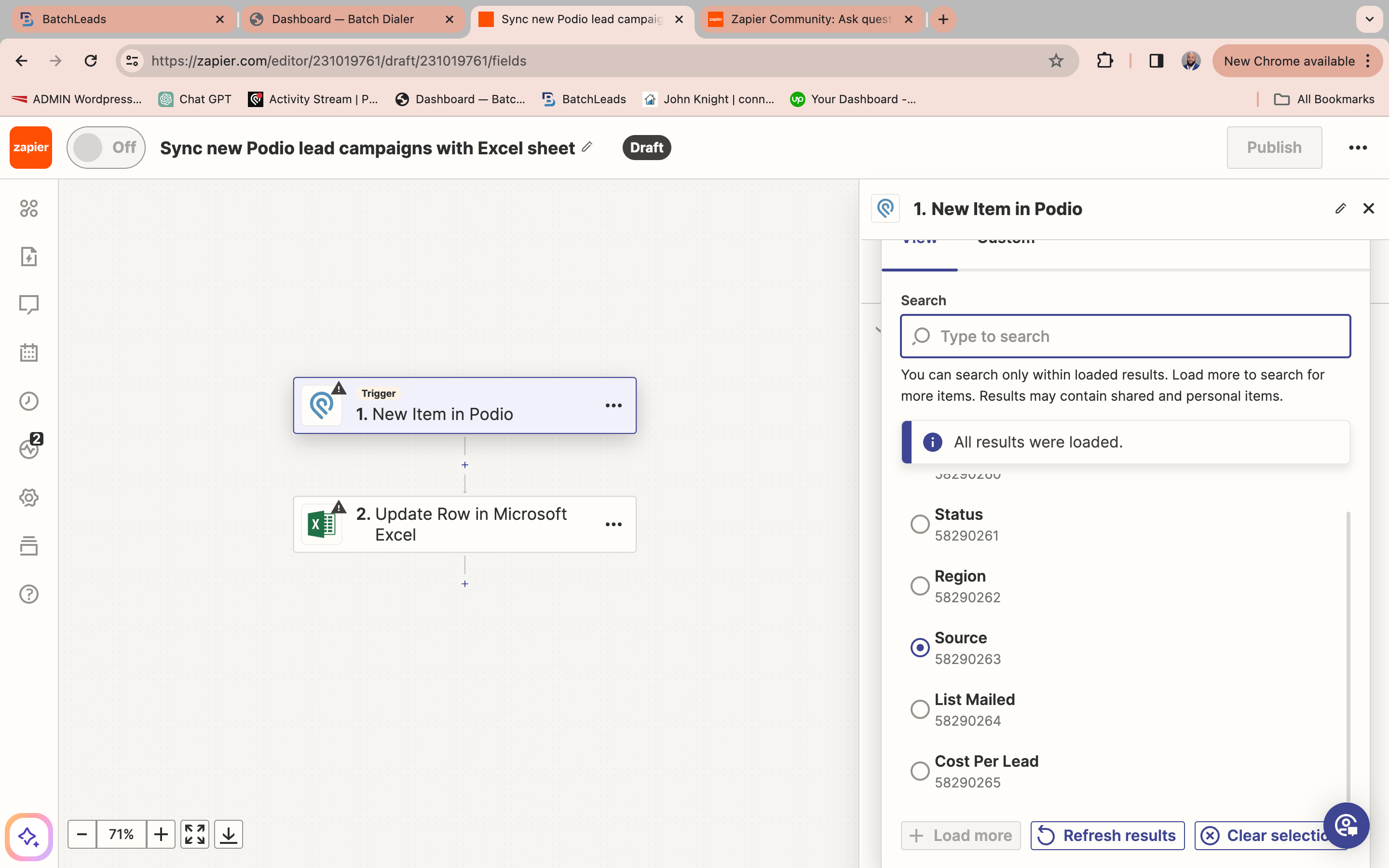
I am trying to link my podio CRM to an excel spread sheet but when I go to view to link the category it does not show the category I want to link to the cell in excel. Any suggestions?
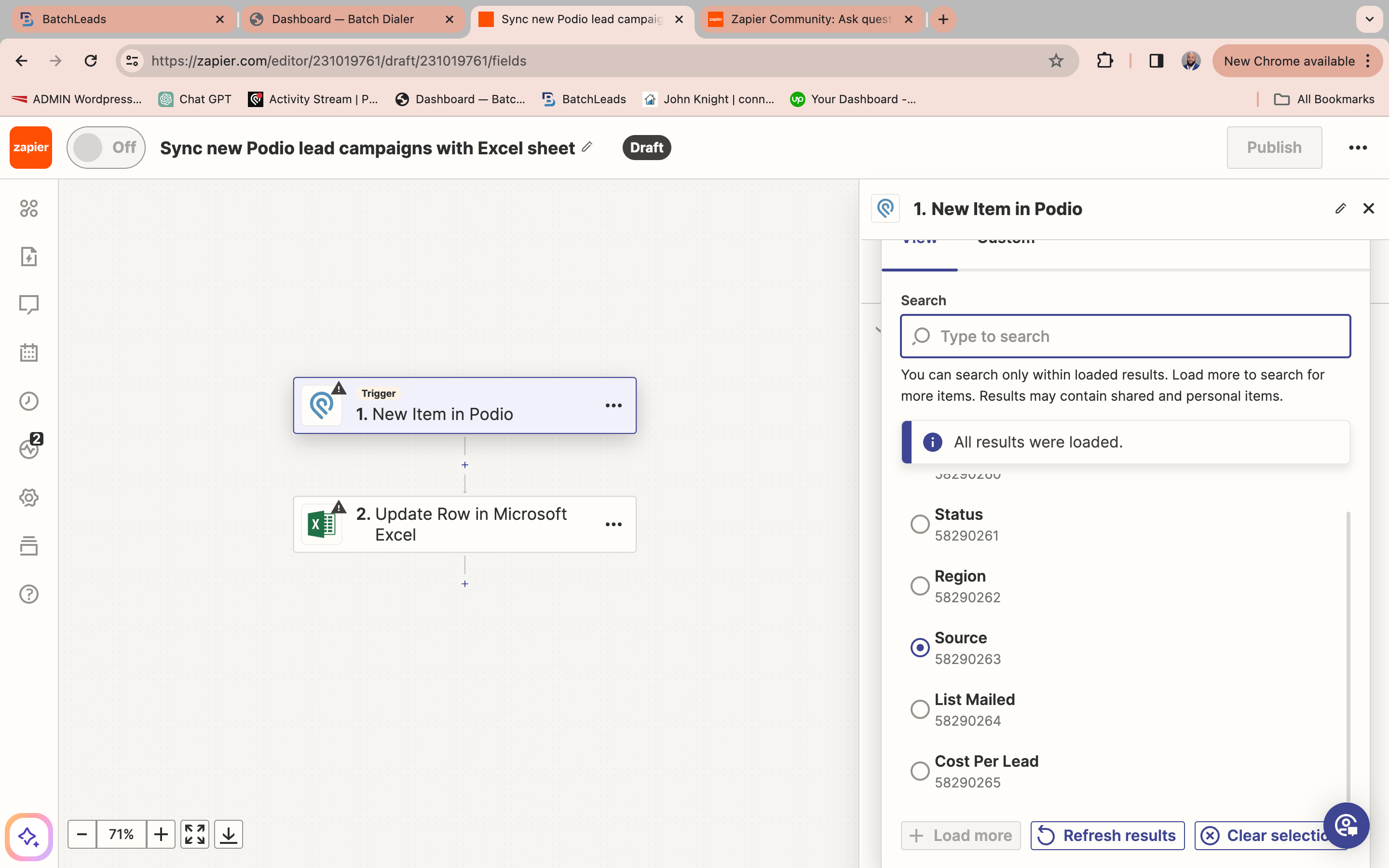
Enter your E-mail address. We'll send you an e-mail with instructions to reset your password.